En este tutorial vamos a ver como podemos instalar plantillas preestablecidas en Divi.
Veremos que Divi se ha puesto las pilas y ahora hay un montón de plantillas ya listas para ser usadas.
Desde la última versión de Divi cuando creamos una entrada o página hacemos click en Usar el constructor de Divi —> Cargar diseño:
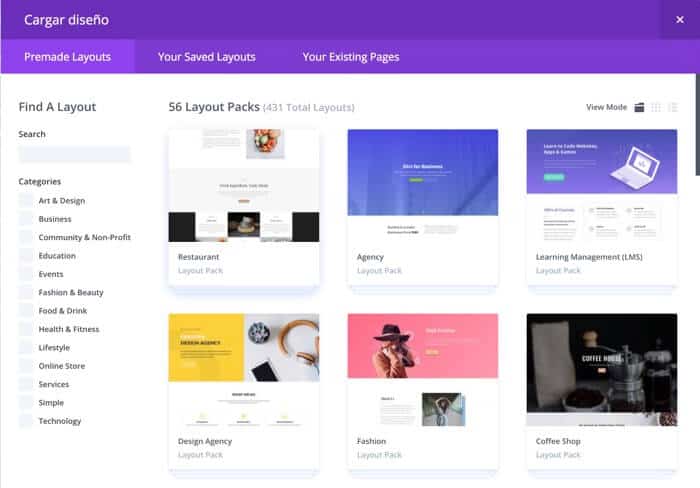
Si tienes una licencia comprada seleccionas la plantilla que te gusta y en cuestión de segundos tienes la web preparada
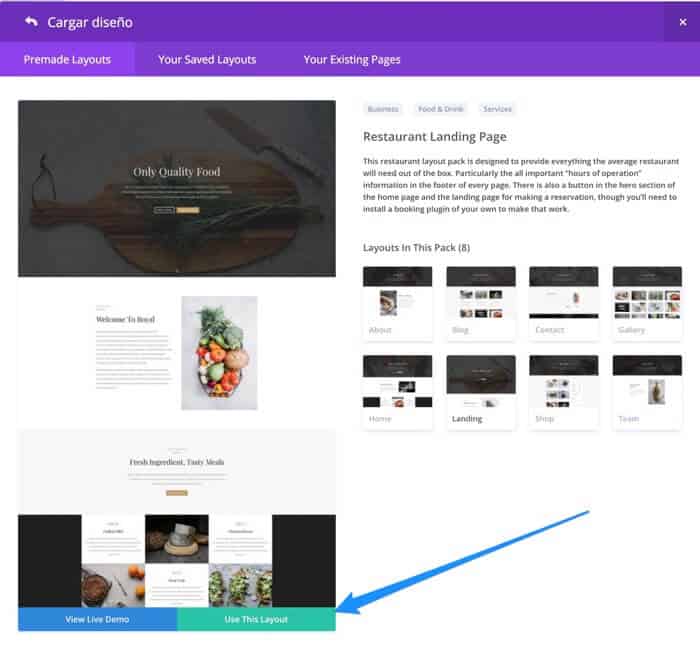
Y listo ya tenemos nuestra plantilla lista para importar en un click.
El problema viene cuando no tenemos activa la licencia de Divi. Ya que si no la tienes activa cuando quieres importarla te dice que no es posible.
Tutorial en Vídeo
Suscríbete a mi canal:
Qué no cunda el pánico 😉
Si no dispones de la licencia el proceso para importar las plantillas es el siguiente:
- Tener la plantilla que quieres instalar. Comprar Divi
- Importar la plantilla
- Publicamos la página 😉
El único paso que puede tener dificultad es el segundo, importar la plantilla.
Importar plantillas Divi de forma Manual
Creamos una página y activamos el constructor visual:
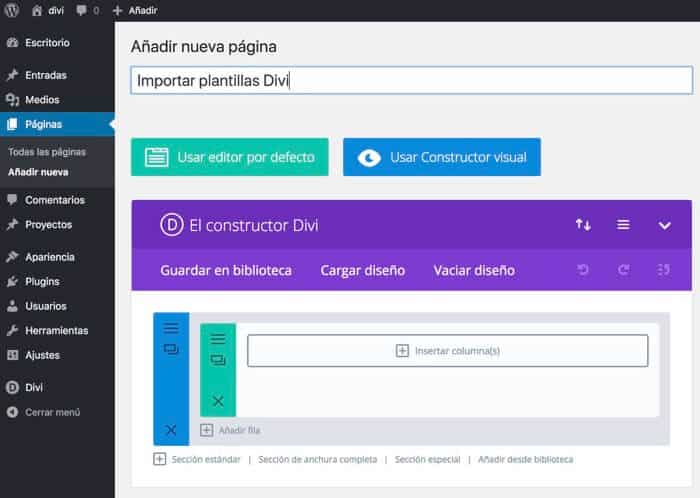
Ahora hacemos click en las flechitas de la derecha:

Hacemos click en Importar t elegimos el fichero json de importación con el diseño que hemos descargado de la zona premium.
Y listo, se nos importa todo el diseño:
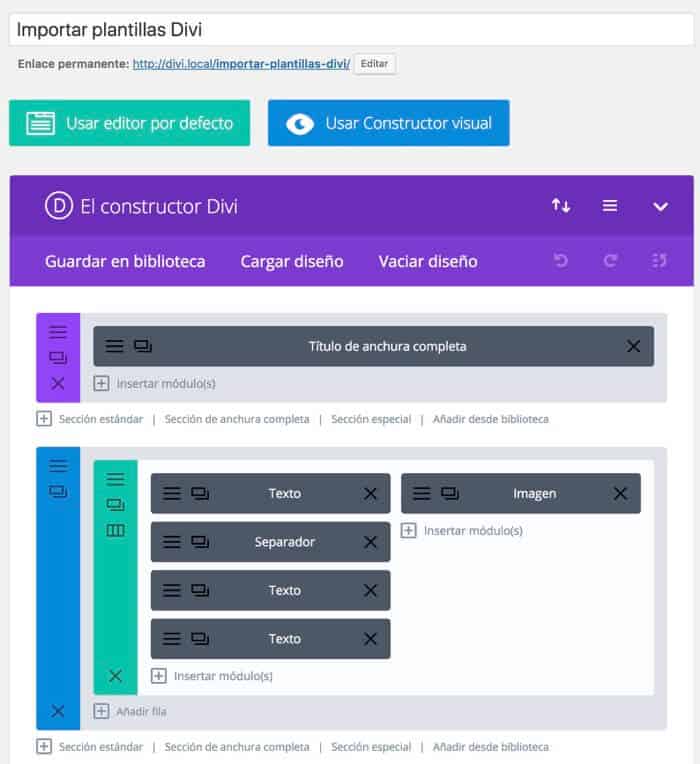
Cualquier duda que os surja aquí me tenéis 😉