I'm sure this tutorial will get you out of trouble. Updating plugins and templates manually is usually a hassle since we usually do it from ftp.
In this tutorial we will see how to update plugins and templates from a Zip file from the WordPress administration panel itself.
It is especially useful when we want to update a premium plugin that is not in the WordPress repository.
Here is the video tutorial:
Subscribe to my channel:
When we want to update a plugin or template from a zip file we encounter the problem that WordPress returns an error message “The folder already exists” “The plugin installation has failed”
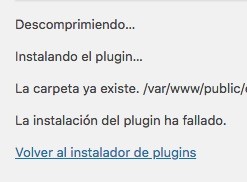
The solution is very simple, install the plugin Update Theme and Plugins from Zip File
What this plugin does is that even if the plugin previously exists, it lets you upload the updated version without any problem.
Once the Update Theme and Plugins from Zip File plugin is installed and activated, I repeat the operation and try to update the plugin that previously gave an error.
and the result is now the following:
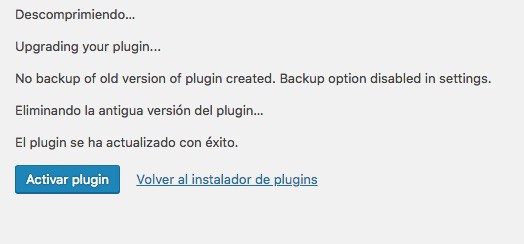
Best of all, it just works once the plugin is installed.
If we want a version of the previous version to be saved before the plugin update, we can do it from Settings –> Update Theme and Plugins from Zip File
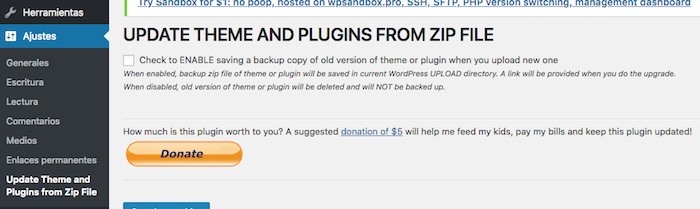
Thank you very much Hassan for telling me about this plugin 😉