Hola chicos,
Es un artículo muy corto pero muy útil 😉
Os voy a decir como poder añadir el icono de Whatsapp, o cualquier otro junto a los que vienen de serie en Divi en el pie de página:
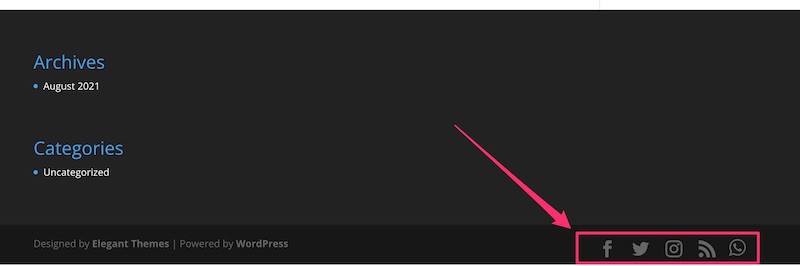
Para añadir el icono de whatsapp tenemos que ir a la zona de administración de nuestra web Divi –> Theme Options –> Integration y en la opción Add code to the < body > (good for tracking codes such as google analytics) añadimos el siguiente código:
<script>
jQuery(function($){
$( ".et-social-icons" ).append('<li class="et-social-icon"><a href="https://wa.me/99999999999" target="_blank"><svg xmlns="http://www.w3.org/2000/svg" xmlns:xlink="http://www.w3.org/1999/xlink" viewBox="0 0 32 32" class="wh-messenger-svg-whatsapp wh-svg-icon" style="fill: #666;width: 35px;height: 35px;display: inline;margin-left: -10px;margin-bottom: -5px;"><path d=" M19.11 17.205c-.372 0-1.088 1.39-1.518 1.39a.63.63 0 0 1-.315-.1c-.802-.402-1.504-.817-2.163-1.447-.545-.516-1.146-1.29-1.46-1.963a.426.426 0 0 1-.073-.215c0-.33.99-.945.99-1.49 0-.143-.73-2.09-.832-2.335-.143-.372-.214-.487-.6-.487-.187 0-.36-.043-.53-.043-.302 0-.53.115-.746.315-.688.645-1.032 1.318-1.06 2.264v.114c-.015.99.472 1.977 1.017 2.78 1.23 1.82 2.506 3.41 4.554 4.34.616.287 2.035.888 2.722.888.817 0 2.15-.515 2.478-1.318.13-.33.244-.73.244-1.088 0-.058 0-.144-.03-.215-.1-.172-2.434-1.39-2.678-1.39zm-2.908 7.593c-1.747 0-3.48-.53-4.942-1.49L7.793 24.41l1.132-3.337a8.955 8.955 0 0 1-1.72-5.272c0-4.955 4.04-8.995 8.997-8.995S25.2 10.845 25.2 15.8c0 4.958-4.04 8.998-8.998 8.998zm0-19.798c-5.96 0-10.8 4.842-10.8 10.8 0 1.964.53 3.898 1.546 5.574L5 27.176l5.974-1.92a10.807 10.807 0 0 0 16.03-9.455c0-5.958-4.842-10.8-10.802-10.8z" fill-rule="evenodd"></path></svg></a></li>');
});
</script>
De la siguiente manera:
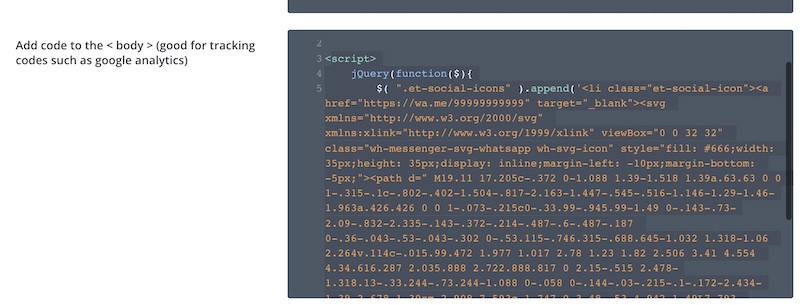
ojo
En el código tienes que cambiar el teléfono de ejemplo 99999999999 por el tuyo
Espero que te sea útil 😉
Saludos