Hola Chicos,
En este tutorial vamos a mejorar el buscador y filtros de la plantilla Listable.
Si quieres acceder a todos los tutoriales de la plantilla Listable lo puedes hacer desde aquí:
https://comohacerunapagina.es/crear-una-web-de-directorio-con-la-plantilla-listable/
La plantilla Listable la puedes comprar aquí o si eres miembro premium la puedes descargar de la zona de miembros.
Vamos a mejorar el buscador y filtros de la plantilla Listable con el plugin FacetWP.
El plugin Facetwp lo puedes comprar aquí o lo puedes descargar gratis de la zona premium.
La plantilla Listable por defecto ya dispone de filtros pero si le añadimos FacetWP podremos realizar filtros como los siguientes:
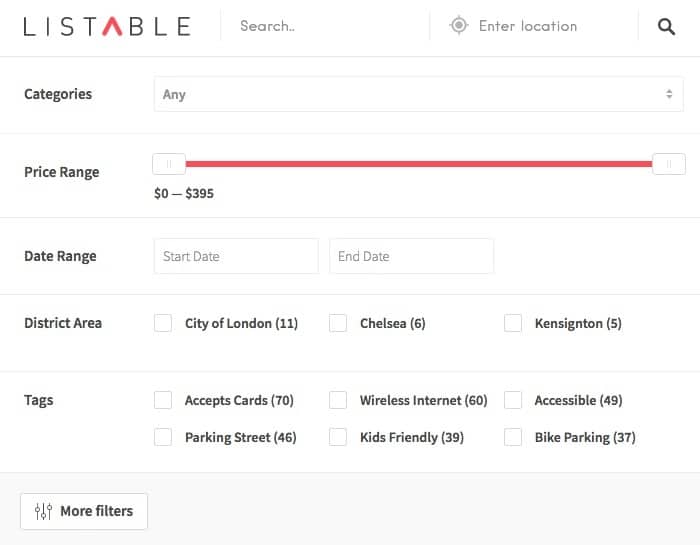
FacetWP es un plugin muy potente para crear filtros y buscadores personalizados, además, la plantilla Listable dispone de opciones de integración para este plugin por lo que facilita un montón la integración con el.
Una vez instalado FacetWP nos aparecen sus opciones en ajustes –> facetwp
Si vamos a la pestaña «Faceta» nos encontramos con la pantalla donde podemos crear los filtros que posteriormente podemos añadir en nuestra página web:

Para vincular cada filtro realizado en facetwp con nuestra plantilla tenemos que ir al menú Listings –> opciones –> FacetWP
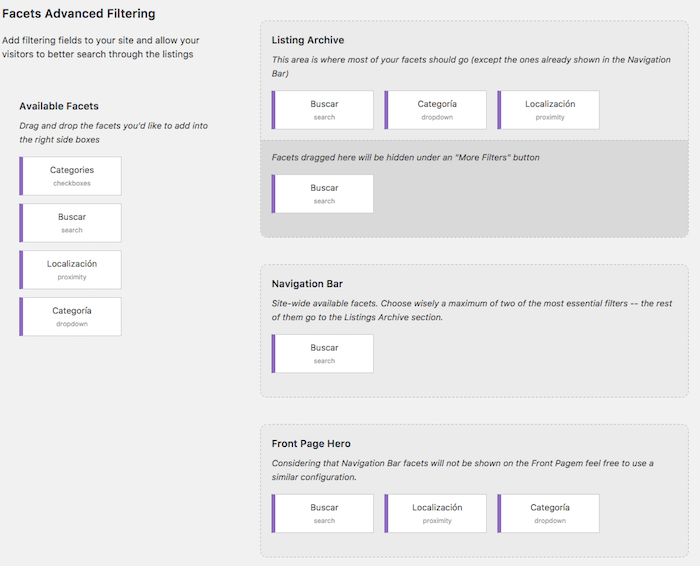
En esta pantalla podemos arrastar las facetas disponibles al lugar concreto que queremos que aparezca:
Listing Archive:
Aquí arrastraremos los filtros que queramos que aparezca en los listados, como podemos ver en la siguiente pantalla:
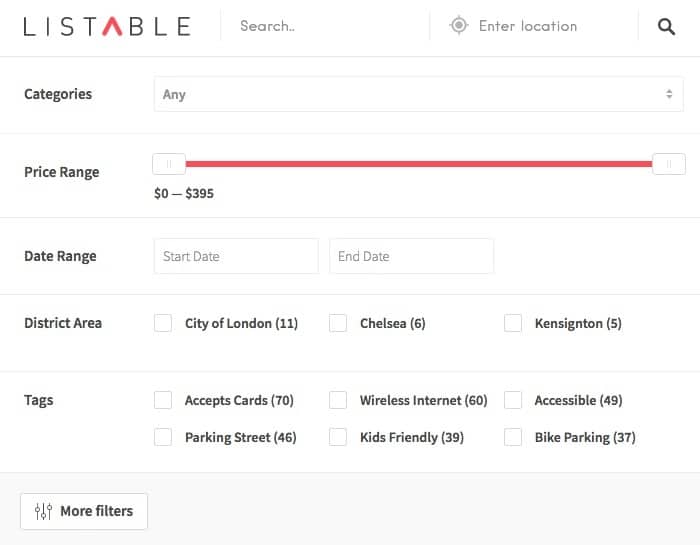
Navigation Bar:
Los arrastrados a este lugar aparecerán en la barra de navegación:

Front Page Hero
Los filtros añadidos aquí irán directos al buscador de la página principal.

Espero que el tutorial os haya gustado 😉
Saludos
Óscar