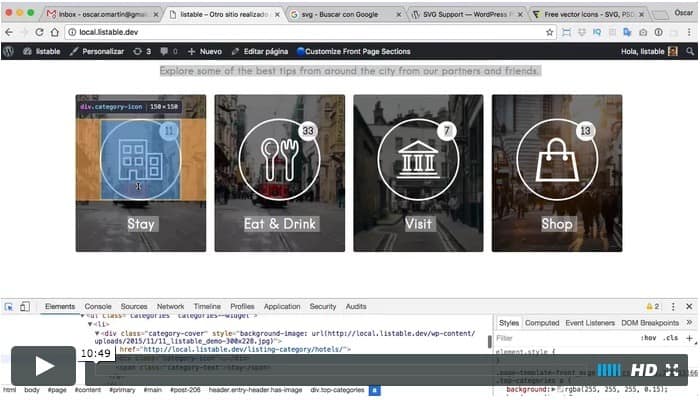Hi guys,
In today's tutorial we are going to see how we can add new icons to the Listable template.
Although it may seem like a very innocent task, it is not as simple as it sounds.
The icons used by listable for the web are files in SVG format.
The icons in the SVG format are great since it allows us to modify the size and color through css since it works with XML. If you want to know more about this format you can look at the Wikipedia
When we work with this powerful format in WordPress we encounter several problems:
Error uploading SVG files to WordPress: By default WordPress does not allow uploading files with this format for security, we will see how we can upload them in the video tutorial.
change color automatically The grace of using images in SVG is that we can use the same image with different colors in different places. We will learn how to do it. To do this we will have to edit the SVG file with a text editor. I recommend you Sublime Text
Find New Free Quality SVG Icons In the tutorial I also explain where you can download free, quality icons in SVG format for your website made with Listable 😉
Without further ado, here is the tutorial:
23 Add new icons in the Listable template
I hope you liked it 😉
regards
Oscar