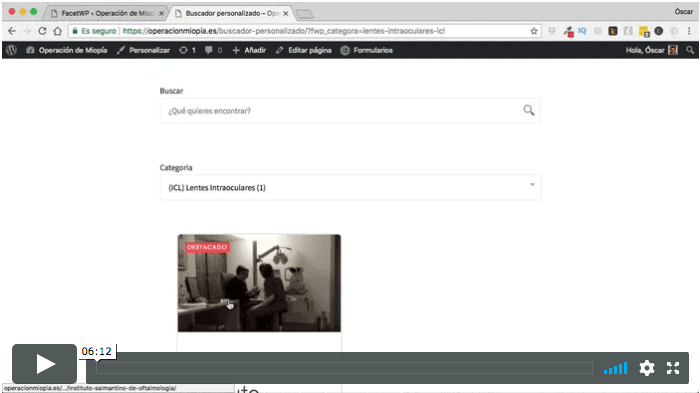En la plantilla Listable tenemos el buscador de la página principal y luego los filtros de las categorías.
Pero me habéis preguntado si se puede añadir un buscador en cualquier página y la respuesta es «sí» 😉
Si has seguido el resto de tutoriales de la zona premium de la plantilla Listable ya sabéis que para poder hacer filtros avanzados necesitamos el plugin FacetWP (también incluido en la zona premium)
Para poder añadir un buscador en cualquier página necesiaremos usar FacetWP.
Hacerlo tiene su miga, por lo que he creado el siguiente tutorial en el que podemos ver como hacerlo paso a paso:
42 Añadir un buscador en cualquier página de Listable
Cómo podéis ver no es difícil hacerlo pero hay que aprender a manejar un poco como funciona FacetWP.
En el próximo vídeo veremos como podemos aplicar un poco de CSS para que el buscador tenga el estilo que nosotros queramos.
Lo bueno que el buscador lo puedas hacer a tu gusto con un plugin externo a la plantilla es que no dependes de la plantilla y tienes la libertad de cambiarla sin que la funcionalidad esté ligada a ella.
Espero que os haya gustado 😉