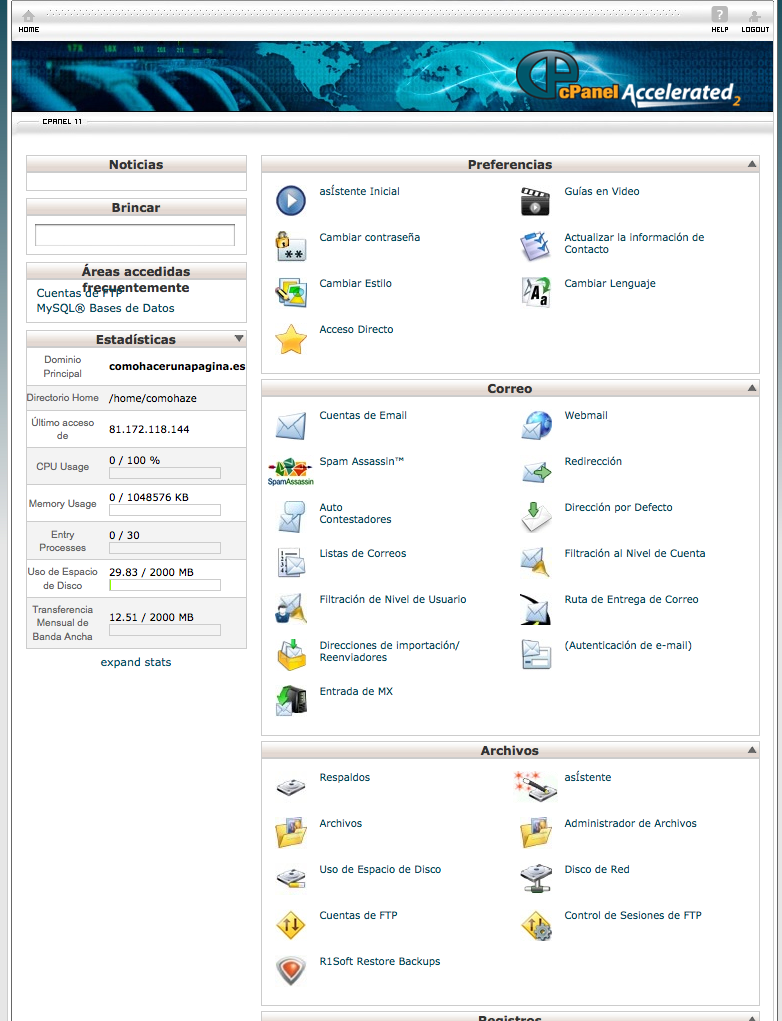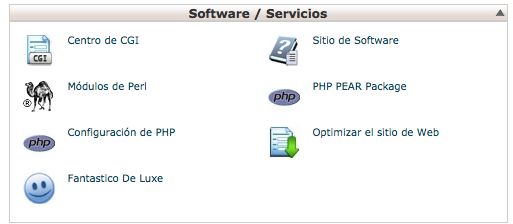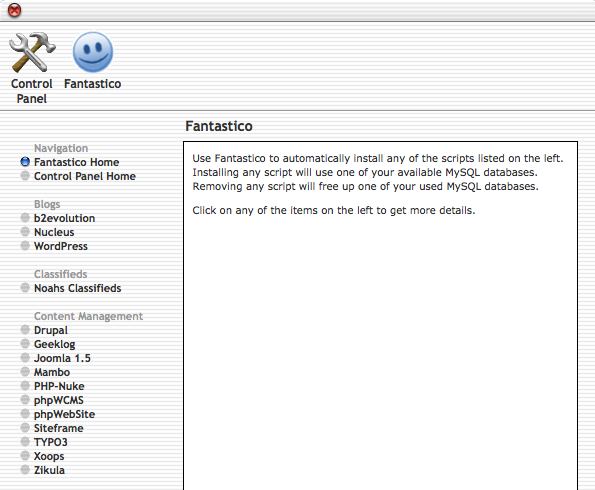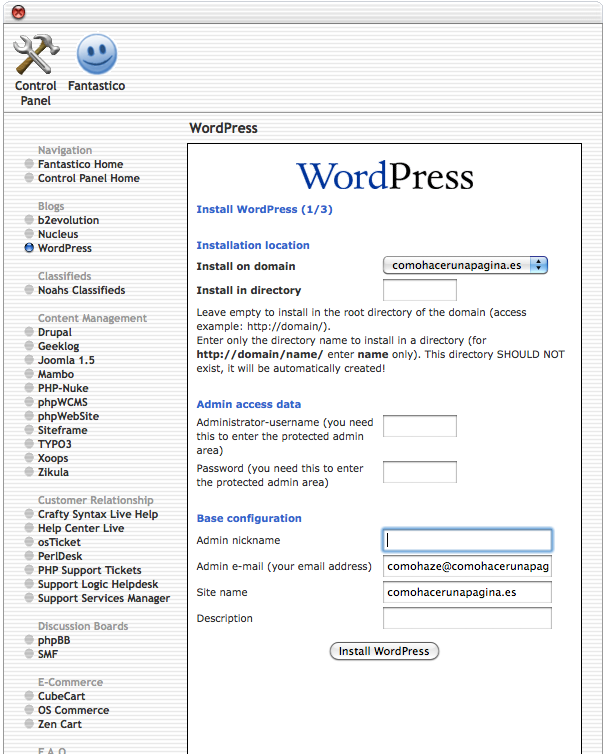Hacer una página web sin ser programador ni un experto en las nuevas tecnologías es muy fácil gracias a herramientas como WordPress.
Worpress es el gestor de contenidos de software libre más usado en internet. Usas un gestor de contenidos para hacer una web es la mejor opción ya que una vez instalado wordpress en tu servidor añadir nuevo contenido se hace tan fácil como escribir en Word.
Si tu servidor cuenta cPanel instalar worpress es un juego de niños.
Si no tienes servidor te recomiendo usar:
Hostgator
Ya que tiene un precio muy reducido, puedes instalar todas las webs que quieras, lo usa muchísima gente y cuenta con cPanel.
La versión del servidor que te aconsejo es el Baby Plan de 6,36$ al mes
Si ya tienes un servidor con cPanel ya tienes lo más complicado 😉
Ahora tan sólo tienes que acceder a tu servidor y verás una pantalla como la siguiente
Entre todas las opciones hay una que se llama «Fantástico de Luxe», hacemos click en ella
De todas las opciones que nos proporciona hacemos click sobre «wordpress»
En la siguiente pantalla a New Installation y rellenas los siguientes datos:
Directorio de instalación: si queremos que sea en el raiz lo dejamos vacío.
Usuario administrador: «LoQueQuerais» suele ser admin
Contraseña: «LaQueQuerais»
Mail del administrador: Vuestro mail
Nombre del sitio: pues eso 😉
Haces click en «Install wordpress» y ya está