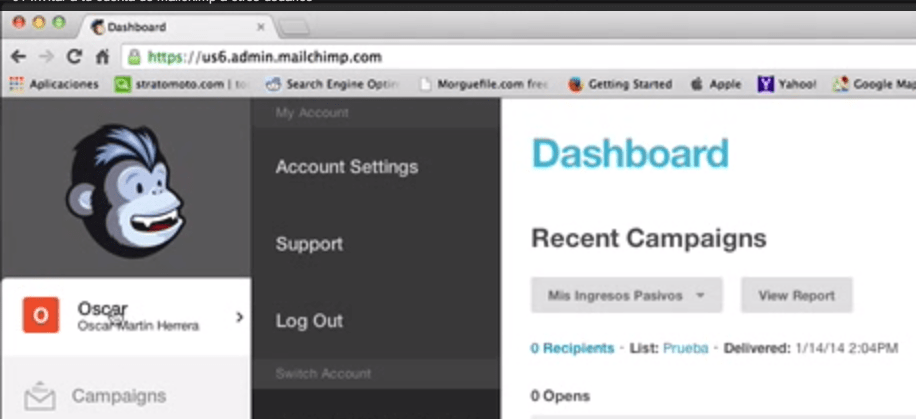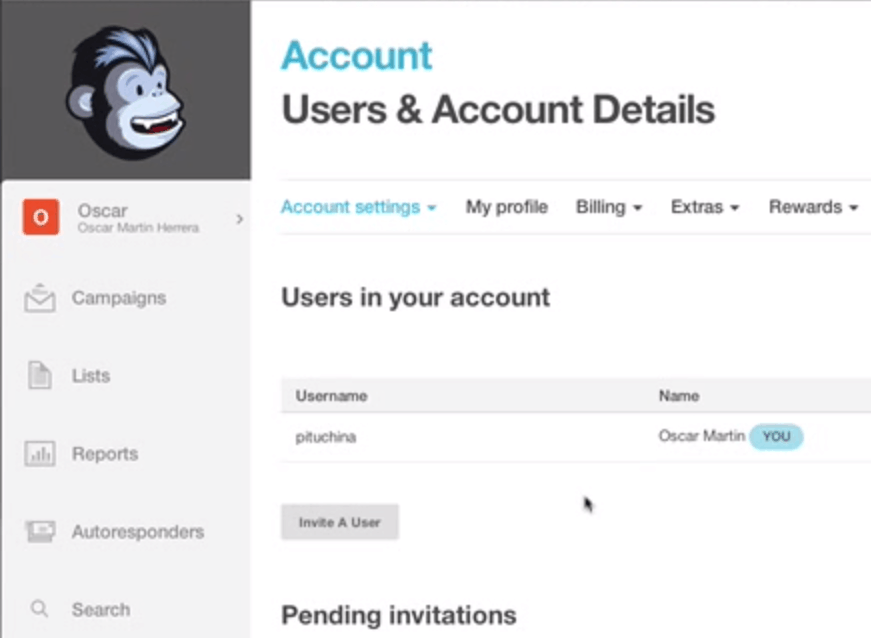Si no tienes Mailchimp el primer paso es darse de alta, es gratis 😉 Mailchimp.com
En Muchas ocasiones queremos compartir nuestra cuenta de Mailchimp con otras personas, normalmente lo hacemos dándole nuestro usuario y contraseña. La desventaja de este método es obvia, la seguridad de nuestra cuenta baja. Hay una forma mucho más profesional y más ordenada, la que explico en el vídeo:
Suscríbete a mi canal:
Una vez que entramos en nuestra cuenta de Mailchimp hacemos click en nuetro nombre en el menú de la izquierda y en el submenú que nos sale vamos a «Account Settings»–> Users cómo podéis ver en las siguientes pantallas:
Una vez que estamos en la pantalla de arriba simplemente añadirmos el correo de la persona a la que queremos dar acceso a nuestra cuenta.
Mailchimp te permite definir diferentes tipos de roles para compartir sólo la información que deseas. Desde cuenta administrador a simplemente ver los informes. Tu eliges 😉