Hola Chicos,
Hoy os traigo un tutorial muy corto pero muy útil si estás usando el Gravity forms para crear tus formularios.
Si has intentado quitar las etiquetas de los campos, habrás visto que no viene esa opción.
En este vídeo ves como lo puedes hacer:
Suscríbete a mi canal:
Realmente si viene la opción pero no esta activa, tenemos que añadir un código en el fichero functions.php de nuestra plantilla para que la opción aparezca como por arte de magia 😉
El código es el siguiente:
add_filter( 'gform_enable_field_label_visibility_settings', '__return_true' );
Si no añadimos el código en nuestra plantilla no aparece la opción de visibilidad como puedes observar en la siguiente imagen:
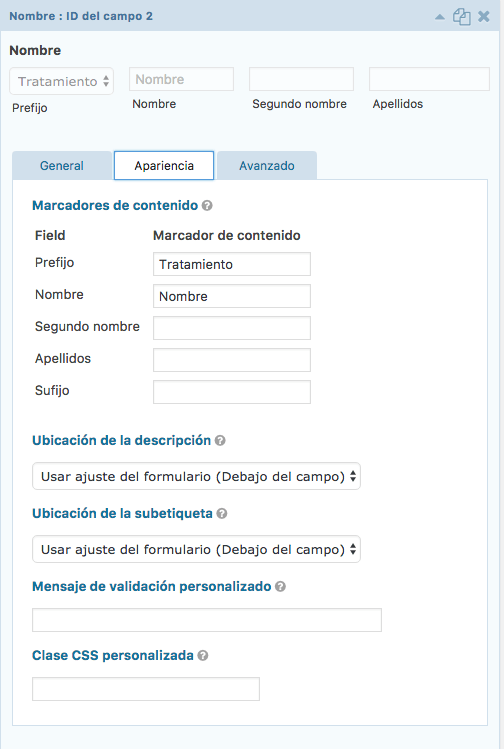
En cuanto añadimos la línea vemos que aparece la opción:
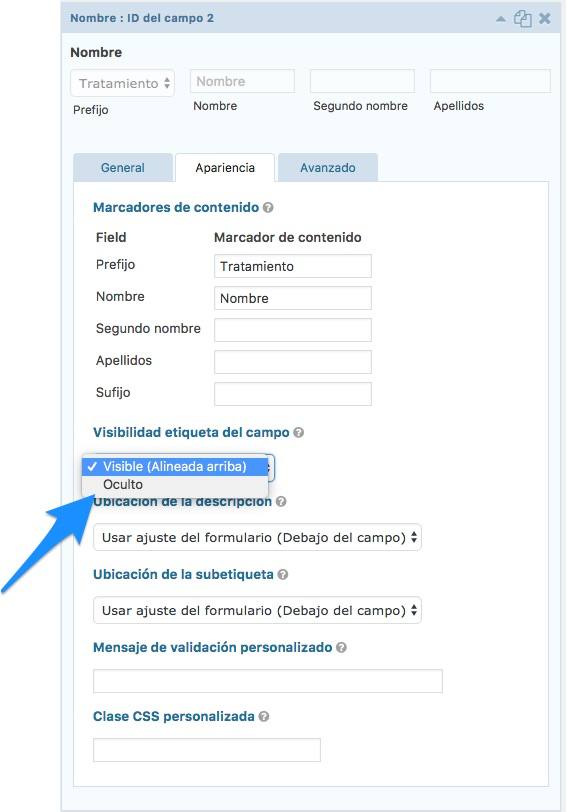
Recuerda que en la zona premium estamos haciendo un curso de Gravity Forms 😉
Un saludo 😉
Óscar