Suscríbete a mi canal:
En este tutorial puedes ver como puedes cambiar el orden de tabulación de los campos de un formulario creado con Gravity Forms.
Cuando estás creando el formulario en Gravity Forms, al ponerte encima de cada campo puedes ver el identificador del campo:
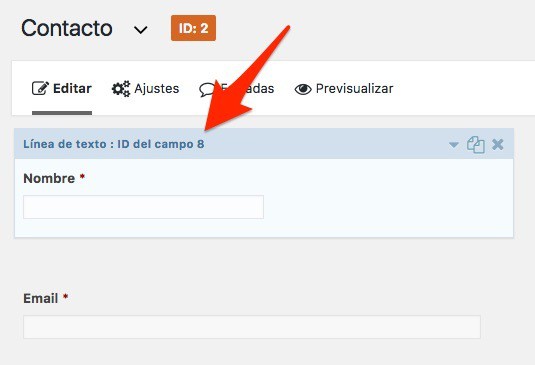
Una vez que sabes el identificador puedes proceder a añadir el formulario en una página.
Cuando lo estás añadiendo en opciones avanzadas añades el identificador en el campo Tabindex, en nuestro caso 8
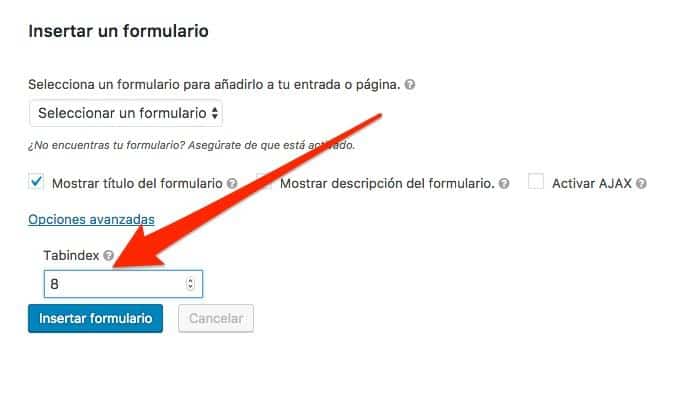
Y listo, el orden de los campos con el tabulador es el correcto 😉
Saludos
Óscar