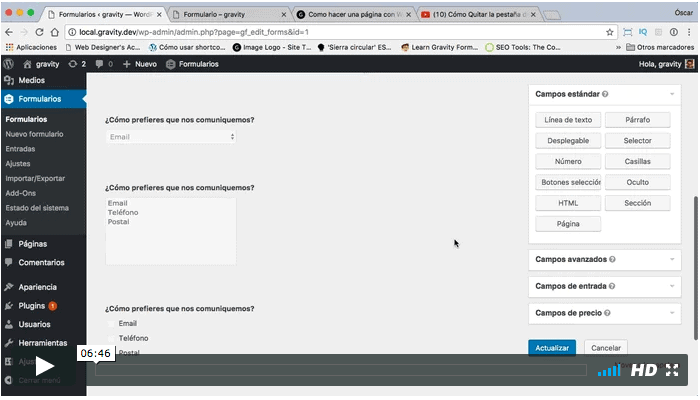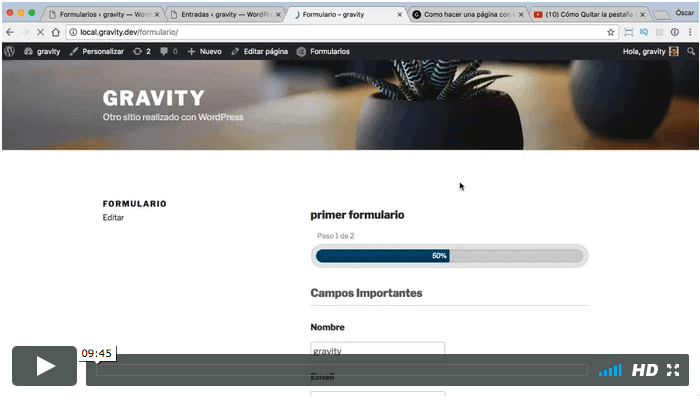Hola Chicos,
Os traigo dos nuevos vídeos del curso de Gravity Forms.
En los dos tutoriales de hoy vamos ver que podemos hacer con los campos estándar.
Qué no nos engañe que se llamen «campos estándar» ya que veremos que podemos hacer cosas avanzadas como formularios multipaso. Y lo mejor de todo que de forma fácil y sencilla.
03 Gravity forms campos Estándar 01
04 Gravity forms campos Estándar 02
Cómo vemos, con los campos estándar ya podemos hacer cosas avanzadas como formularios en varios pasos y separar campos en secciones.
También hemos visto como podemos sacar provecho de los campos ocultos y como añadir un vídeo o html en general dentro de nuestro formulario.
Además hemos visto la diferencia de usar campos de casilla de verificación, desplegable, selector y botón de selección.
Todavía estamos haciendo cosas muy sencillas pero ya podemos ver que Gravity forms nos permite hacer formularios avanzados a golpe de click.
Seguimos 😉
Un saludo
Óscar