Hola Chicos,
Como muchos de vosotros sabéis tengo un montón de tutoriales sobre la plantilla listable y además sigo creando nuevos con vuestras sugerencias 😉
He recibido muchos mensajes preguntándome si podía hacer tutoriales de la plantilla Listify y aquí tenéis el primero de muchos que haré 😉
La plantilla Listify es una plantilla para crear un directorio web en WordPress. Podemos hacer tanto un directorio empresarial como una web de alquiler vacacional, las posibilidades son inmensas 😉
Para seguir este tutorial necesitas tener la plantilla Listify.
La plantilla la puedes comprar aquí o descargar gratis si eres miembro premium.
Aquí tienes el tutorial en vídeo:
Suscríbete a mi canal:
Al igual que la plantilla Listable tiene toda la funcionalidad de directorio fuera de la plantilla, gracias al plugin WP Job Manager.
Este aspecto hace a la plantilla muy interesante ya que no dependemos de la plantilla, es decir, la podemos cambiar y la web seguirá funcionando.
En el otro extremo está Vantage, esta plantilla tiene toda la funcionalidad dentro de la propia plantilla, por lo que no puedes cambiar de plantilla si no quieres tener un infarto 😉
Cuidado antes de comprar la plantilla
Cuando ves la demo de la plantilla estás viendo la web con una serie de plugins de pago que no vienen de serie cuando compras la plantilla. Este aspecto es muy importante porque cuando nos disponemos a montar la web podemos desilusionarnos al darnos cuenta que aspectos de la web que nos gustaron en la demo no podemos hacerlo sin comprar por separado esos plugins.
Empezar con la configuración de Listify
Para empezar con el tutorial vamos a suponer que ya tienes WordPress instalado en tu servidor. En la zona premium de la web tienes un curso completo sobre como hacerlo 😉
Lo primero que vamos a hacer es instalar la plantilla, para ello vamos a Apariencia –>Temas –> Añadir Nuevo –> Subir tema
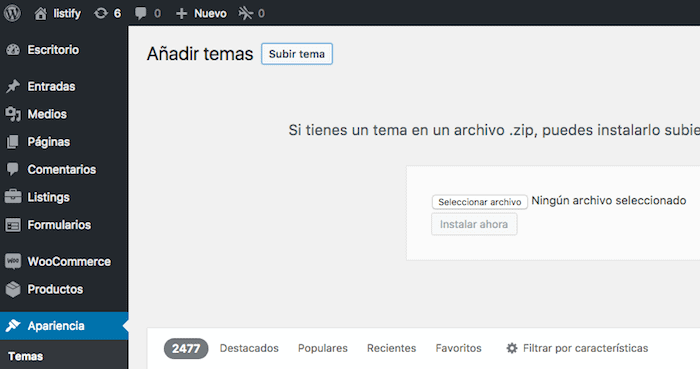
Una vez activada la plantilla nos redirige a un instalador que nos va a ir diciendo cuál es el siguiente paso.
Si te sales sin querer del instalador puedes volver en cualquier momento, desde el menú lateral donde pone «Getting Started»
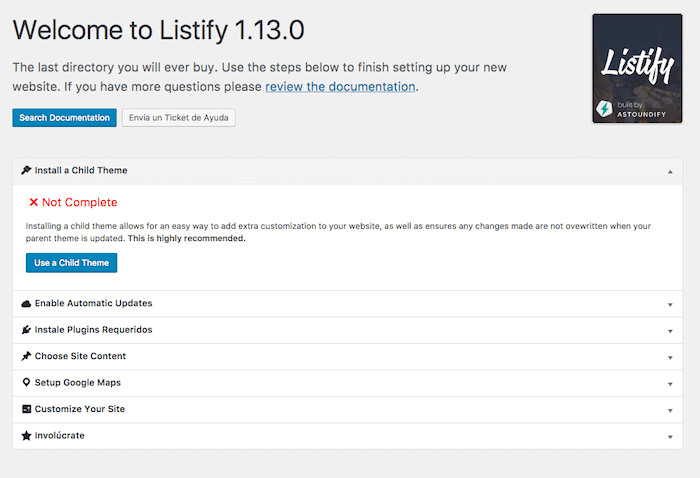
Lo primero que nos dice es si queremos instalar una plantilla hija o Child Theme. Te recomiendo que lo hagas ya que de esa forma puedes actualizar la plantilla padre cuando salgan actualizaciones aunque hayas modificado ficheros de la plantilla hija.
Si haces click en «Use a Child Theme» se generará la plantilla hija y se activará.
Puedes comprobarlo yendo a Apariencia –> temas y verás que ahora está activo el Child Theme.
La siguiente opción es «Enable Automatic Updates» y en esta opción tenéis que añadir vuestro número de licencia si lo habéis comprado. Si no lo habéis comprado no podéis actualizar la plantilla de forma autómatica pero actualizar plugins y plantillas de forma manual es muy sencillo como explico en este vídeo.
Instalar plugins necesarios
Para que funcione correctamente la plantilla tenemos que instalar una serie de plugins:
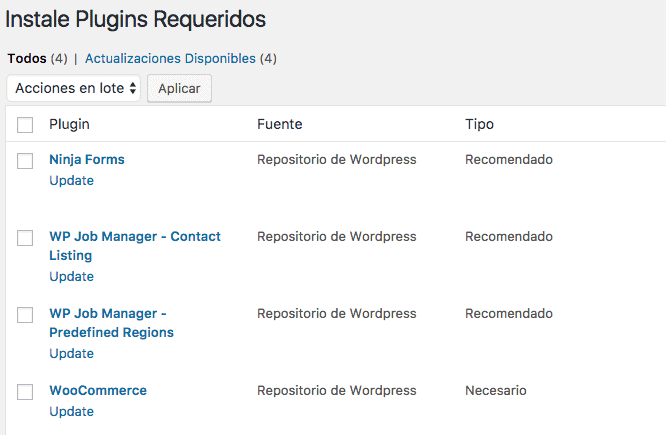
Instalar Contenido demo
Ahora nos da la posibilidad de añadir contenido demo a la plantilla.
Esta opción es muy interesante ya que podemos hacernos una idea de como queda la web realmente. Es muy difícil hacerse una idea con una web vacía 😉
Además nos da varios formatos de web, según sea nuestro negocio para añadir ese tipo de contenido demo.
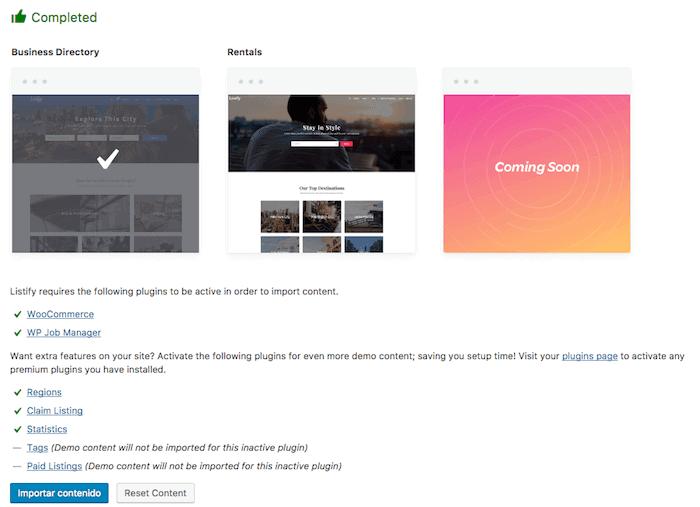
Y una vez añadido el contenido ya tenemos una web montada completamente, nos faltaría cambiar el contenido demo por el nuestro.
Podemos hacer muchas más cosas pero eso lo veremos en próximos vídeos 😉
Espero que os haya servido 😉
Hola Oscar, soy Carlos miembro y seguidor empedernido de tu pagina. Estoy aprediendo mucho.
Me he dado cuenta de que sueles trabajar con temas de directorios, enfocados a los servicios de la hosteleria, hoteles, inmobiliarias,… como la plantilla Listify, Listable, Vantage, etc.
Me gustaria sugerir otra plantilla, más enfocada a profesionales de sectores como abogados, medicos, agricultores, en fin cualquier tipo de profesional. El tema que te propongo es este: https://themeforest.net/item/falcons-directory-for-lawyers-law-firms/16570999?s_rank=42.
Espero que sea de tu interés. Agradeciendo tu atención recibe un cordial saludo.
Hola Carlos,
Un placer saber de ti 😉
Apuntada la plantilla. Cuando acaba con los tutoriales actuales hago un tutorial de esa plantilla 😉
Un saludo!!!
Óscar