Suscríbete a mi canal:
Hola Chicos,
En este tutorial vamos a aprender a crear pedidos de forma manual para dejarlos preparados para que el cliente sólo lo tenga que pagar. Nosotros añadiremos todos los datos y productos al pedido y al cliente sólo le dejamos la tarea de pagar.
¿Por qué querríamos hacer eso?
Imaginemos que un cliente nos llame porque quiere comprar algo de nuestra tienda pero no tenga tiempo para buscar los productos, añadir los datos de facturación y todo lo necesario para comprar.
O simplemente sea una persona que no le guste hacerlo o se le de mal.
En estos casos podemos hacer todo el trabajo por el y pasarle un enlace en lo que lo único que tiene que hacer el cliente es hacer click en aceptar el pedido y pagarlo.
Os puede parecer muy fácil hacer un pedido pero creerme que estas cosas pasan y os lo puede pedir algún cliente.
El proceso para hacer un pedido de forma manual es muy sencillo, aunque hay un punto que puede pasar desapercibido y te puedes volver loco. Vamos a ello:
Paso 01:
Ir a Woocommerce –> Pedidos –> Añadir Pedido:
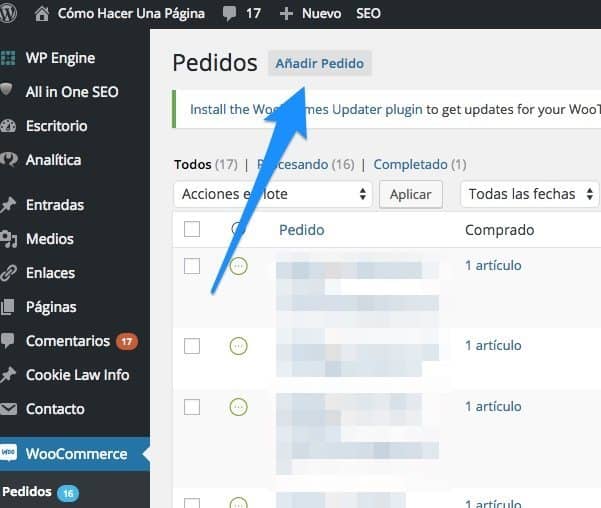
Paso 02
Rellenamos todos los datos del cliente dejando el pedido en el estado «Pendiente de pago» y en el bloque «Pedido Productos» añadimos todos los productos que necesitemos.
Al hacerlo verás que a la derecha de cada producto te aparece el precio del producto pero en la suma total está a cero, por lo que al pasarle el enlace del pedido al cliente no funcionará:
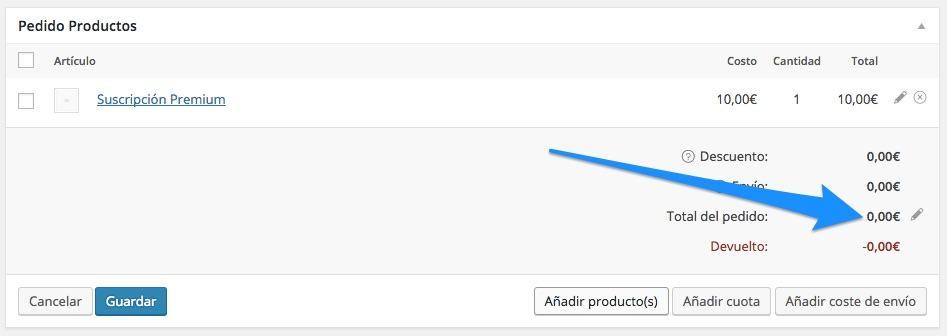
Paso 03
Para que no te pase esto lo que tienes que hacer es guardar y hacer click en «calcular total»:
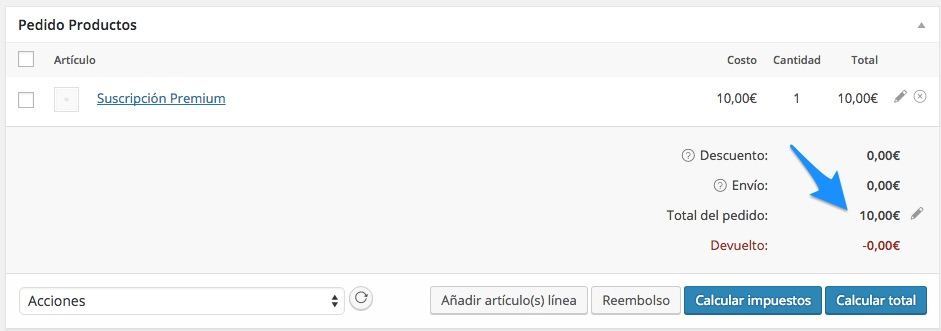
Ahora cuando guardes el pedido te aparecerá un enlace que pone «Pagar»:
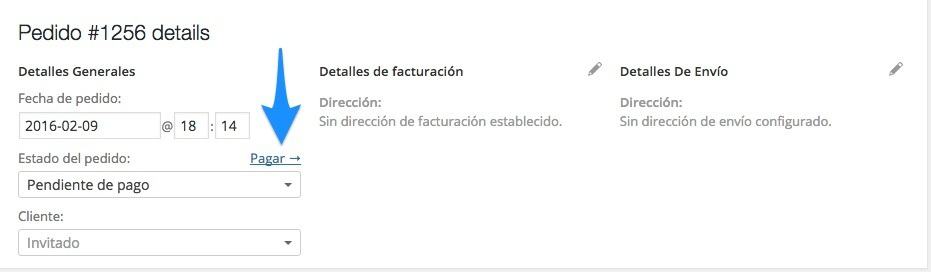
Paso 04
Ese es el enlace que tienes que compartir con el cliente para que pueda pagar el pedido.
Espero que te haya gustado 😉
Saludos
Óscar