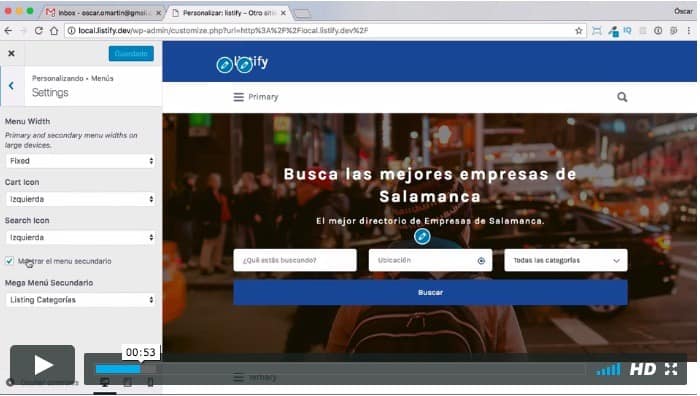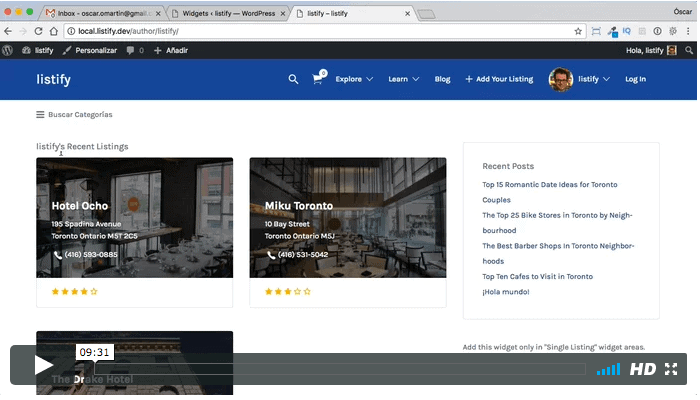Hola chicos,
Seguimos avanzando en la configuración de la plantilla Listify.
En esta ocasión vamos a ver como configurar los menús y la primera parte de la configuración de los Widgets.
Los menús en Listify tienen una serie de opciones adicionales a las de los menús de WordPress. En este tutorial veremos que opciones son y para que sirven.
Además Listify dispone de 4 ubicaciones de menú, veremos donde aparecen y para que nos pueden servir.
La plantilla la puedes comprar aquí o descargar gratis si eres miembro premium.
03 Configurar los menús en Listify
En el siguiente vídeo vamos a repasar las diferentes zonas de los widgets que Listify nos proporciona. En el siguiente vídeo veremos los widgets que añadir Listify a WordPress.
Listify nos proporciona un montón de zonas para añadir la información que queramos. Esto es porque algunas de las páginas se construyen integramente con los Widgets, como por ejemplo, la página individual de listado.
04 Configuración de Widgets 01
Cómo podéis ver gracias a las zonas de los widgets que nos proporciona Listify podemos construir un montón de variantes dependiendo de nuestras necesidades.
Espero que os guste 😉
Saludos
Óscar