Un dolor de cabeza habitual en una página web es el envío de los emails transaccionales.
En este tutorial te voy a decir como arreglarlo en 3 clicks gracias a Mailpoet.
MailPoet es un reconocido plugin para el envío de emails de marketing, en este otro tutorial hablo sobre MailPoet en profundidad.
Pero MailPoet no solo envía emails de Marketing sino que también te permite enviar los emails Transaccionales.
Y de esta funcionalidad va este artículo.
Al grano
Para activar la funcionalidad de Mailpoet para que envíe tus emails tan solo tienes que ir a tu escritorio de WordPress, hacer click en Ajustes –> Avanzado y activar la opción:
“El sistema de envío actual – MailPoet Sending Service (recomendado)”
Aquí una captura de la opción:
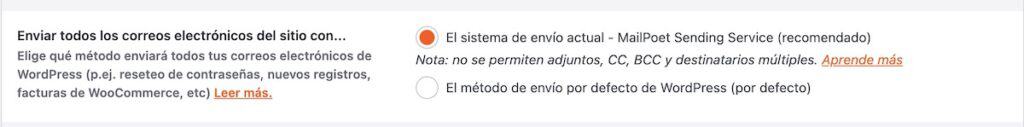
Y ya está, ahora comprueba que tus emails se envían y reciben sin problemas.
Vivimos una época en la que las versiones gratuitas de las herramientas de Email Marketing son muy generosas. ¡Aprovéchalo! Pronostico que esto cambiará muy pronto.
En Detalle
Hay 3 tipos de alojamientos web y créeme que necesitas una solución de envío de emails transaccionales en todas ellas.
Los tipos de Hosting habituales para WordPress son:
- Hostings Compartidos
- Servidores dedicados
- Servidores Administrados de WordPress
Servidores Dedicados
No quiero ponerme técnico (es una forma fina de escabullirme porque sé poco del tema) pero bajo un servidor dedicado tienes otras dos opciones: Administrado y No Administrado.
En mis tiempos mozos cometí el error de configurar y administrar mi propio servidor. No entraré en detalle solo te diré que esa decisión es “Mi peor decisión de SIEMPRE”
Aunque también puedes tener un servidor Administrado y te libras de la configuración del servidor, el envío de emails es un tema muy complejo como explicaré un poco más adelante y te recomiendo usar el servicio de un tercero para hacerlo. Los hay gratis o muy baratos, dependiendo del número de envíos de emails pero merece mucho la pena.
Hosting Compartido
En la escala de mejores hosting, los compartidos están a la cola. Parece “contra intuitivo” que el peor tipo de hosting tenga la funcionalidad de envío de emails.
¿Cómo puede ser? Muy fácil, los alojamientos compartidos no compiten en calidad de funcionalidades, sino en cantidad.
Es muy difícil explicar a alguien (sin experiencia) que paga por un hosting no venga una funcionalidad, a priori, tan básica como es que su web envíe emails.
¿Cómo es posible que me esté gastando una pasta en un alojamiento y mi web no disponga de esa opción?
Pero los hostings baratos optan por la solución más fácil: Ofrecer la posibilidad del envío de emails transaccionales a pesar de que su funcionamiento sea deficiente.
Te invito a que hagas esta reflexión:
Si es tan fácil enviar emails ¿Para qué existen tantas herramientas profesionales de envío de Emails?
Ya te respondo yo:
Mandar Emails es fácil, lo difícil es que lleguen.
Que lleguen los emails NO es algo trivial, de hecho esto tiene un nombre: Entregabilidad.
Los alojamientos compartidos sufren de una muy deficiente entregabilidad de emails, y esto es normal, mandar emails es difícil.
Lo aprendí después de años de uso de hostings compartidos, cuando decidí dar un salto de calidad me topé con Kinsta (El mejor hosting que nunca he usado) y a pesar de no ser barato me quedé a cuadros cuando vi que para el envío de emails transaccionales usaba Sendgrid, y no lo ofrecían internamente.
De hecho, mi decisión de contratar Kinsta peligró seriamente. No tanto por el hecho de que mi web no fuera capaz de enviar emails, ya solucionado con Sendgrid, sino porque no ofrecían emails bajo mi dominio. Volvemos al mismo principio, Configurar emails es demasiado importante para hacerlo mal.
Para tener un email con tu dominio te recomiendo Google Apps o crear un dominio gratuito con Cloudflare.
Aquí va un consejo:
Nunca te fíes del envío de emails de tu propio servidor.
Conclusión
Enviar emails no es fácil, no lo dejes al azar de tu servidor. Usa un servicio profesional para que los emails que envía tu web lleguen.
Nada es peor que un usuario de tu web compre y no le llegue confirmación o rellenen un formulario de contacto y no te enteres.
Espero que este tutorial te haya sido útil.