Hola Chicos ¿qué tal?
En este vídeo os voy a enseñar algo super útil cuando tienes tu tienda en WooCommerce:
El uso de los Shortcodes o códigos cortos para añadir productos donde queramos
¿Qué significa esto?
Podemos enlazar diferentes productos o categorías desde cualquier página o entrada de nuestro sitio Web. Es decir no hace falta que nos conformemos con las páginas donde vienen los productos como la página de categoría de productos o la página de tienda.
¿Como se puede hacer esto? Muy sencillo:
Aquí tienes el tutorial en vídeo:
Suscríbete a mi canal:
Veamos este Ejemplo:
Yo tengo una página con productos ya cargados
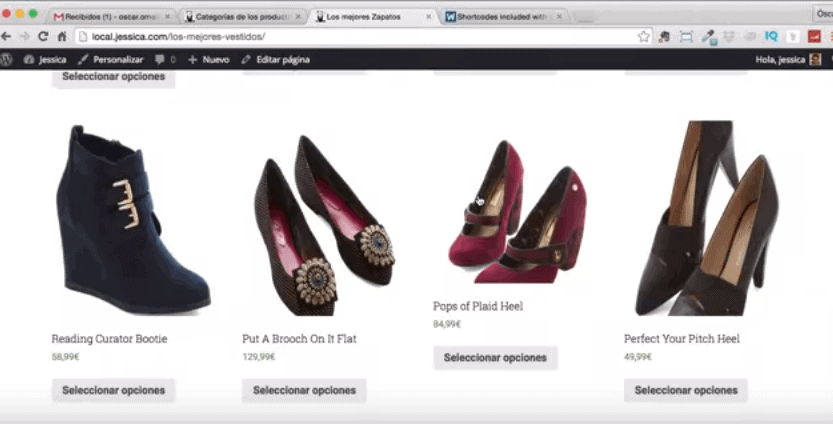
Si vemos la página por dentro, podemos ver que no tenemos ningún producto en esta página, lo único que tenemos es un Shortcode o código corto.
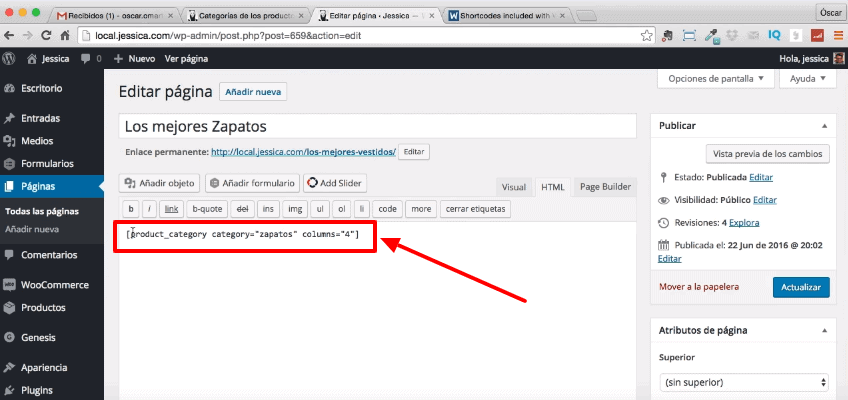
Con este código lo que estamos diciendo a WooCommerce es que liste los productos por categorías, específicamente la categoría Zapatos y que muestre 4 columnas.
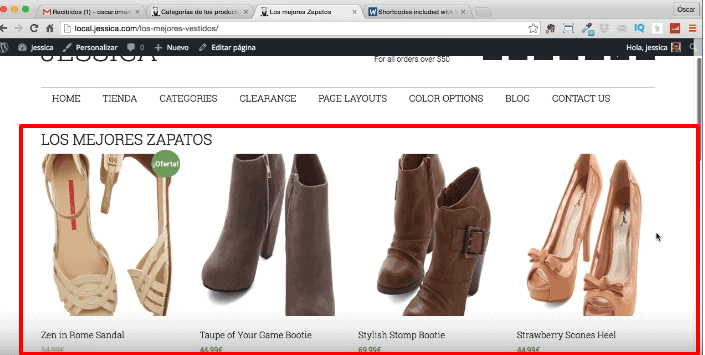
Si yo cambiara el código y dijera que muestre 3 columnas, tendría solamente que cambiar dentro del código, el 4 por el 3:
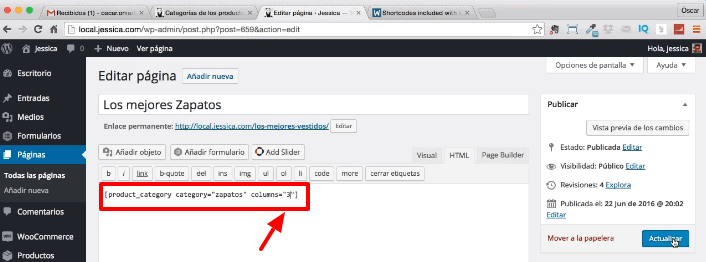
Y el resultado sería:
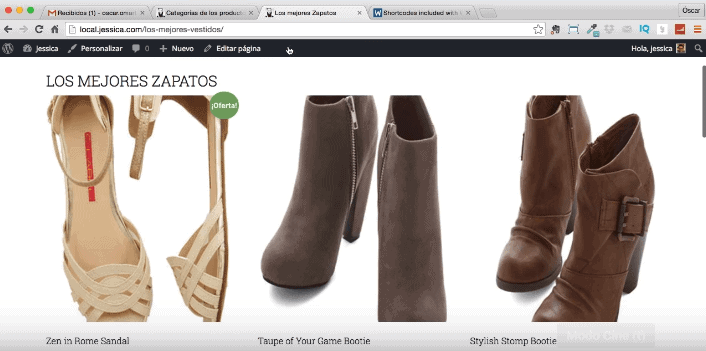
La grandeza de usar Shortcode es que me permite crear páginas más completas que las que vienen por defecto.
Por ejemplo, puedo agregarle texto encima del código y añadir varias categorías en una sóla página.
En el siguiente ejemplo que se muestren los productos de la categoría zapatos y los productos de la categoría vestidos:
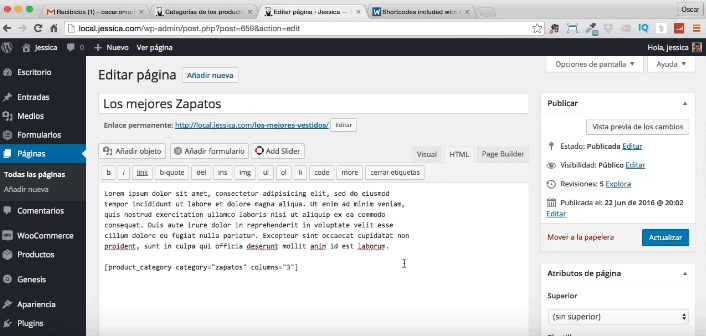
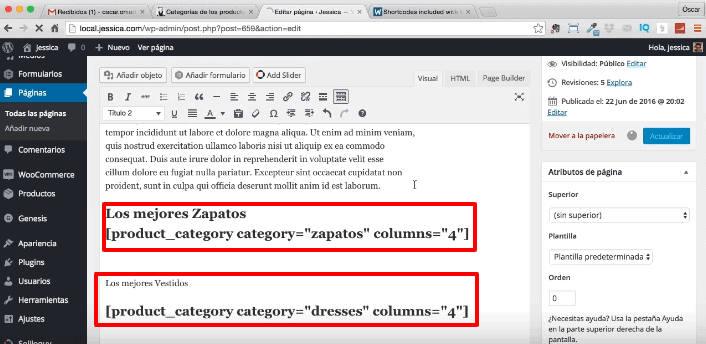
El resultado sería el siguiente:
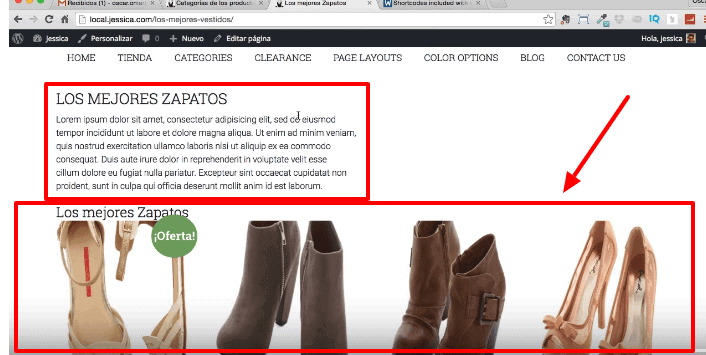
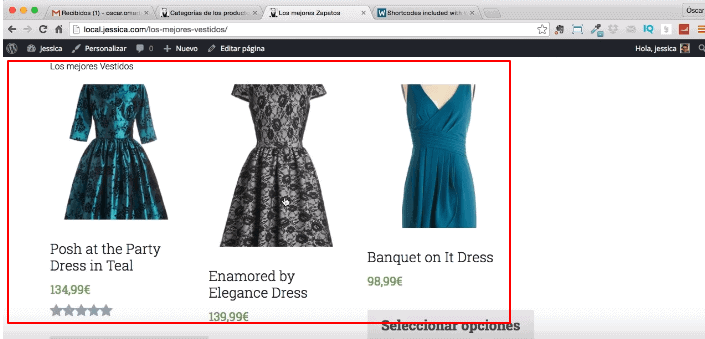
He podido juntar en una sola página los productos Zapatos y Vestidos, además hemos colocado un texto para mejorar e indicar algunas características de mis productos.
Como ven, usar códigos cortos es muy potente, ya que no solamente voy a poder mostrar la página Categorías, sino listar todo lo que yo quisiera dentro de una sola página.
Y no es solamente eso, podemos usar muchos más códigos que nos da WooCommerce en su documentación. Aquí les dejo el enlace:
https://docs.woocommerce.com/document/woocommerce-shortcodes/
Espero que este Post les ayude, les sea de mucha utilidad y cualquier cosa ya saben que aquí me tenéis.