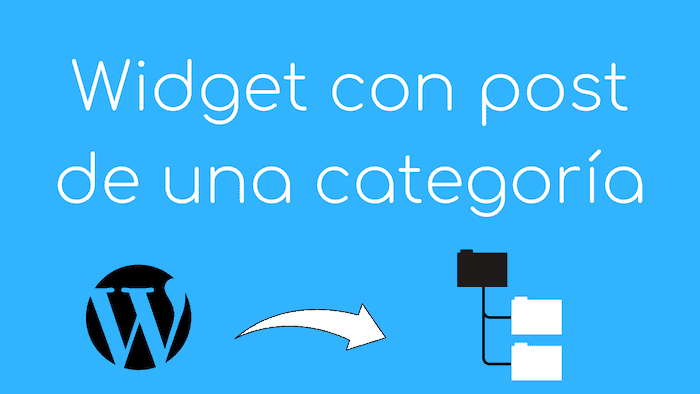In this tutorial we are going to see how we can list the posts of certain categories in a widget.
By default there is a widget in WordPress that allows you to display all the entries of your website in a widget.
The problem with listing all of them is that on many occasions we use the entries for more things than for the blog and we do not want those posts that do not belong to the blog to appear listed in the blog widgets.
Here's how to do it on video
Subscribe to my channel:
To do this we are going to use the plugin Category Posts Widget, you just have to go to plugins —> Add new and install it.
Once installed if you go to the widgets you will find a new widget called Category posts
In addition to listing the posts of the categories you want, as you can see in the following image, we have control of a lot of options:
- Show or hide the title
- Link in title
- Filter by category
- Number of posts to display
- Show or not image
- Hide post on the side if we are in the same post
- Choose which fields we want to show between title, image, summary and many more fields
- link in the foot
Here you can see all the images:
How you can see is a very configurable plugin that can help you a lot when choosing how you want the posts to appear in your widgets.
I hope you liked it