Hello guys,
In this tutorial we are going to add a functionality that comes in the demo of the listable template but when we install the template it does not come as standard.
This is because to obtain this functionality you need a plugin that is not included as standard in the Listable template. is the plugin WP Job Manager Bookmarks.
In the listable demo we can see a heart in the image of each establishment:
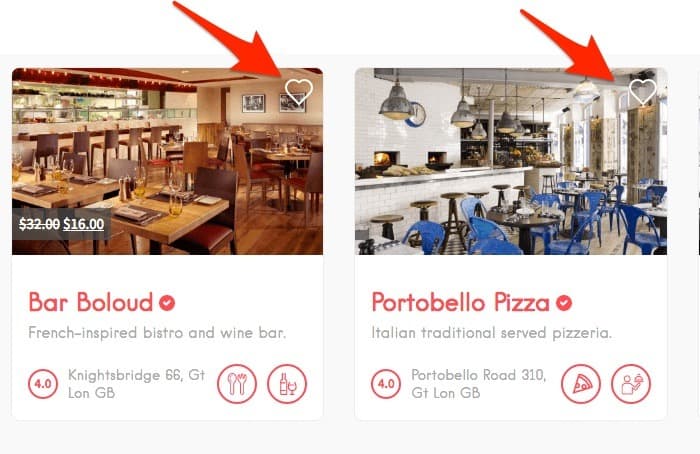
To achieve this we have to install the WP Job Manager Bookmarks plugin and once installed the hearts will appear directly.
In addition, if you enter the establishment file you can mark the establishment as a favorite:
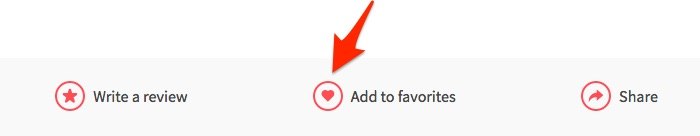
And once marked as a favorite, the heart changes color:
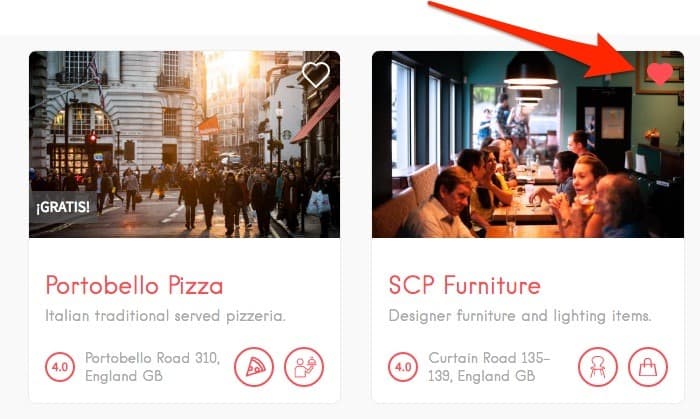
The user can see all the establishments that he has marked as favorites on the same page.
To do this we create a page and use the shortcode [my_bookmarks]
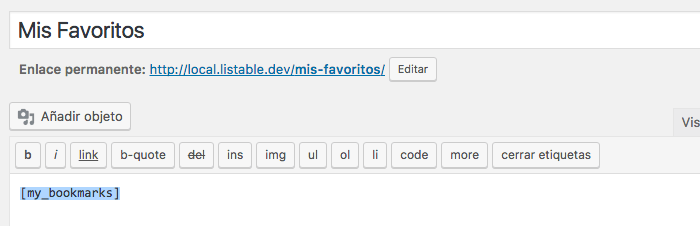
And the result is the following:
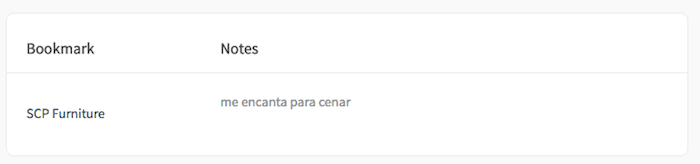
Listable is a template that I love as it has all the functionality outside of the template itself. Thanks to this, if at any time we want to change the template, we can do so.
On the other hand, if the functionality were provided by the template itself, we would be married to it forever.
I hope you have been useful.
regards
Oscar