Hola Chicos, el día de hoy vamos a ver como funciona un Plugin que a mi me ha encantado y les puede resultar muy útil.
Se llama “List category posts” y este Plugin nos va permitir poder listar artículos de una determinada categoría dentro de una página o una entrada usando shortcode.
El plugin es gratuito y lo puedes descargar de aquí:
https://es.wordpress.org/plugins/list-category-posts/
Vamos a ver como funciona.
Suscríbete a mi canal:
Como siempre, lo primero es descargar el Plugin.
Nos vamos a Plugin, añadir Nuevo y buscamos List category Posts, Instalamos y Activamos.
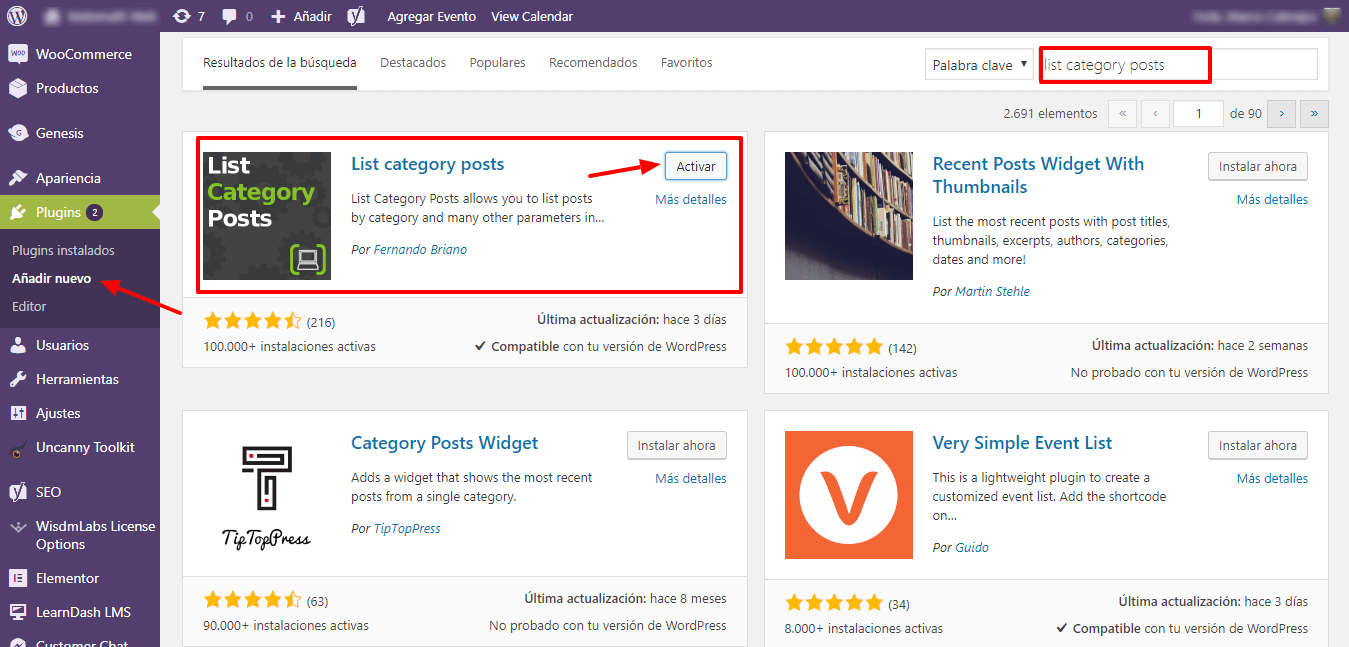
A continuación abrimos las entradas y nos vamos a Categorías para poder conocer el ID de las categorías que tenemos creadas. (El id es el número que aparece en la barra de dirección después de Tag)
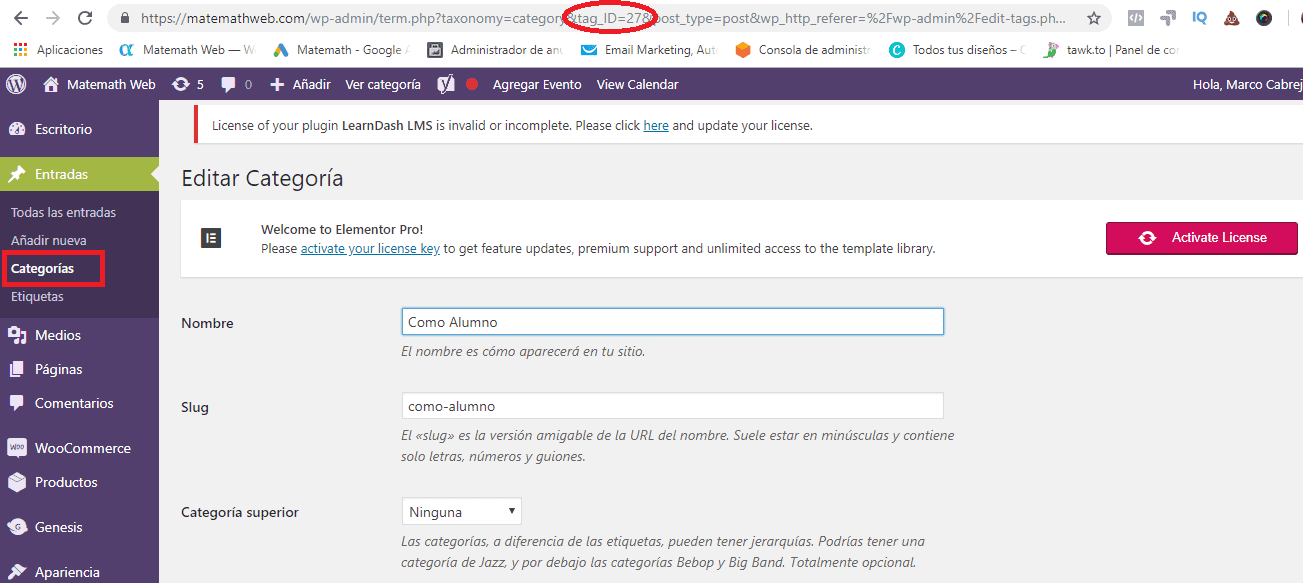
Si yo quisiera listar los artículo de una determinada categoría, haría lo siguiente: Abro una página: le coloco un nombre y seguidamente dentro de HTML debo poner el Shortcode que me da el Plugin.
Para mi ejemplo sería el siguiente:
[Catlist id=2]
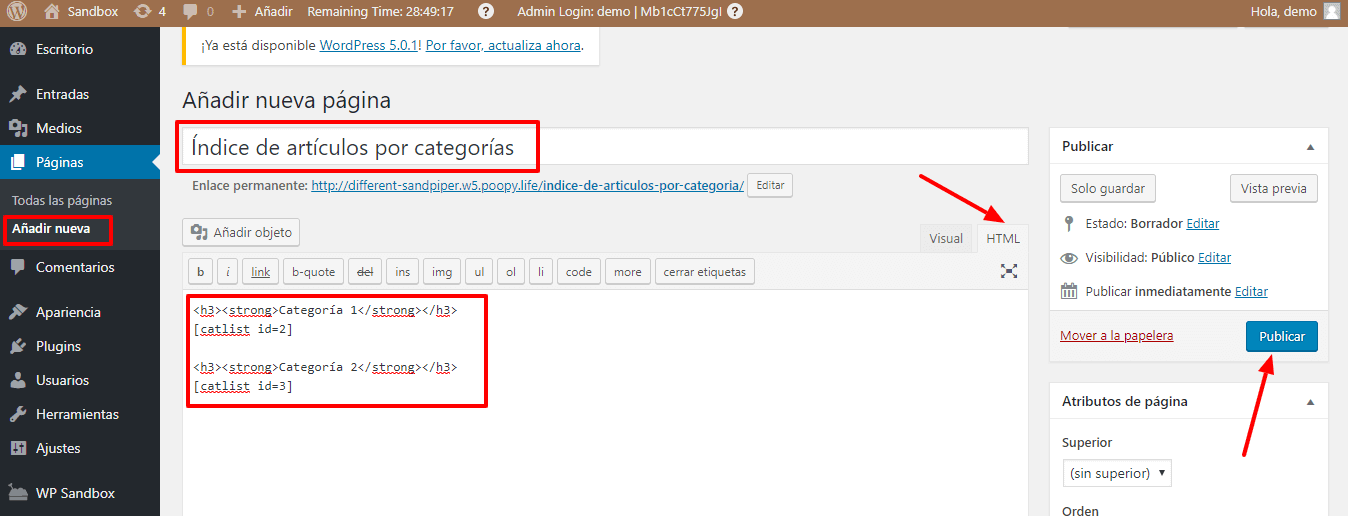
Al hacer clic en Ver Página, tendría una página como esta:
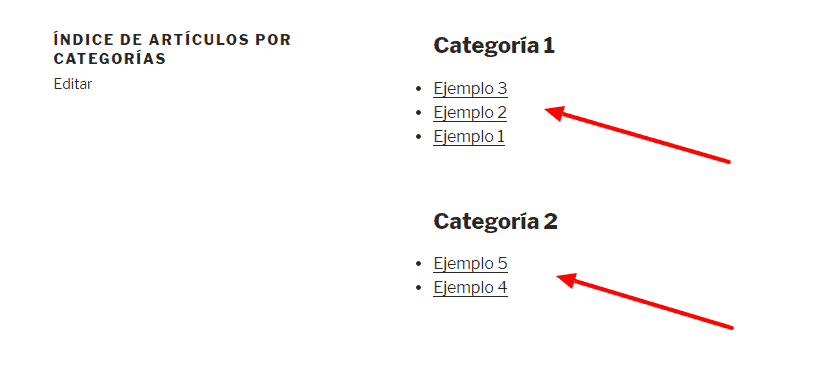
Esto funciona genial cuando yo quiero relacionar varios temas dentro de algún artículo.
Aquí les muestro otro ejemplo de cómo se puede usar:
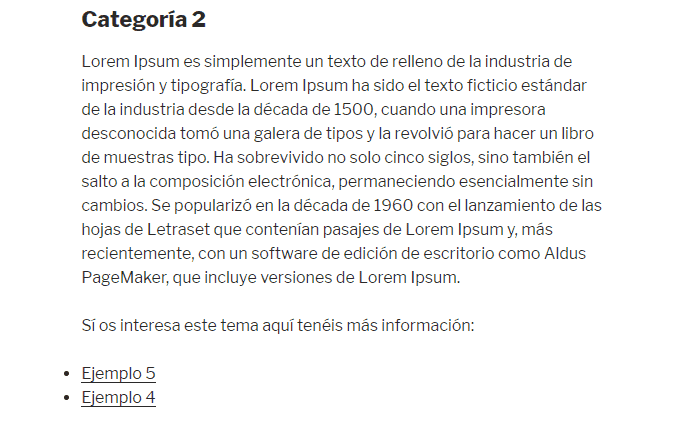
Esto que os muestro es la manera más básica de listar los artículos de una categoría, pero dentro de las notas del Plugin existe más códigos que podemos usar.
Por ejemplo, puedo hacer que aparezca en un mismo listado varías categorías, solamente colocando los IDs separados por comas como en el siguiente código:
[Catlist id=2,3]
Esto se vería de la siguiente forma:
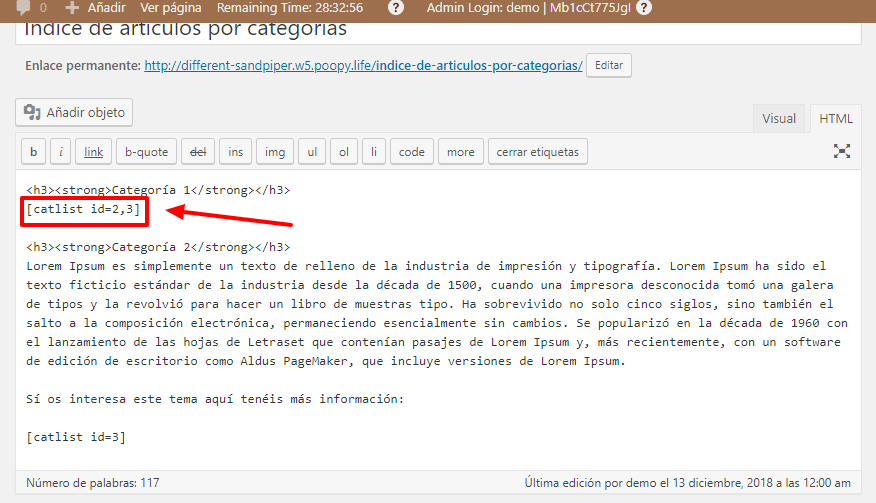
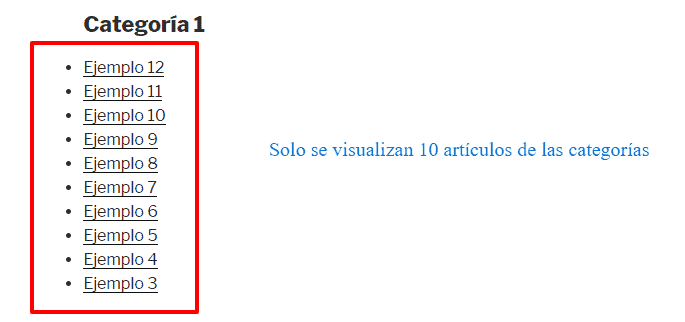
Podemos modificar el shortcode para que se muestren mucho más artículos de las categorías.
Para ello debemos ingresar el siguiente código:
[Catlist id=2,3 numberposts=20]
(Significa que queremos que se muestren hasta 20 artículos de las categorías seleccionadas)
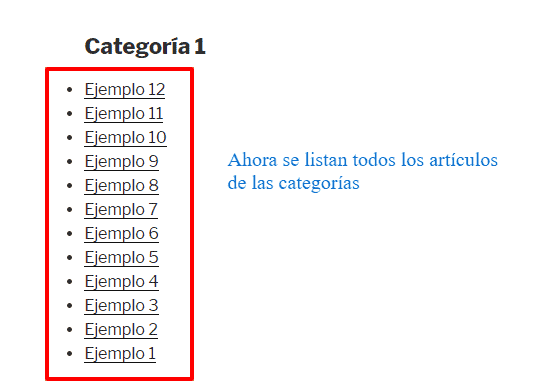
Os invito a revisar todas las posibilidades de listar artículos. En particular hay una que me gusta, que es la posibilidad de incluir imágenes en miniatura del artículo.
El shortcode es: [Thumbnail=yes]
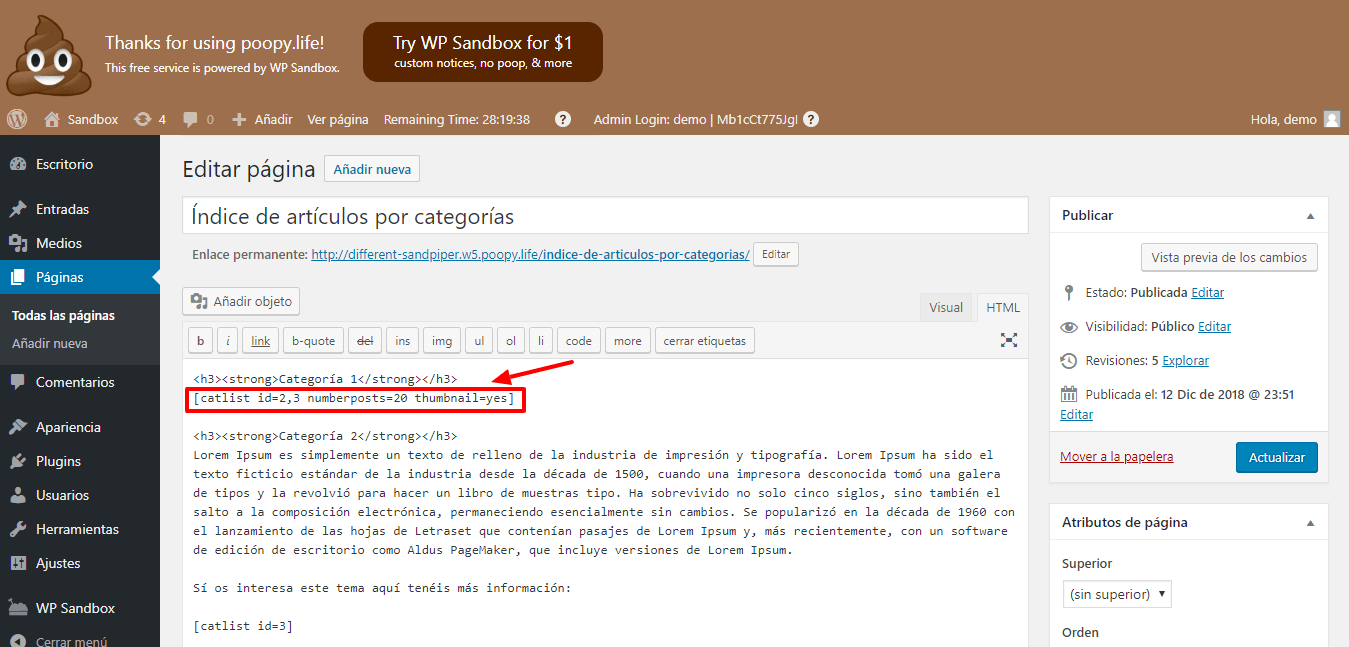
Tendría un aspecto como este:
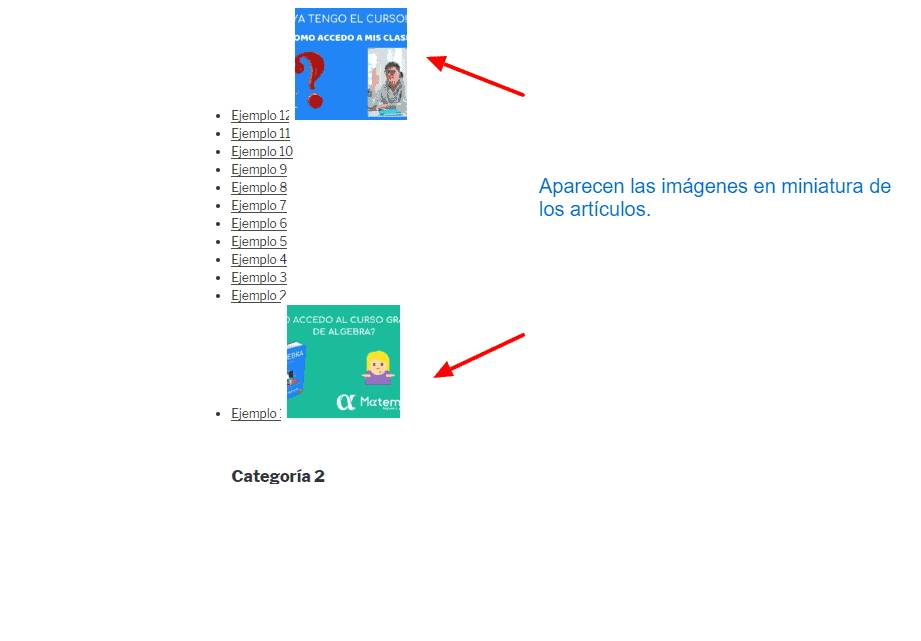
Revisen con mayor detenimiento los códigos y todas las variables que podrían usar. A mi como les dije, me a parecido muy interesante y lo voy a utilizar con mayor frecuencia ahora que lo conozco.
Espero que este vídeo les haya gustado, nos vemos en el siguiente 😉