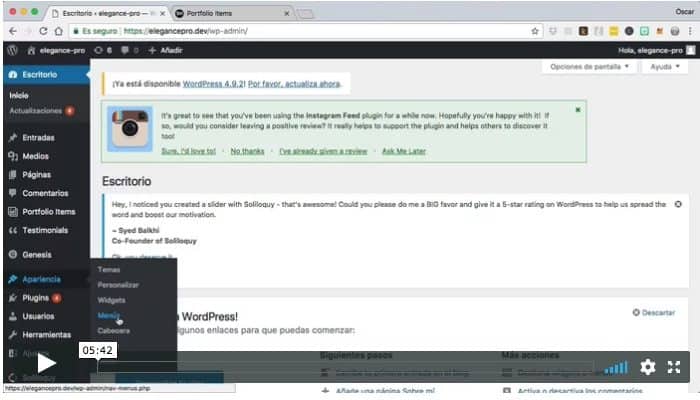In this previous tutorial we have already created the initial configuration of the template for photographers Elegance Pro
One of the most important points of this template is the configuration of the Portfolio with the photographic works.
Making the Portfolio appear the same as it appears in the demo is not immediate.
Although it is not difficult, you have to take a series of steps to achieve it.
The final result we will get is the following:
Summary page with all the works in the portfolio:
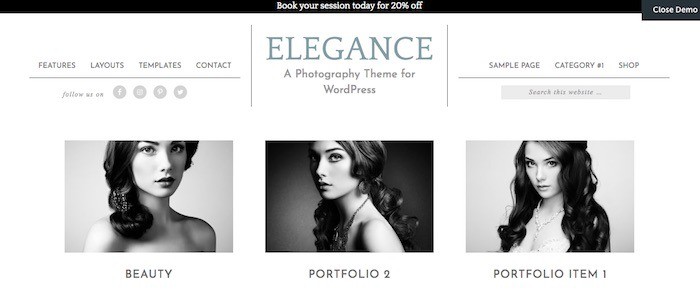
And the photo gallery of each job:
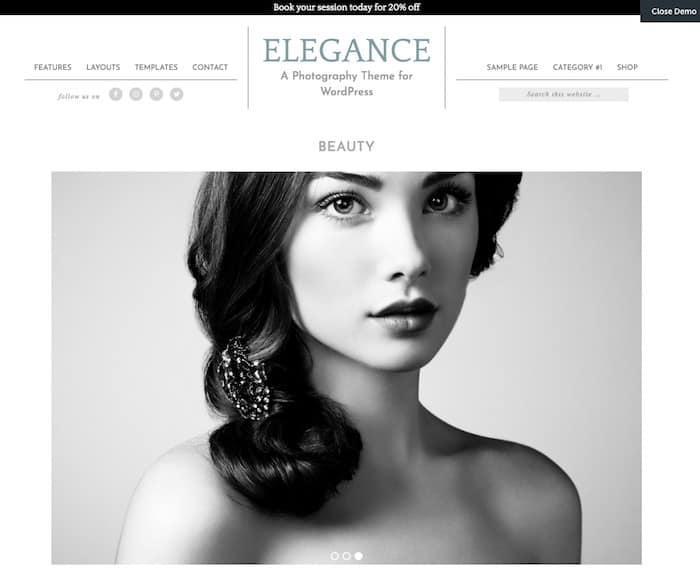
02 Portfolio Elegance Pro Configuration
As you can see, once we see how it's done, it doesn't have any difficulty 😉
See you in the next tutorial