One of the biggest hassles when you are designing a new website is looking for test images that you know you are going to change again.
In other words, all the time you spend is wasted time in the long run, but if you don't spend time choosing good images, the test website will look ugly and that's not cool at all.
It may seem like an exaggeration to look for a random image generator but believe me it is not. Quite the contrary.
I use it in conjunction with alfredapp.
With Alfred I have created a keyboard shortcut so that it adds the url of the random image creator so I don't have to remember anything.
See if I like the image generators for web development that I already talked about one 3 years ago, specifically about Photos.
But without further ado, let's get down to business.
The tool is called lorem.space and its operation is very simple as you will see below.
Video Tutorial
Subscribe to my channel:
Basic operation of the Random Image Generator
All we have to do is add the url that the tool gives us in the place where we want an image to appear.
Here's an example:
https://api.lorem.space/image/movie?w=150&h=220
If we use the url to make an image appear, this would be the result

If we look at the previous url we see that it has different parameters that we will see next
Image Category
We can see that a movie appears in the previous image and this is because the word appears in the url movie.
The tool allows us to change the category of the image for the following:
- movie
- game
- album
- book
- do what
- fashion
- shoes
- watch
- furniture
Therefore, simply changing the word movie for face we will see that images of faces appear instead of movies:

And so with each of the categories
Images size
In addition to the categories of the images, we can also change the size of them.
It's as simple as changing the size that appears at the end of the url:
https://api.lorem.space/image/face?w=150&h=220
If we look closely, it appears:
- ?w=150 –> Refers to the width of the image in pixels
- h=220 –> Refers to the height of the image in pixels.
If we want an image of 450 660 we would have to put:
https://api.lorem.space/image/face?w=450&h=660
And the result would be:

As you can see its operation could not be simpler.
I hope it works for you 😉
Random Image Generator for your Website
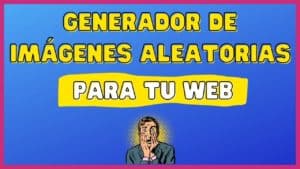
Lorem.Space is a wonderful Random Image Generator for your Web. When you are designing a website you need images
Price: Free
Operating system: Website
Application Category: Web development
5