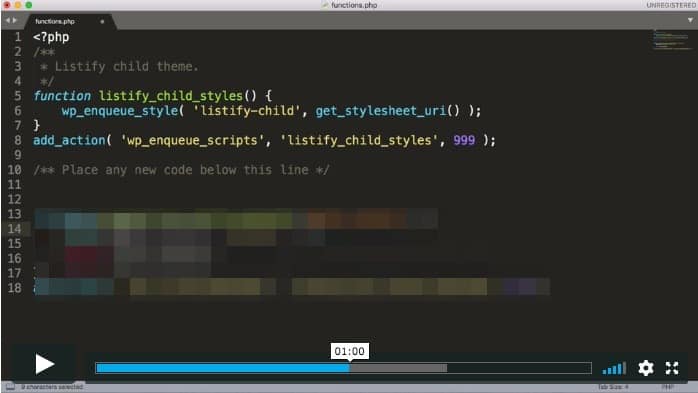By default, in Listify comes a lot of social networks to fill. If we don't want our users to fill out so many social networks, we can remove it.
Removing it is not difficult but we will have to do it by code. We will have to add a function to the Functions.php file of our template to be able to remove it.
On many occasions it can overwhelm too many fields to complete. So that we are going to give users the possibility to fill in all social networks if we are not going to use it.
In listify they come to complete the social networks:
- Google Plus
- Github
And it is shown as follows in the profile edition:
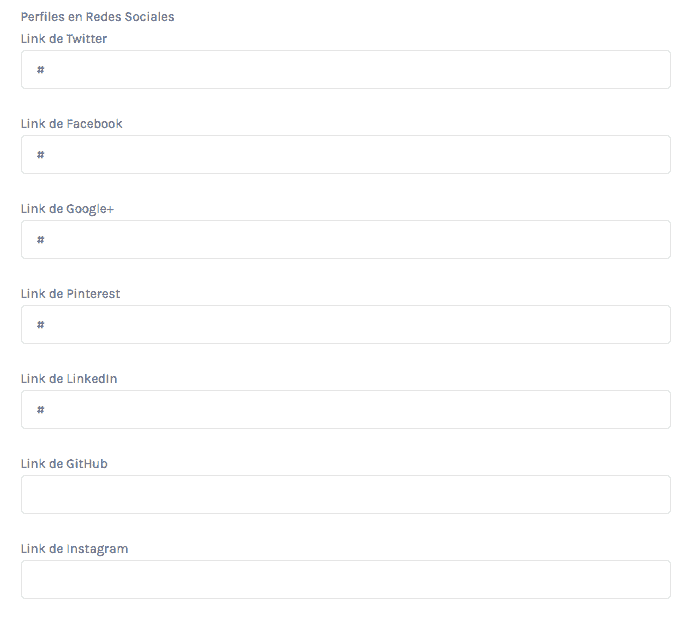
What we are going to do in the tutorial is that the field to fill in the social network that we want does not appear.
Remove social networks from the user profile
I hope it will be useful to you 😉
regards
Oscar