Si eres como yo y odias los cambios este pequeño tutorial te va a hacer muy feliz 😉
Hasta la versión 5.5 de WooCommerce no teníamos que instalar ningún plugin para poder usar Paypal como forma de pago en WooCommerce.
Incluso, si necesitabas pagos recurrentes en WooCommerce lo podías configurar con la versión de Paypal que viene en el núcleo.
Pero un día vas a configurar tu enésimo WooCommerce y se te queda cara de tonto ya que no encuentras las opciones de Paypal dentro de WooCommerce.
Mostrar las opciones ocultas de Paypal en WooCommerce
Suscríbete a mi canal:
Como puedes ver en este post de WooCommerce las opciones siguen existiendo pero están ocultas en las nuevas instalaciones.
Siguen funcionando perfectamente en las versiones antiguas pero en las nuevas están ocultas de serie.
Tranquilos que podemos mostrar las opciones 😉
Para mostrarlas tenemos que añadir el siguiente código en el fichero functions.php de nuestra plantilla:
Cuidado
Añade la modificación a un tema hijo, no lo hagas en la plantilla principal
add_filter( 'woocommerce_should_load_paypal_standard', '__return_true' );
Y una vez añadido el código anterior a tu plantilla, verás que dentro de las opciones de Pago de WooCommerce aparece como por arte de magia todas las opciones de pago de Paypal Estándar:
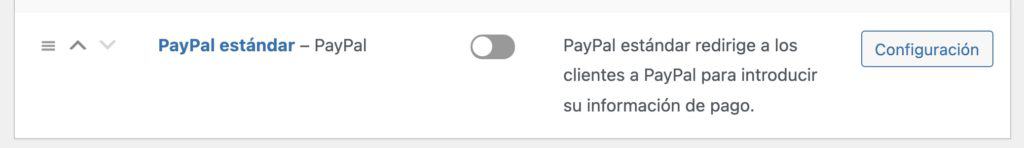
Añadir Nuevo Plugin de Paypal para WooCommerce
Aunque reconozco que la opción anterior es la que más me gusta la más recomendable es usar el nuevo plugin que ha creado WooCommerce para Paypal:
Ahora ya puedes elegir entra la versión nueva o que se muestren las opciones de toda la vida.
Espero que te haya sido útil.
Un saludo