Hola Chicos,
Hoy os voy hablar de un plugin para wordpress que resulta muy útil si quieres promover una oferta de afiliación pero quieres que tu enlace sea más amigable, más bonito y confiable.
Una vez que tenemos instalado el plugin pretty link (si no sabes como instalar un plugin puedes ver el vídeo aquí) nos aparecerá una nueva opción en el menú lateral dentro de la administración de nuestro wordpress:
Si hacemos click en «Pretty link» accedemos a todas las opciones como podéis ver en esta pantalla:
Hacemos click en «add a pretty link» y accedemos a la pantalla en la que añadimos el enlace que queremos enmascarar y la url interna que queremos crear:
Configuramos las siguientes opciones:
Redirection type: marcamos la opción 301 (Permanent)
Target URL: Añadimos la url real donde queremos dirigir a los visitantes
Prettylink: añadimos la url interna que verán los visitantes pero al hacer click irán a la url añadida en «Target URL»
SEO Options: A todos los enlaces de afiliación los marco cómo «NoFollow»
Y de esta forma tan fácil creamos los enlaces externos amigables y mucho más visuales a los ojos de los usuarios.
Este plugin tiene estadísticas de cada url por lo que nos viene genial tambíen para saber que enlace está haciendo click los visitantes.
Por ejemplo, si de un mismo enlace externo creo dos enlaces distintos con pretty link puede ver cual de los dos es más usado y cual está funcionando mejor. Este plugin es muy potente y de tu imaginación depende los usos que le puedes dar.
Espero que os haya sido útil 😉
Un saludo
Óscar

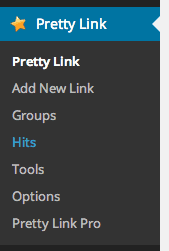
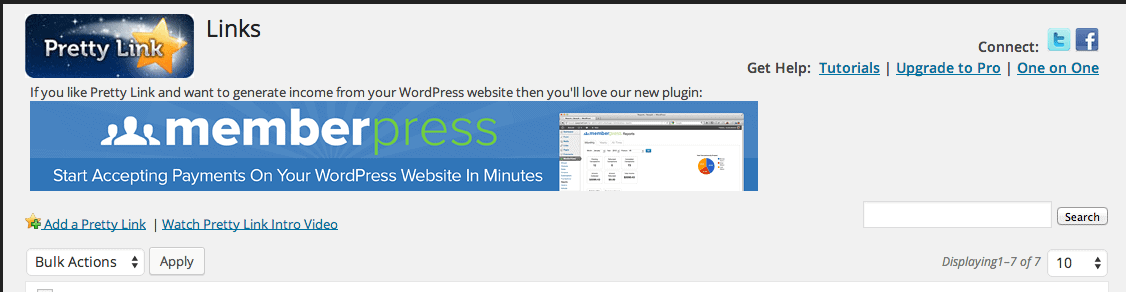
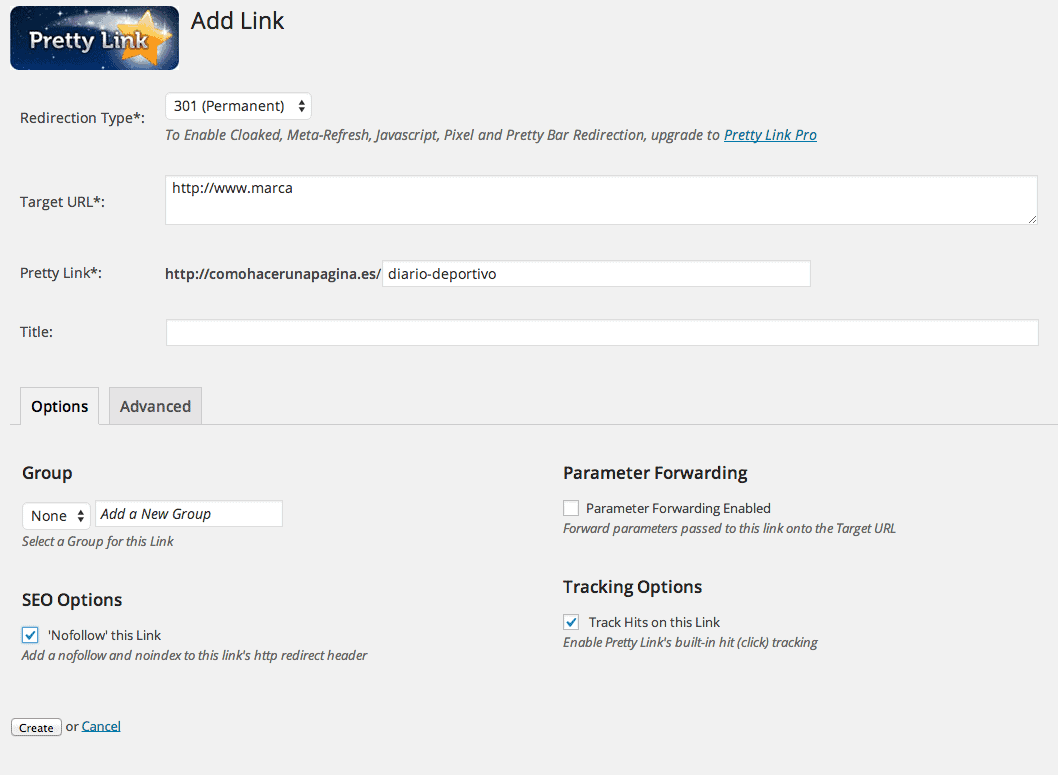
es una herramienta muy útil la pena es que creo que en amazon no se pueden utilizar este tipo de plugins.
Un saludo
Muchas gracias Hugo,
Si que se puede 😉
Saludos
Óscar