By default WooCommerce adds the base to the url of the categories product-category
WordPress allows us to change it to other words without problem from Settings –> Permalinks:
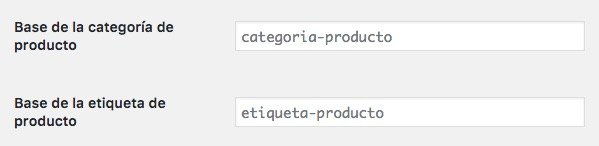
What it does not allow is to remove it and not put anything.
This is just what we are going to see how to do in this tutorial.
Subscribe to my channel:
On many occasions, to improve the structure of URLs, we will want to remove the base that it adds in the category URLs.
To remove it we will use the plugin WooCommerce Permalink Manager
The plugin is free and you can find it at the url above.
Once installed and activated, the Premmerce –> Permalink Manager menu appears in our WordPress:
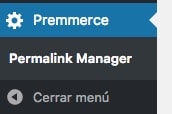
And inside we have the following options available:
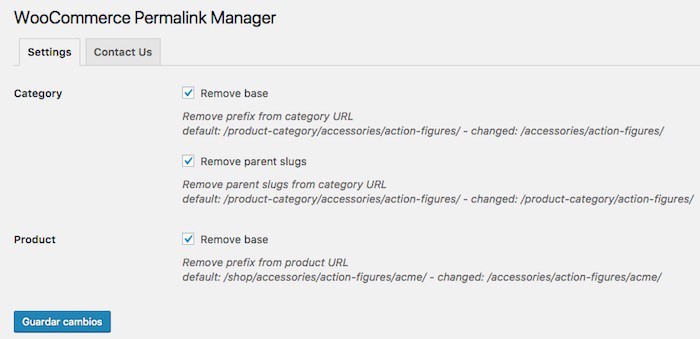
Let's explain each of the options:
Category remove base: With this option we will remove the base text of the product categories.
Category Remove parent slugs: With this option we will make the subcategories have a url without the base of the parent category.
Product Remove base: We remove the base of the url of the products.
As you can see this plugin is used in a very simple way.
I hope it will be useful to you 😉
Thanks Oscar very useful, you have saved me again 🙂 Thanks to your tutorials (among others) I have been able to learn a lot and shape my website. By the way, your name is the same as my brother, last name included. Greetings!
I'm glad I helped you 😉
Regards to your brother hahaha
What a coincidence
As always, Oscar has helped me, thanks 🙂 I'm setting up an online store for a client 🙂
Genial!
Thank you very much for commenting, I'm glad it helped you 😉
A hug!