In this tutorial we are going to do something that you have asked me:
Create a custom field with Facebook, just like the one that comes from Twitter.
Subscribe to my channel:
Specifically, I am referring to creating and adding this field:

To achieve this we are going to need the premium WP Job Manager Field Editor extension which costs $39.
We have used this same plugin to add other functionalities in the Listable template, such as the button to request a quote.
As you can see in the video the process is quite simple.
Once the WP Job Manager Field Editor extension is installed and activated, we go to the Listings menu –> company fields:
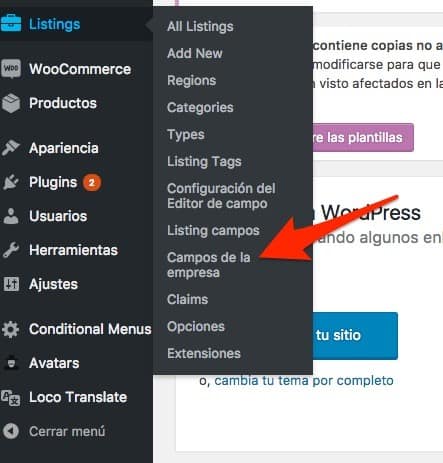
And on this screen: Add Company field and fill in the fields as follows:
In the config tab:
meta key: company_facebook
Type: Text box
TAG: Facebook
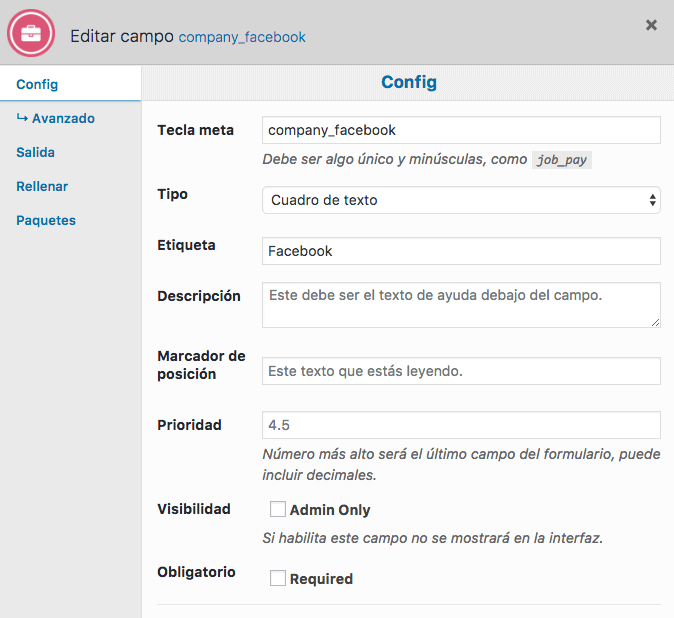
In the Output tab we fill in the following:
Starting Line: After Social Icons
output as: Link
Caption: Facebook
Lessons: listing-contact listing–facebook
How you can see here:
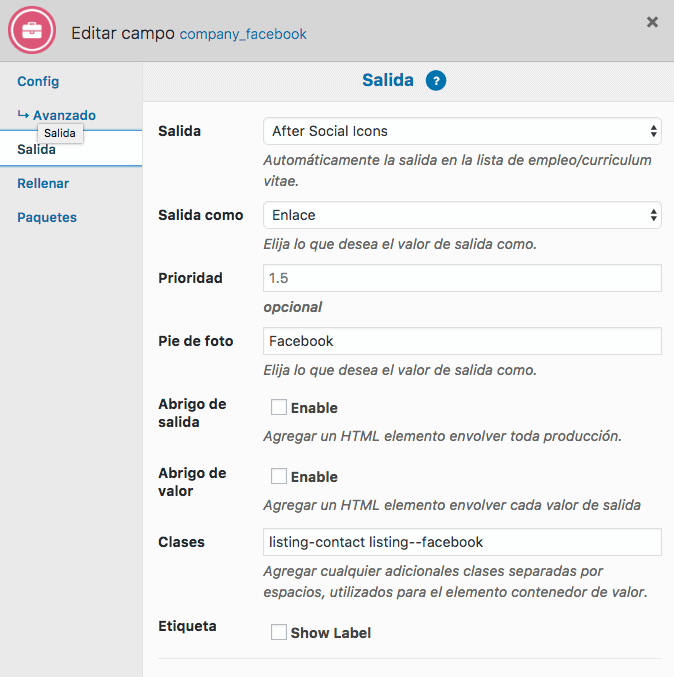
Once created, we just have to fill it from the listing edition:
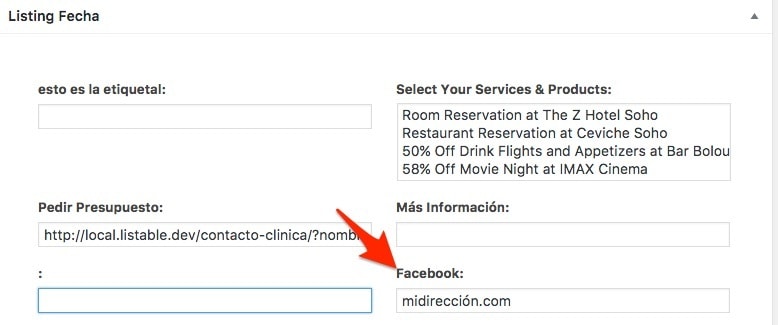
I hope you like the tutorial 😉
regards
Oscar