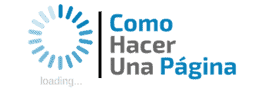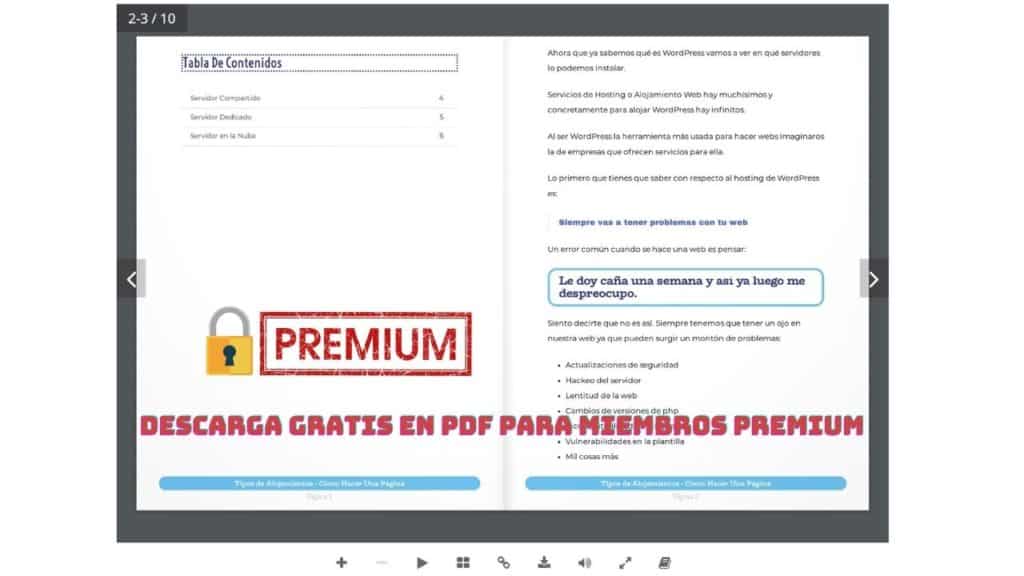Plugins
Suscríbete a mi canal:
Antes de ver como funcionan los plugins tenemos que saber que son:
Los plugins son programas que podemos añadir a WordPress para aumentar las funcionalidades de nuestro WordPress
Imaginemos que necesitamos convertir nuestra web en Tienda.
Por defecto WordPress no tiene funcionalidades de tienes, pero gracias a los plugins podemos añadir esa funcionalidad. Concretamente para convertir nuestra web en tienda tenemos que añadir el plugin Woocommerce.
Para saber que plugins tenemos instalados podemos ir a Plugins –> Plugins instalados:
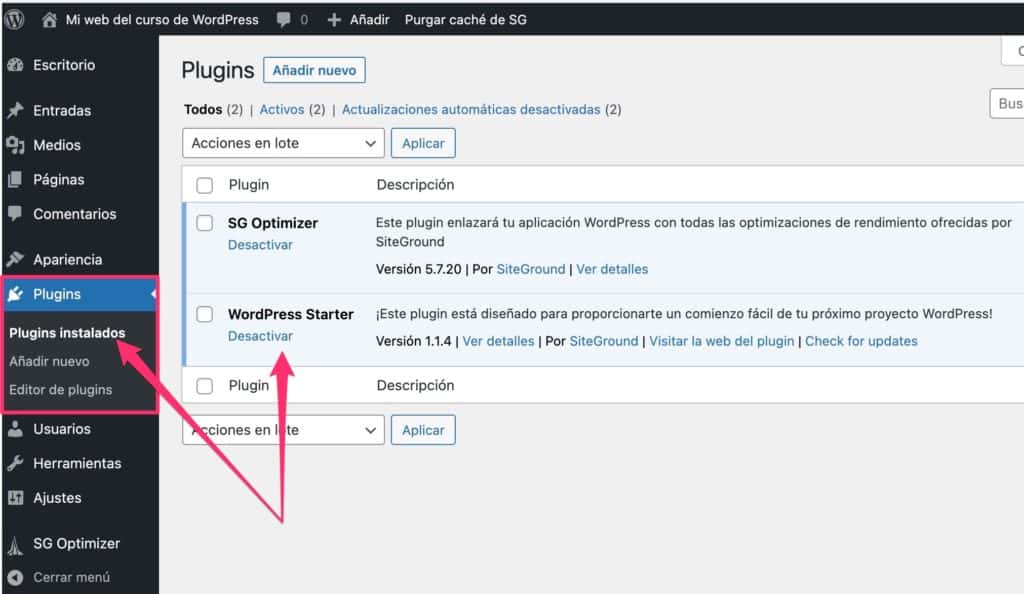
Como hemos comentado cada plugin añade nueva funcionalidad a nuestra web y también añade nuevas opciones de configuración.
Por ejemplo, en la captura anterior podemos ver que en el lateral nos aparece la opción SG Optimizer

Eso es porque hemos instalado el plugin correspondiente.
Desinstalar Plugins
Si desactivamos el plugin, desaparecerían esas opciones como es lógico.
Para desactivar un plugin, tan solo tenemos que hacer click en desactivar en el plugin que queremos desinstalar:
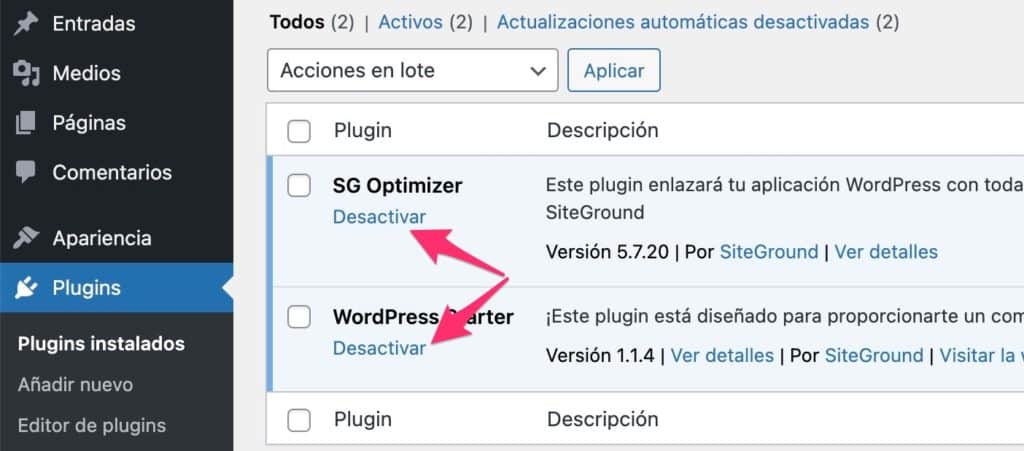
Mejor Plugin para WordPress
No te voy a engañar, instalar plugins se puede convertir en una adicción 😉
Cuando descubres que instalando un plugin tu web hace mil cosas más te vuelves adicto, es normal, no te preocupes, nos ha pasado a todos.
Pero tenemos que ser conscientes que cada plugin que instalamos es un nuevo programa que consume recursos dentro de tu servidor, por lo que cada plugin vuelve tu web un poco más lenta.
Nunca instales un plugin que realmente no necesitas. Recuerda:
El mejor plugin es aquel que no instalas.
No quiero decir que no instales aquella funcionalidad que realmente necesitas. A lo que me refiero es a que no instales un plugin por el mero hecho que «quizá» te pueda resultar útil. O porque te parece bonito.
Es una buena política ser cauto y no instalar aquello que realmente no necesitas.
Añadir plugins
Hemos visto como ver los plugins instalados, hemos visto como desinstalarlos y nos falta instalarlos.
Para instalar un plugin es muy sencillo, vamos a Plugins –> Añadir nuevo y nos encontraremos con una pantalla llena de plugins para instalar:
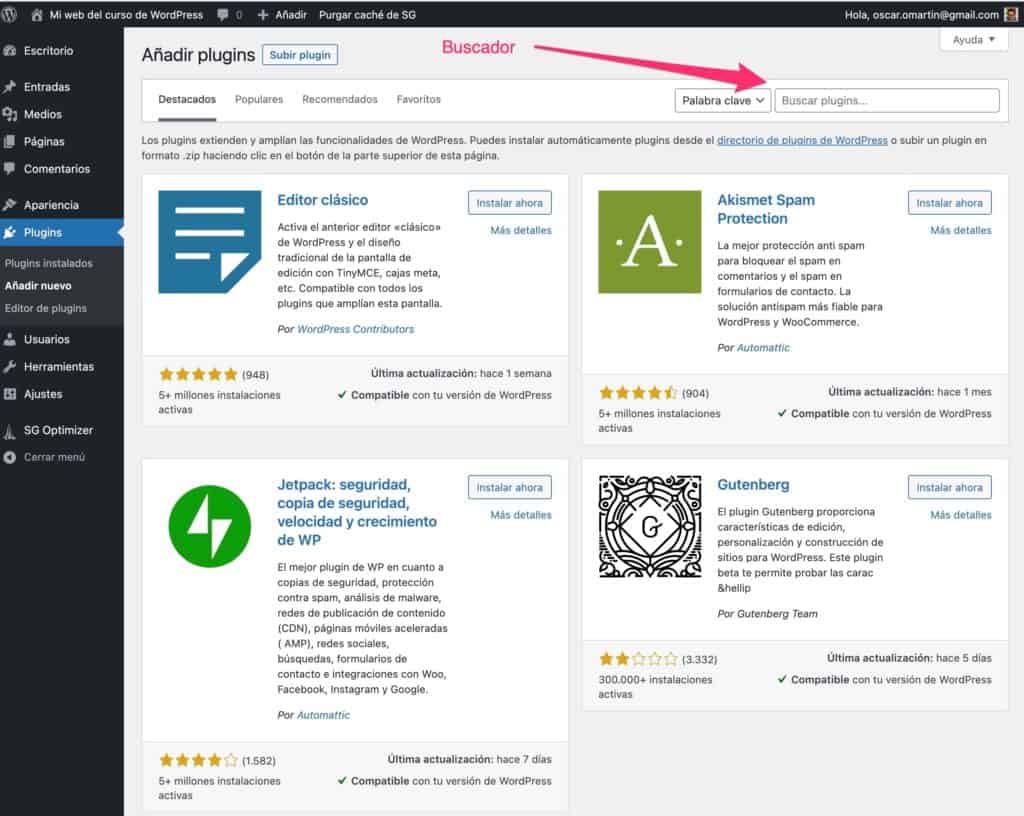
En la captura anterior podemos ver que aparecen los plugins destacados directamente.
Pero si queremos instalar un plugin en concreto tenemos un buscador para poder encontrar aquel que necesitemos.
Los plugins que nos aparecen y entre los que podemos buscar son plugins gratuitos. Para añadirlos a nuestra web tan solo tenemos que hacer click en instalar ahora y posteriormente en activar:
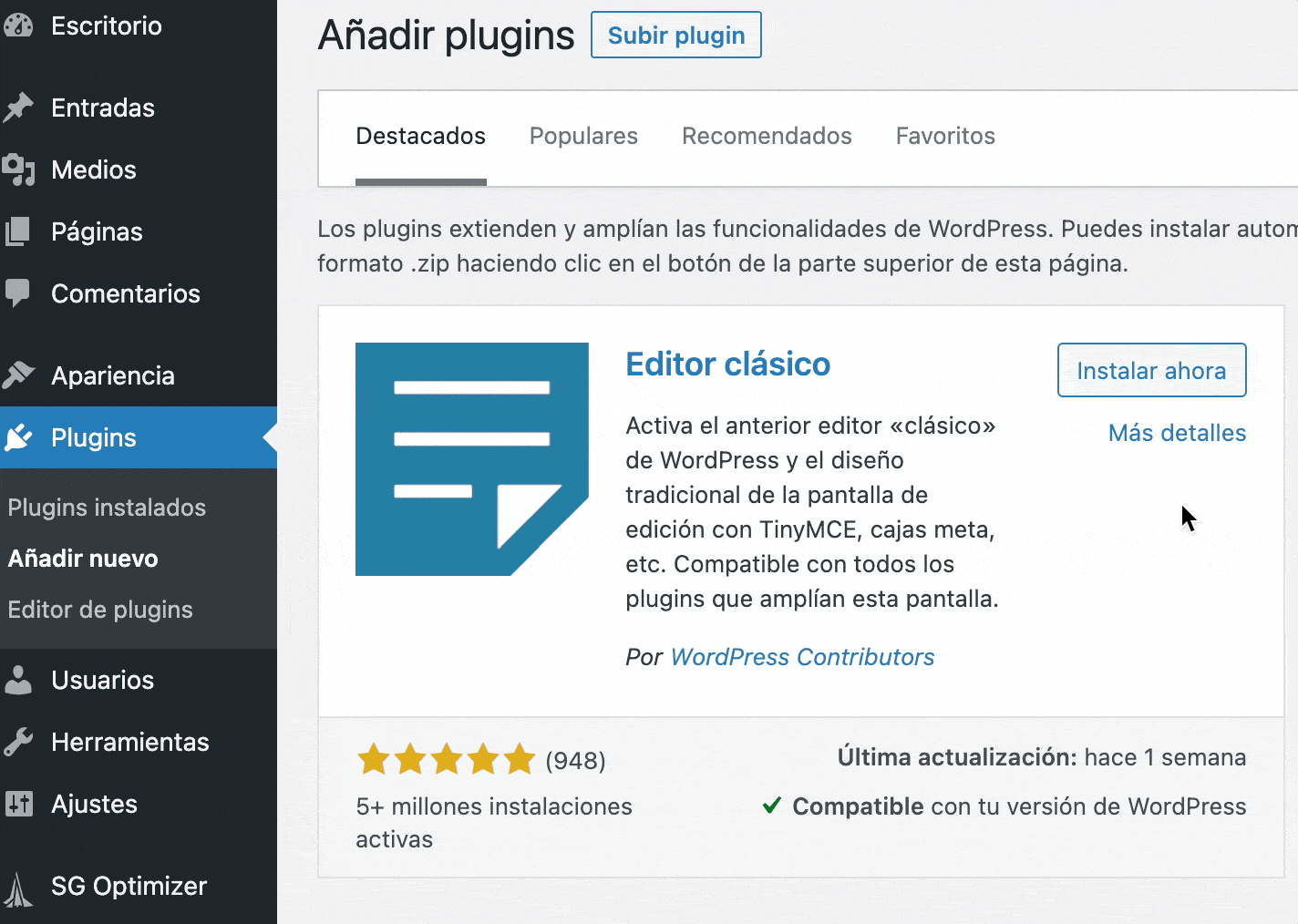
Plugins que recomiendo
- Gutenberg Blocks – Ultimate Addons for Gutenberg: Nuevos bloques para Gutenberg
- BackWPup: Plugin para hacer copia de seguridad de nuestra web
- Yoast: Nos ayuda con el SEO de nuestra web de WordPress
- Sucuri: Aumenta la seguridad de nuestra página
- Akismet: Deshazte del spam gracias a este plugin
- Contact Form 7: Crea formularios dentro de WordPress
- Pretty link: Crea enlaces de afiliación bonitos
- Elementor: Editor visual para WordPress
- Loco translate: Traducir cadena de textos en nuestra web
- WooCommerce: Convierte tu web en una tienda
- Tablepress: Crear tablas dentro de WordPress de forma sencilla
- Coming Soon Page: Crea página de mantenimiento mientras terminas la web
Como puedes ver cada plugin es un mundo y nos abre un universo de posibilidades pero también nuevas «cosas» a aprender.
Además de los plugins gratuitos existen plugins de pago, muchos de ellos merecen la pena pero esto dependerá de cada caso en concreto.
Por ese motivo he creado cursos concreto de plugins que son imprescindibles, como el curso de WooCommerce.
Mi recomendación es que tengas tus plugins de cabecera para profundizar en ellos todo lo que puedas y ser realmente experto de ellos.
Cuidado con el síndrome del objeto brillante. Siempre habrá un plugin más chulo que no tienes 😉