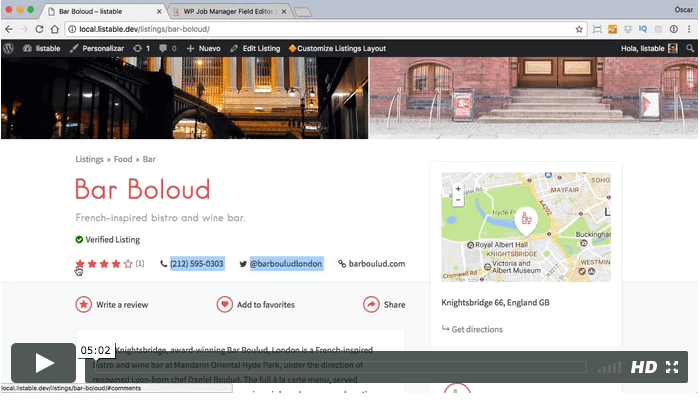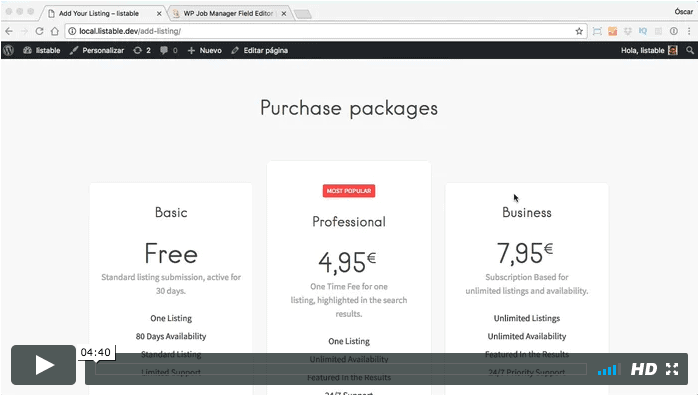Hello guys,
A question that I have been asked a lot is how can I add more options to each advertiser plan in Listable?
It is true that by default there are not many options but we can expand the options with the plugin WP Job Manager Field Editor.
The Job Manager Editor extension add new fields in the tabs of our website made in listable. We can also choose the specific place where we want it to appear.
You have all this process explained in the following video:
26 Add additional fields in the tabs of the Listable template
Once we know how to add new fields to our file, we can go one step further and that the fields can only be added by those who have purchased a certain plan.
27 Add additional fields depending on the contracted plan in the listable
I think that these two tutorials give a lot of play to your website made with the Listable template.
I hope you like it 😉
regards