Subscribe to my channel:
Necessary resources
- Have the Divi Template, here you have a coupon for DIVI : )
- Plugin split booster
Hello guys,
In this tutorial we are going to see how we can add the Tags or Labels below the title in DIVI.
Divi, by default, allows you to add the categories in the metadata that appears below the title but not the labels, that is, by default it appears like this:

And we would like the labels to also appear, being as follows:

To achieve this we need 2 things:
- Have the Divi Template, here you have a coupon for DIVI : )
- Plugin split booster
By default it is not an option that DIVI has, so to achieve it we need the Divi Booster plugin that has a really low price of $29
Once you have Divi Booster and you have it installed, what we are going to do is tell DIVI that we do not want the original title to appear since we do not have any control over that title, for this within the edition of the entry on the right let's see the options «DIVI Page Settings», we display and tell it not to show the original title:
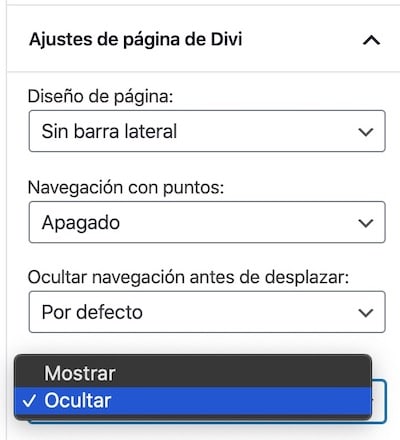
Now that we have the original title hidden, we will create our own.
To create it, we enter the DIVI visual editor and add a module Post Title, we display the Elements option and we will see a new option called Show Post Tags, we activate it as in the following image:
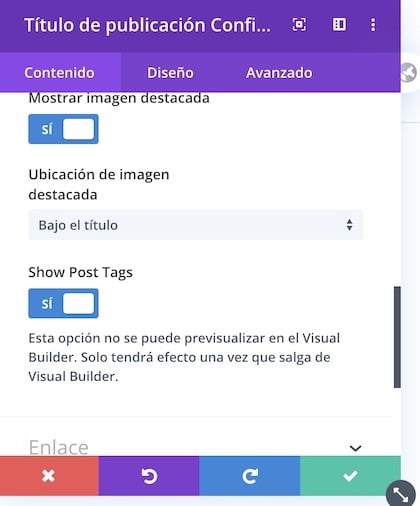
When we activate the option and as long as we continue in editing mode we will not see that anything appears
When we save and see the result we will see that we will already have the result we were looking for:
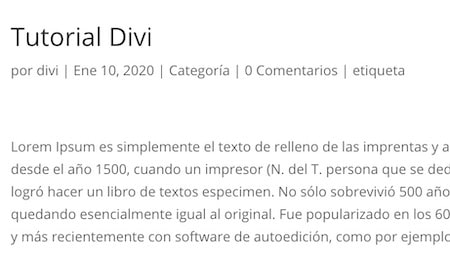
I hope it has been useful to you 😉
All the best