Hello guys,
Today I bring you a tutorial of the Navigation Pro template, the latest template that Genesis has released.
This template is deeply integrated with Gutenberg.
When I say that it is integrated with Gutenberg, I am not referring to the integrations that were seen in the early days of Gutenberg, but I mean that it actually has blocks prepared to add the designs of this template through that means.
I was very pleasantly surprised.
Ressources
To follow this tutorial you need the following:
- Web hosting: 70% discount coupon for Siteground
- FrameworkGenesis: You can buy here or download for free premium zone
- Child Theme Navigation Pro: You can buy here or download for free premium zone
Video Tutorial
Subscribe to my channel:
In this screenshot you can see what the home would look like with Genesis Navigation Pro
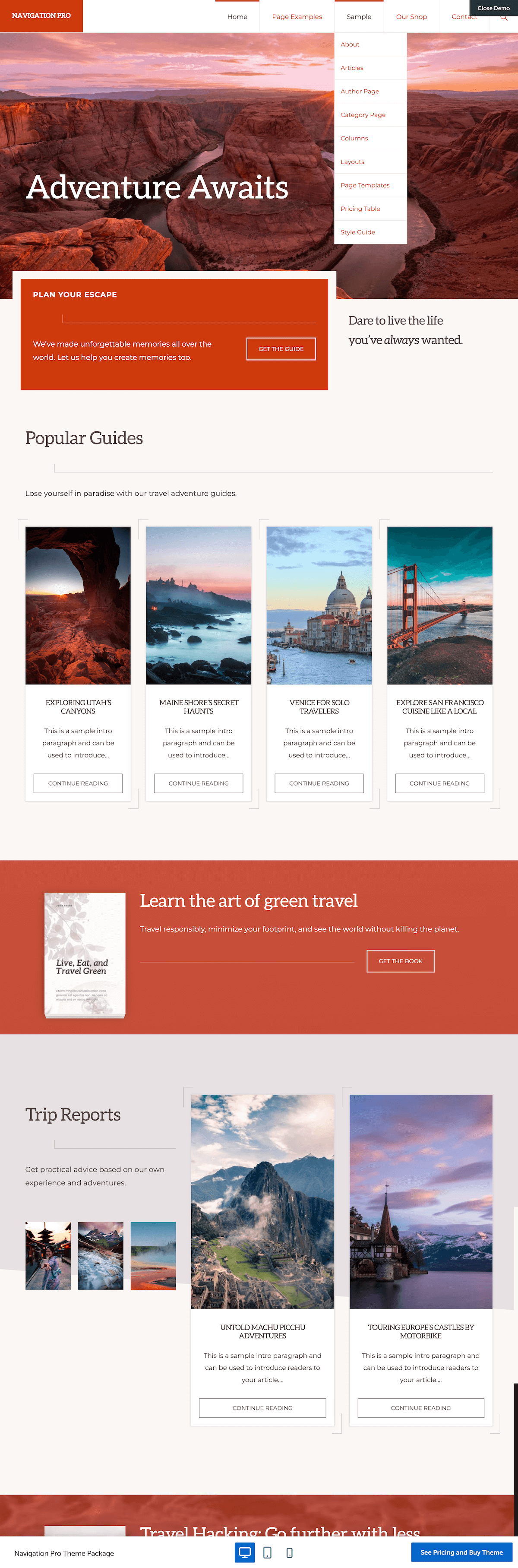
Ideal Template for Fitness, Cooking, Lawyers and Travel Websites
The template comes with 4 predefined packs that we can install with a single click for these 4 sectors, just click and we have the page ready
Here you can see it:
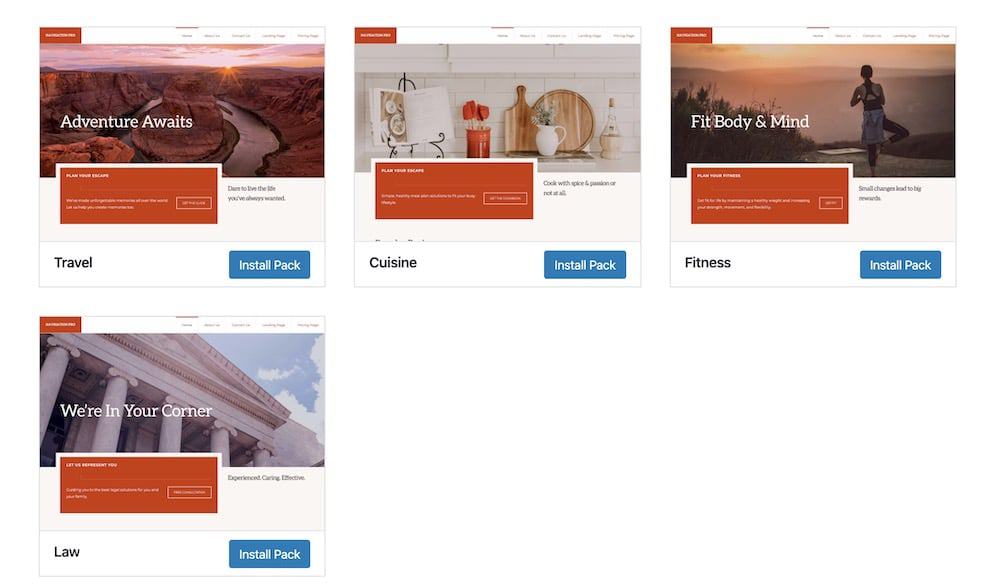
Installation
The first thing you need is web hosting, in the tutorial I have done it with SiteGround
To install WordPress on Siteground we just have to follow these steps:
Add Website in Siteground:
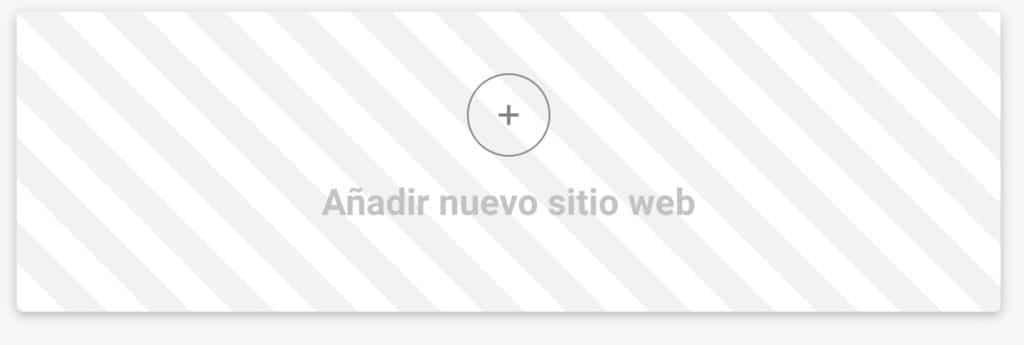
Choose Domain

Choose installation type
Here we choose Create a new website

Install WordPress on Siteground
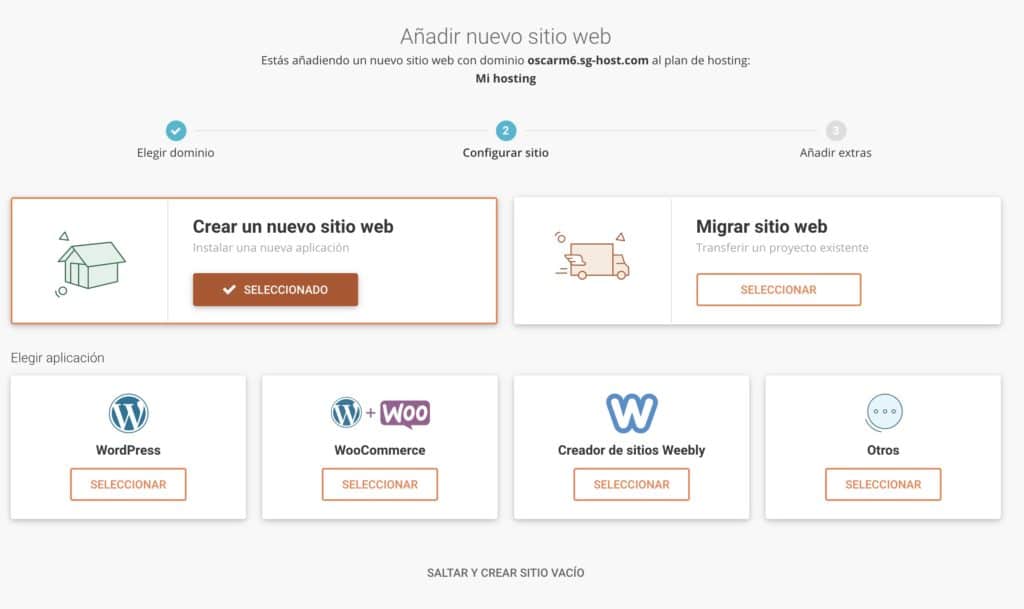
Now we only wait 2 or 3 minutes and we already have WordPress installed 😉
Installation template
How in all Studiopress templates we first install the parent template and once done we install the child template, in this case the Navigation Pro template.
Unlike other Genesis templates where we had to configure Widget by Wigdet manually, it is now as easy as clicking on “install Pack”.
When it has been installed, this screen will appear:
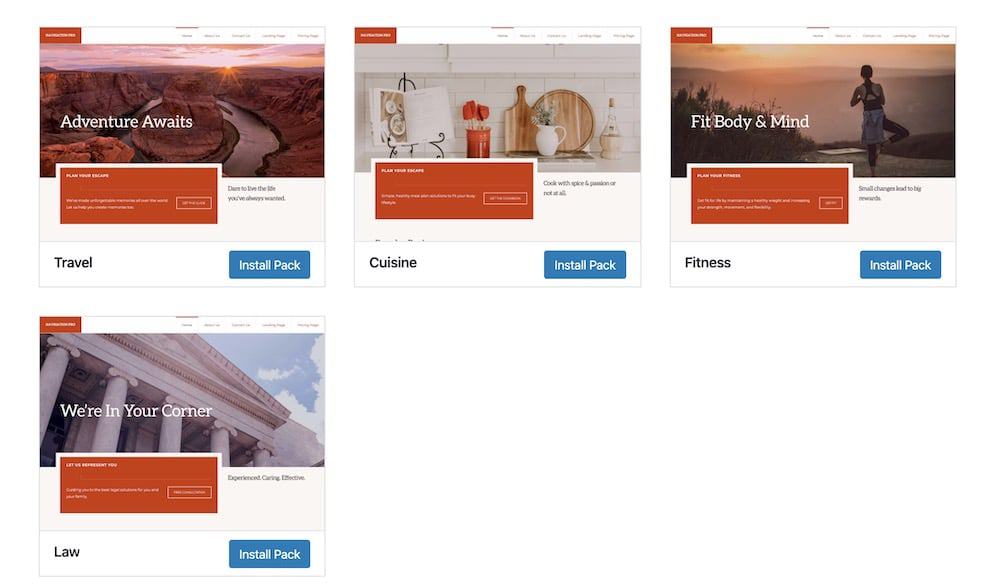
We choose the niche that we want to install between travel, cusine, fitness or law and ready once done we already have our fully functional website
Genesis and Gutenberg Navigation Pro
As I was saying above, this template is deeply integrated with Gutenber.
We have at our disposal Specific blocks within Gutenberg:
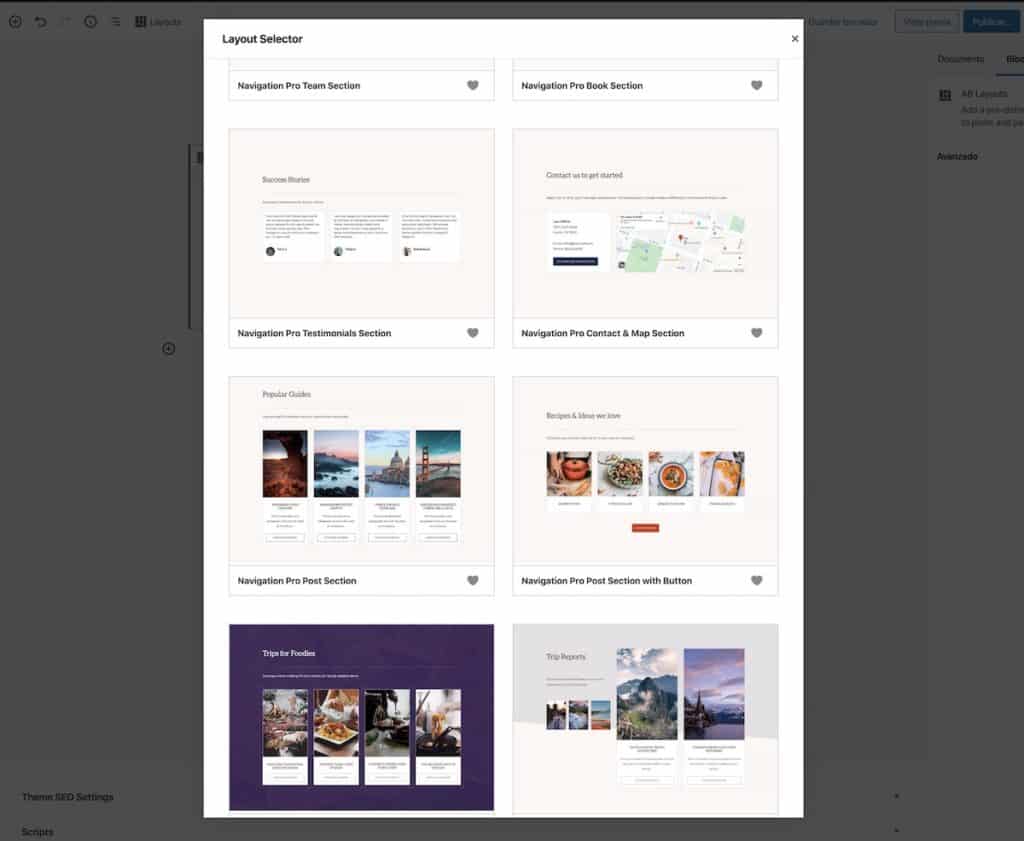
Predefined Image Styles:
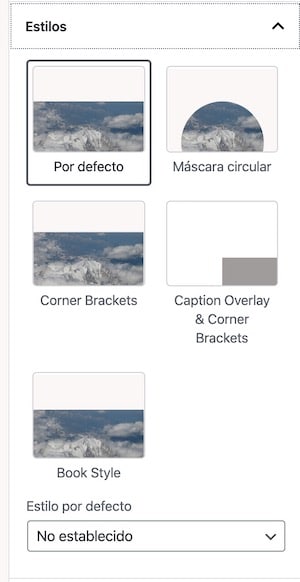
And much more like custom column, separator, header and Grid styles.
As you can see, Studiopress has put its batteries into action and has made a modern, beautiful and, as usual, very well programmed template.
Ressources
To follow this tutorial you need the following:
- Web hosting: 70% discount coupon for Siteground
- FrameworkGenesis: You can buy here or download for free premium zone
- Child Theme Navigation Pro: You can buy here or download for free premium zone
I hope you liked the tutorial 😉