Hi guys,
You have asked me how to change the text that appears below the title on some pages in the Genesis Studio Pro template
Specifically, I am referring to this text:
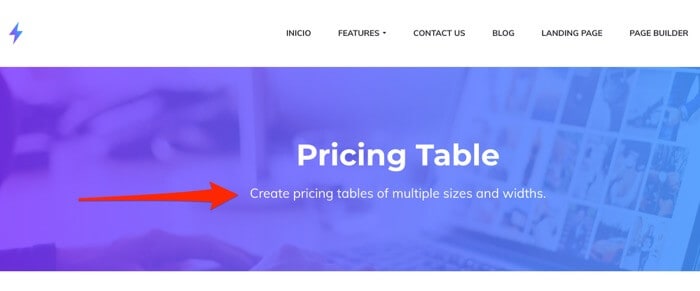
Video tutorial
Subscribe to my channel:
If we enter to edit the page we find that this text does not appear anywhere.
But do not worry we will solve it easily 😉
We edit the page and at the top right we find the “Screen Options” tab, we click on it
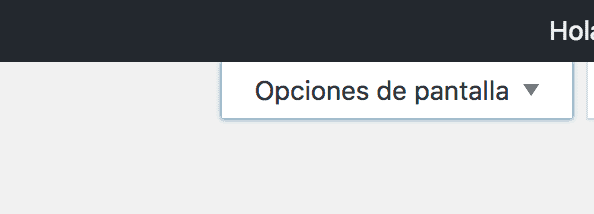
And we mark the Extract option:

From now on we will see the Extract field with the text that we could not find in order to change it.
The field is below the main page edit field:
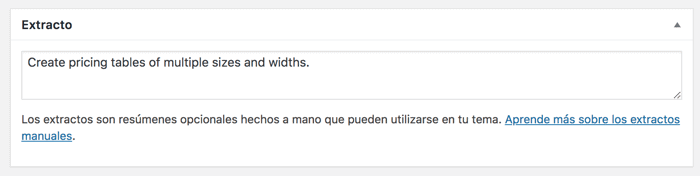
And voila, you have it.
Knowing the way couldn't be easier but it can drive us crazy.
Whenever you find yourself in a similar situation and you can't find a text to modify, I recommend that you go to the screen options as you may be in for a surprise 🙂
Any doubt here you have me.