In this tutorial we will see how to add the costs in each product.
We will do it thanks to Cost of Goods plugin.
Here is the video tutorial:
Subscribe to my channel:
Once the plugins are installed, if we edit any product we find the following screen:
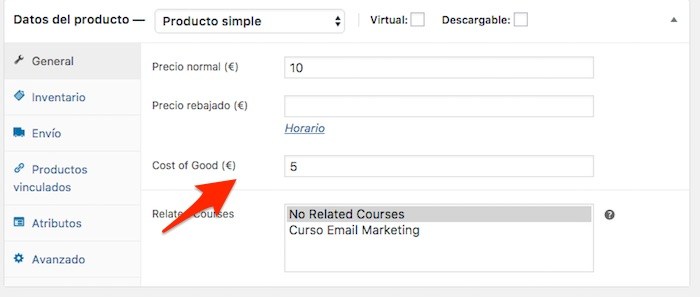
This field will help us keep track of the costs of each product and see what the real benefit of each sale is.
This field will not be seen by the end user, only we can see it.
In addition to seeing the cost of each product when editing the products, we can also see it from the page of all products:
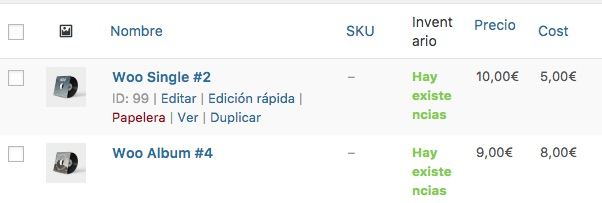
I still have to explain one of the best features of this plugin, the statistics.
If I go to WooCommerce –> Reports, a new tab appears –> Profit
Here we see the gross sales, the costs and the net profit, something very interesting to draw conclusions about our business:
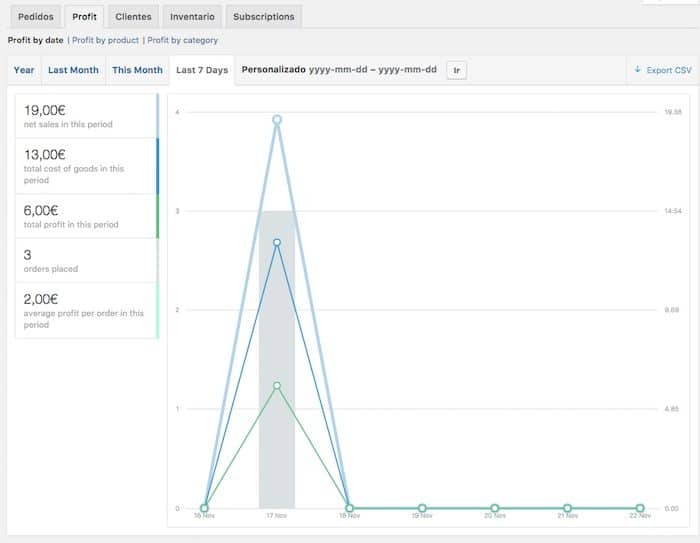
Surely the Cost of Goods plugin is the easiest to install in history, but don't let its simplicity confuse us, it can be very useful 😉