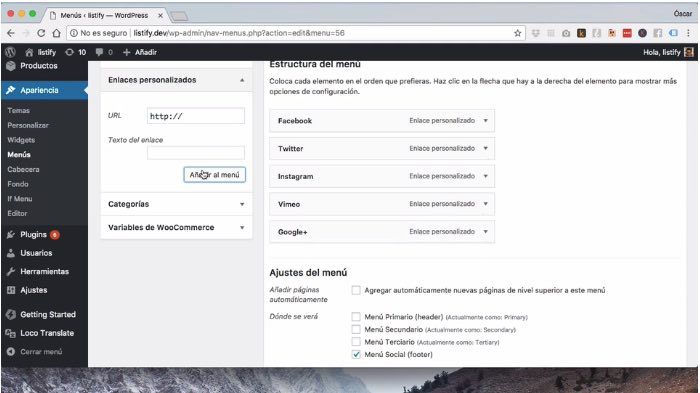In this tutorial we are going to see how to add the social icons in the footer menu in the Listify template.
Doing so couldn't be easier as the template practically does it for us.
This way of working is only for the Social menu, that is, if we do the same in any other menu, the social icons will not appear.
It's very convenient since we don't have to add CSS classes as we would have to in the main or secondary menu.
Social network icons will automatically appear:
- Vimeo
- Google+
- Tumblr
The result will be the following:

In this video you have the step by step tutorial: