Hi guys,
Today I bring you a very short but very useful tutorial 😉
Divi by default does not bring the possibility of adding the social network links of the footer or footer in a new tab.
Subscribe to my channel:
The good news is that we can do it easily by adding this little code in DIVI —> Theme Options —> Integration in the option add code to from your blog
<script type="text/javascript">
jQuery(document).ready(function($) {
jQuery(".et-social-icon a").attr('target', 'blank');
});
</script>
We save and that's it, now the social media icons in the footer open in a new tab 😉
Here is a screenshot so you can see how you should do it:
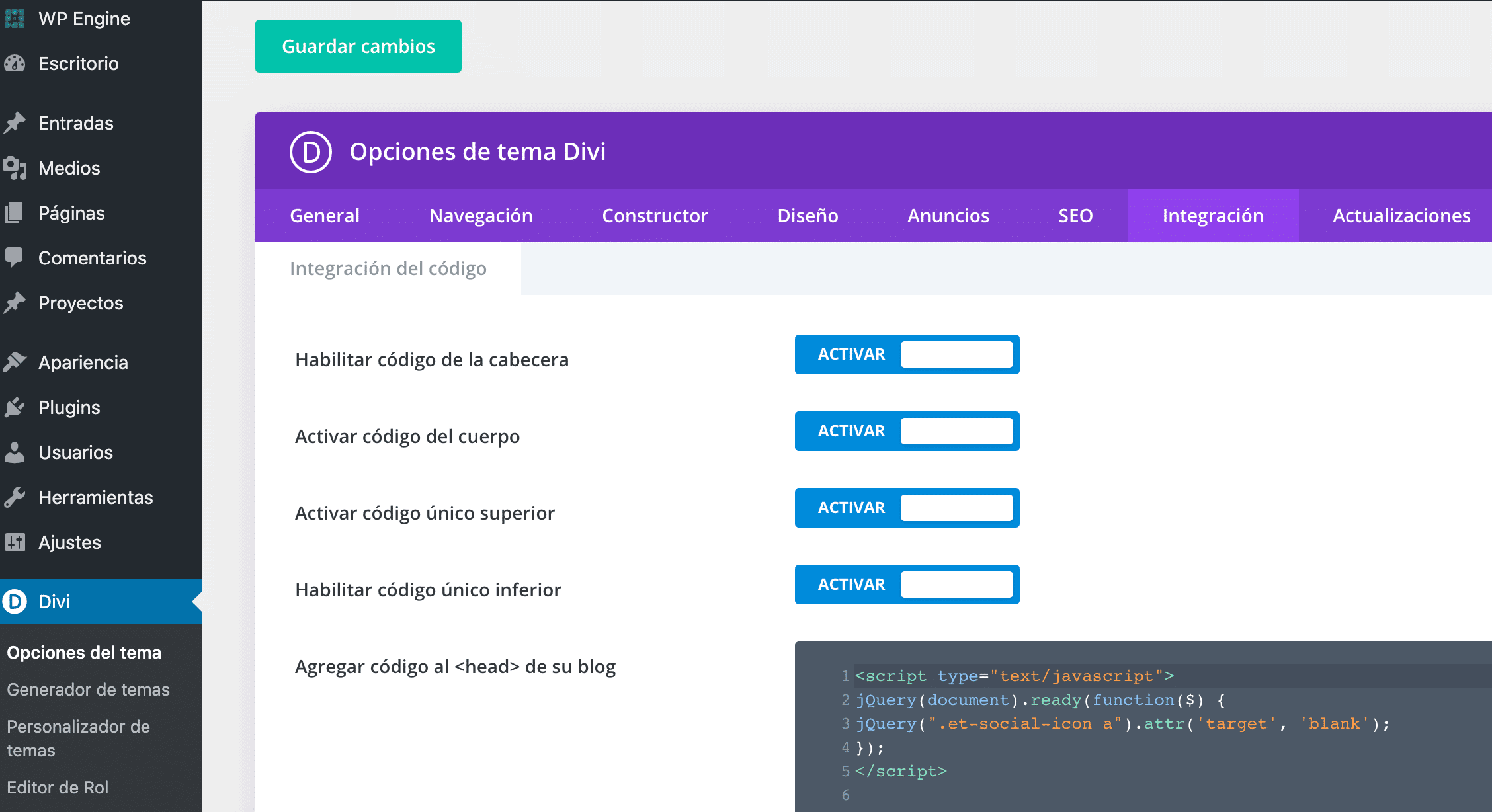
I hope it has been useful to you 😉
regards