We continue to take advantage of the template listable. Today we are going to see how we can add reservation products.
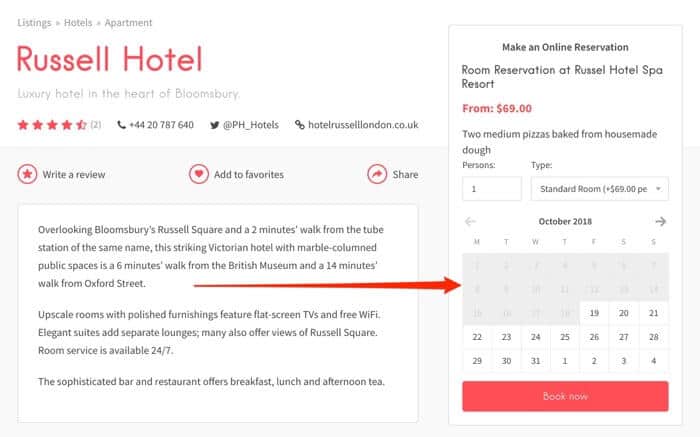
In this tutorial we will see different reservation models:
- Restaurant Type: Reservation for a single day at a specific time
- Hotel type: several days with entry and exit
To follow the tutorial you will need two plugins:
- WP Job Manager Products
- WooCommerce Bookings
Both plugins are available in the premium area.
We will also learn how to add resources to the reservation, for example increase the price for having WIFI, the type of menu chosen or that the price of the reservation increases for each person added to the reservation.
We can also choose the blocks of hours at which we provide the service, so that the client can only choose at the time that we want.
48 set up bookable products with WooCommerce Bookings
And with this tutorial you already have 48 videos of the Listable template 🙂
Great ✌️ thank you very much
thanks to you 😉