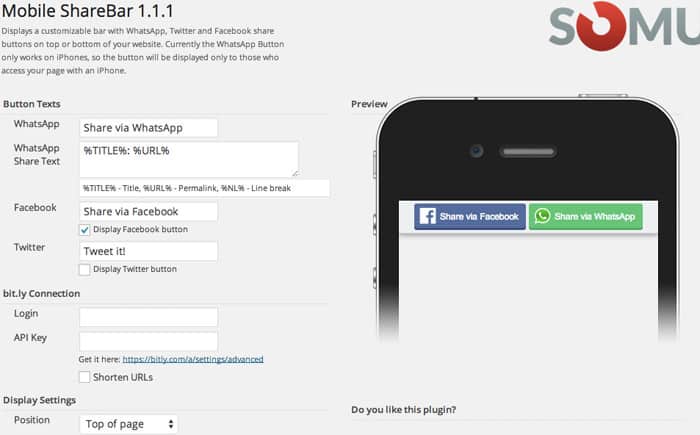What is the most used social tool on mobile? Whatsapp, right? How many blogs do you know that allow you to share articles on WhatsApp? Few or none 😉
In this article I am going to show you how to add a share button on whatsapp to your blog just like you usually have buttons to share on facebook, twitter and other social networks.
To achieve this we will use the plugin MobileSharebar.
It is ironic that the sidebars that blogs usually have to share on social networks do not look good or do not appear in the medium that you most need to share your content, mobile.
From what I've read the share button on whatsapp only works for the iphone, I have an iphone so I haven't tried it on android. I can only say that on iPhone it works like a charm.
Once the plugin is installed and activated within settings, a new “Mobile Sharebar” option appears with the following configuration screen:
Among other options we can configure the text of the buttons, the URL shortener that we want to use and the position of the buttons.
I hope you like it and find it useful 😉