Subscribe to my channel:
Today I bring you a very simple but super useful tutorial, "How to share on Twitter" your old (and new) articles automatically on Twitter, Facebook or LinkedIn.
Then I share the video with all the steps but I'll give you a summary in case you don't have time to watch it:
- Install the Revive Old Post plugin –>Download
- Once installed, we activate it and in the side panel of the WordPress administration area we will see a new item called "revive old post." If we click on it we will see a screen with all the available options:
It has a lot of options that I recommend you take a look at. Among the most outstanding options are:
- twitter automatically
- Share on facebook page
- Share on Linkedin
- Choose which part of the article you want to share (title, body or custom fields)
- Add text that does not appear in the article automatically. Very useful to use as a hastag. Additional text can be added before or after the post we share.
- Include in the publication that we share the link to our blog
- To share the link we can use link shortener like bit.ly, is.gd, wp short url.
- Add automatic hashtags from blog tags
- Add automatic hastag from categories.
- Minimum age of the article to be able to be shared
- Maximum age of the article to be able to be shared
- Number of posts to share at a time
- Share one or multiple posts at once
- Follow up with google analytics

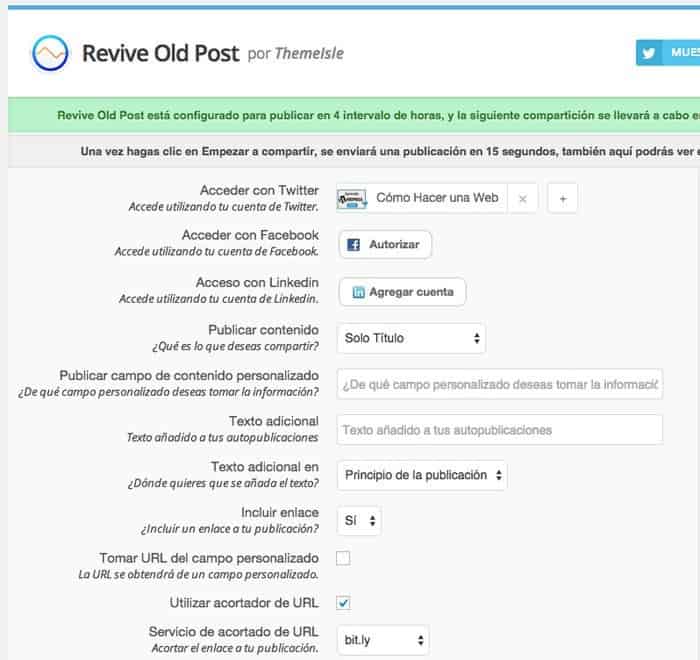
I'm trying it and it's great
Thank you Borgia 😉
This plugin is cool
regards
Oscar
This super plugin to automatically tweet past articles 🙂
Thank you very much Miguel, The truth is that it is a super useful plugin.
Greetings 😉
Oscar