Hello guys,
I bring you two new tutorials for the Listable template.
Many of you were waiting for this tutorial since in it I teach how to charge for adding listings to the Listable template and also, I give you the plugin that is needed for it 😉
In order to sell Listable ads, it does so by relying on the best wordpress e-commerce plugin, that is, WooCommerce.
WooCommerce is free but you need an extension to make it work. This extension is Toilet Paid Listing, which costs 39$
Both the tutorials and the plugin are available in the premium area for members.
09 Add the functionality to sell the ads in the Listable template
In this tutorial I explain how to configure the WC Paid Listing plugin to be able to charge for uploading ads and we review the most interesting options.
10 Review the created product and add paypal as a payment method
In this video we add the paypal payment method and continue reviewing the use of the WC Paid Listing extension.
I hope you like it 😉
regards
Oscar
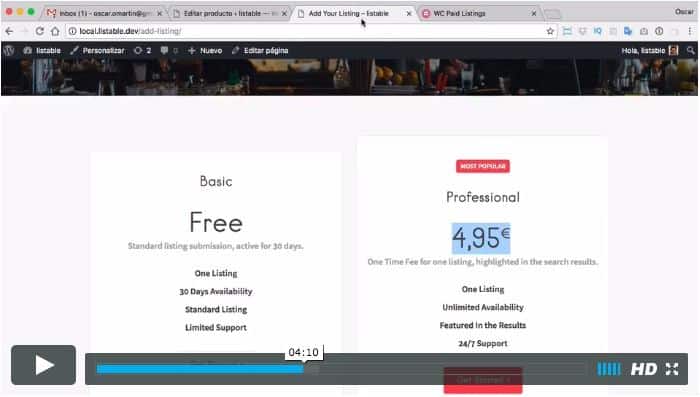
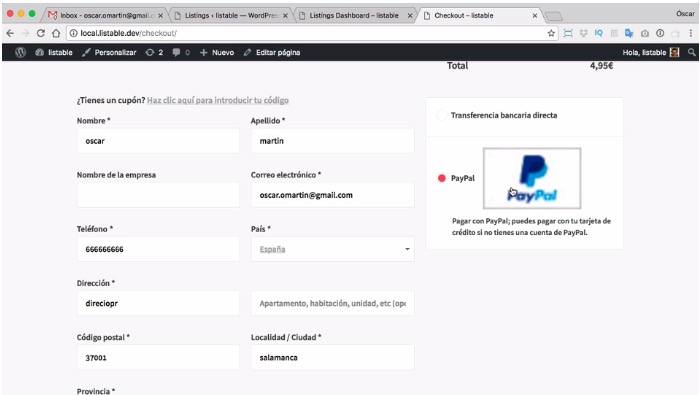
Hello, I follow all the steps and when I click submit to go to the payment page it stays blank and the cart page does not jump
Hi John,
Can you send me an email with your page so I can take a look at it?
https://comohacerunapagina.es/contacto/
Greetings 😉
Oscar
Greetings, Oscar, I ask you how many ads the listable template can have, or does that depend more on the hosting. And how much hosting do I need to have a page that can really withstand a lot of ads. Thank you virgiliosnchz@gmail.com
Hi Virgil,
It depends on the host. But more than the number of listings depends on the recurring users on the web.
If you want, tell me by email what hosting you use and I will tell you which ones I use.
A greeting!