Hi guys,
In the previous article, I explained how to make discounts by user role, in this tutorial we will see how to make the discount by product category.
To do this we are going to use the same plugin, Dynamic Pricing.
The plugin is available for free in the premium area for students who are members.
If you prefer you can buy here for $ 129
Here is the step by step tutorial:
Subscribe to my channel:
Once the plugin is installed and activated, all we have to do to apply the discount to a category is go to the WooCommerce –> Dynamic Pricing –> Category option and we will see a screen like the following:
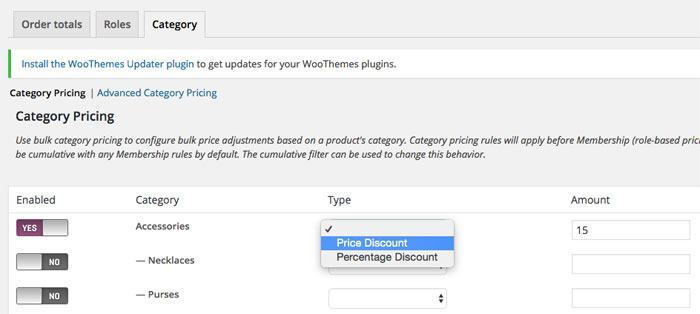
As we see in the image, we activate the discount with the "Enabled" option and in type we choose whether we want to apply a discount in absolute value or in percentage and finally in Amount we put the amount of the discount that we want to apply to the category.
The final result would be the following:
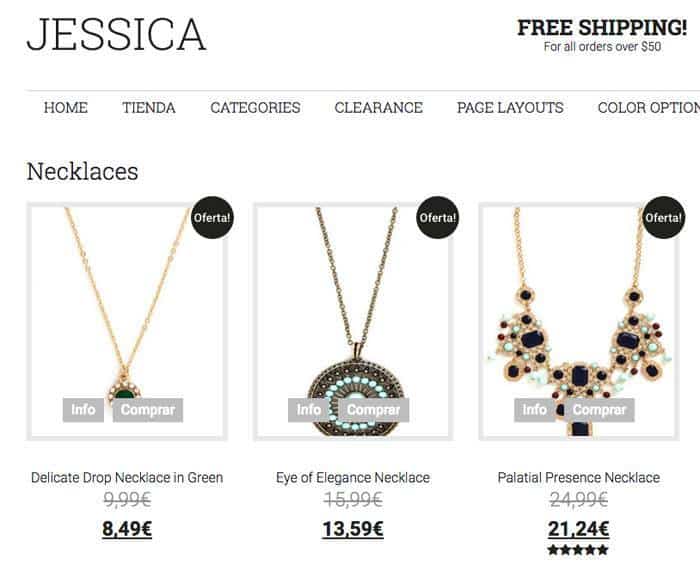
We can make it more complicated, we can make a discount in a category but to a specific role of users, not to all.
This option is very interesting and to configure it we have to click on "Advanced Category Pricing"
When we select it, a button appears that says "add category pricing" and when we click on it, a lot of options appear, including the categories and roles to which the discount can be applied:
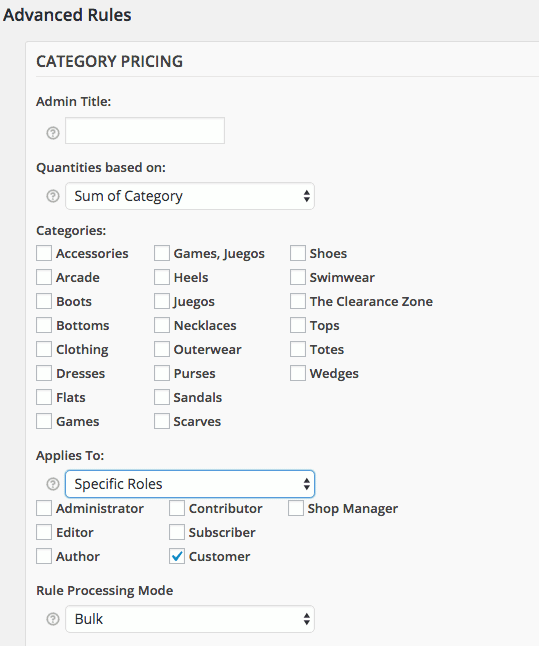
We name the discount in "Admin Title" and now we select in which category we want the discount and in which user role.
And in this simple way we already have a discount in a category for a type of user.
I hope it works for you 😉
regards
Oscar