Hi guys,
In this video we can see how to translate the buttons that come in each product in the Jessica template.
Subscribe to my channel:
Here is the step by step:
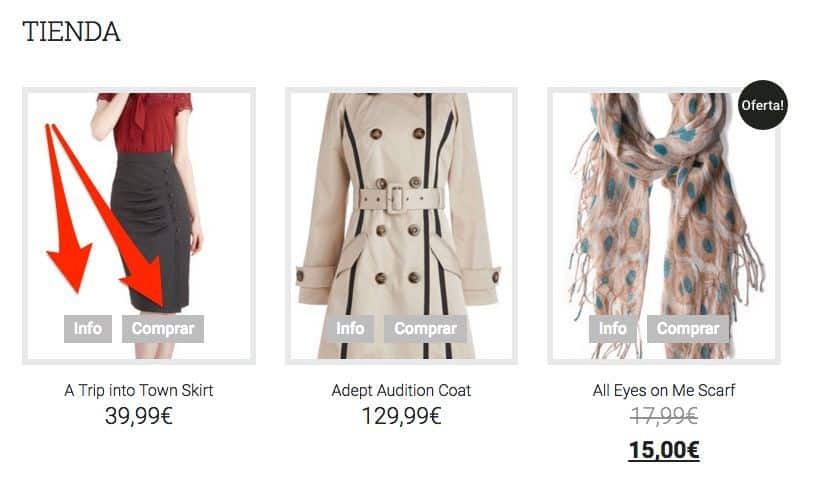
By default it is in English but translating it is very easy.
We are going to use a plugin that will do this task and many others since it is the most complete plugin to translate text strings in WordPress themes and plugins.
This plugin is Loco Translate.
Once installed and activated, an item called “Loco Translate” appears in the WordPress administration side menu –> Manage Translations, we click and we have a screen with all the templates and plugins to translate them.
We click on add new language in Jessica and add Spanish:
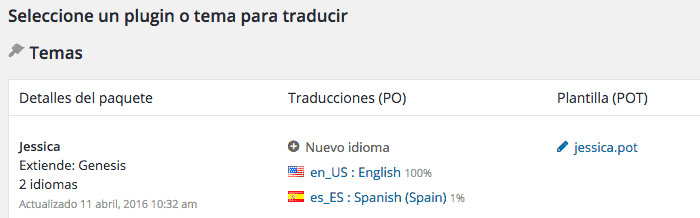
And now we just search among all the text strings for the one we need to translate
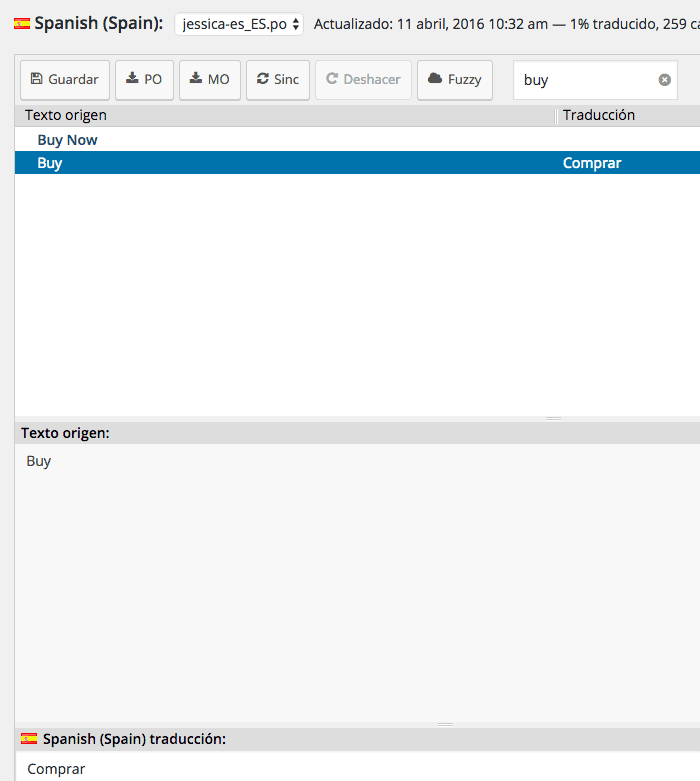
We save and we have it done 😉
I hope it is useful to you
regards
Oscar
Very good contribution!! I like that you have resumed the tutorials of this template! 🙂
One thing, in the Widget Rotator, we have the Soliloqui plugin, there is a text that is in English that I can't find to be able to modify it, I have created a new Slider, and the text disappears, and I don't know how to put it.
Well, if you can help I appreciate it!
Great job, and Great Premium area 100% Recommended !!
Hi David,
To add that text when you click on the photo (information icon) you add the text you want to appear in the caption field. In the demo it looks like this:
Thank you very much for your opinion about the premium area, it is appreciated 😉
Greetings 😉
Oscar