Hello guys,
Today we are going to answer a question that a premium student asked me about WooCommerce.
The doubt is the next one:
What I need is that once the customer has made a purchase, they automatically receive a discount coupon for a fixed amount so that they can discount on their next purchase
There are many ways to do it, for example we could do it with Zapier but this time we have chosen to do it with a WooCommerce extension.
We will solve this problem thanks to WooCommerce Follow Ups
This plugin is used for many other things, in fact very soon I will create a complete course on WooCommerce Follow Ups.
Video tutorial:
Subscribe to my channel:
Once the extension is installed, a new menu will appear on the side of our WordPress "Follow-Up Emails"
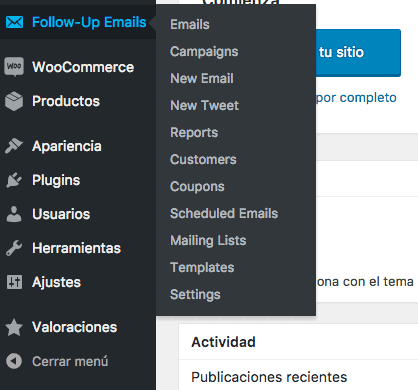
Within Follow-Up Emails we go to New Email and we find the following screen:
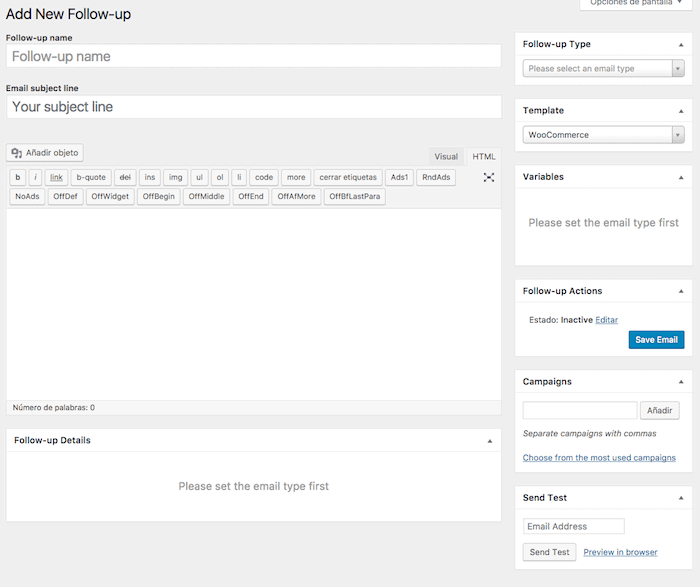
At the bottom in the "Follow-up Details" option we can see that it tells us that we must choose a type of email to follow, so at the top right, where it says Follow-up Type we choose a type of email, in our case “Customer Email”
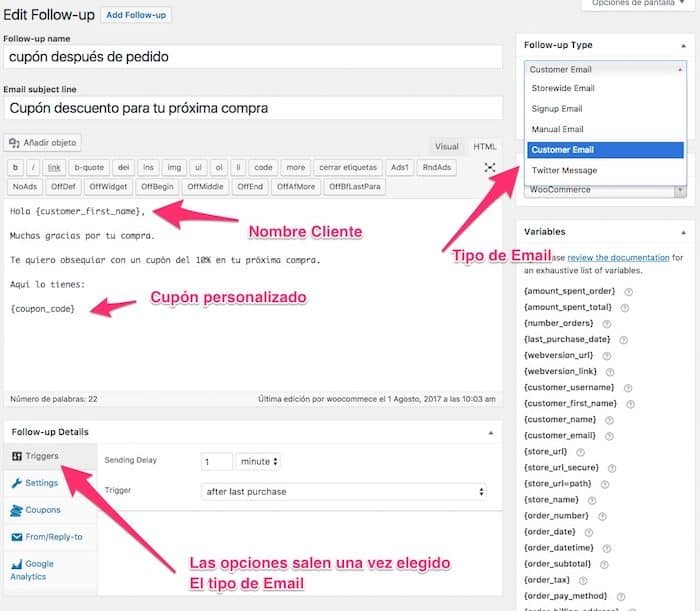
We fill in the fields as follows:
- Follow-upType: Type of email that we are going to send.
- Follow up name: Internal email name.
- Email subject line: Subject of the email that we are going to send to our client.
- Email Publisher: the body of the email that we are going to send.
- variables: Dynamic information that we can add in the email, such as name or coupon.
A preview of what there is appears but for more information the link to all the documentation. - Follow-up Details: All the functionalities that we can perform with email.
- Triggers: It is the trigger, that is, when and why this email is going to be sent. In our case 1 minute after the purchase is made.
- Coupon: If we want to send a coupon, we activate this option and choose the coupon we want to send.
As we have not yet created the coupon that we want to be sent by email once the order is placed, we have to go to Follow-up Emails and create it.
Unlike a normal coupon, when we create a coupon this way, what we are really doing is “scheduling” the creation of the coupon when a customer places an order.
The screen that we have to fill in is the following:
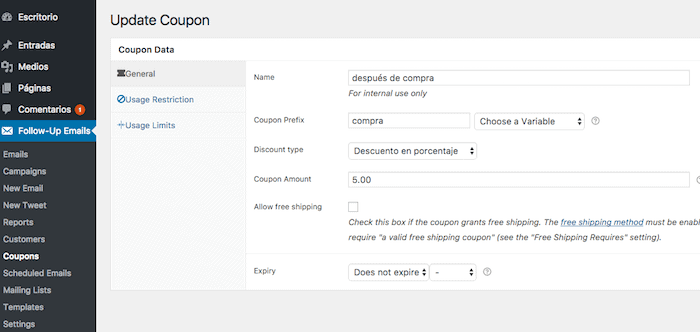
Once we have created the discount coupon, we return to the email and add the coupon shortcode in the body of the message so that the coupon that will be created automatically appears.
The coupon shortcode is
{coupon_code}
If everything went well, every time a customer places an order, this email will be sent automatically one minute after placing the order.
The email that will be sent in our case would be the following:
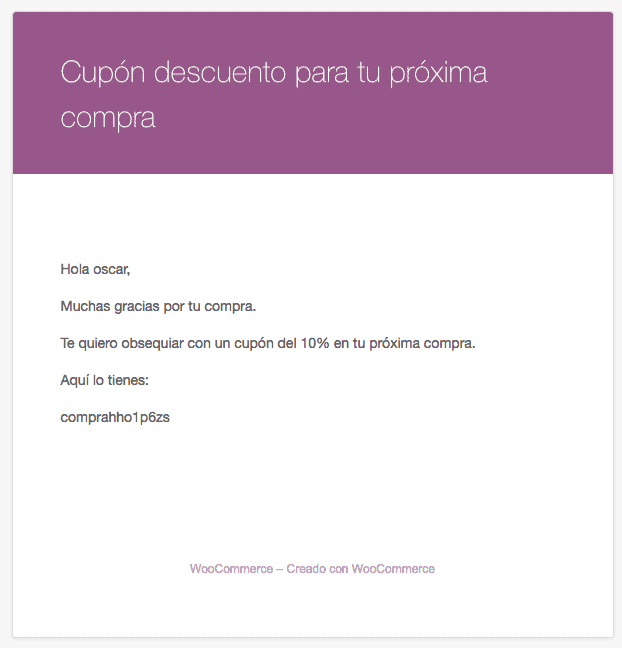
I hope it has been useful to you 😉
regards
Oscar