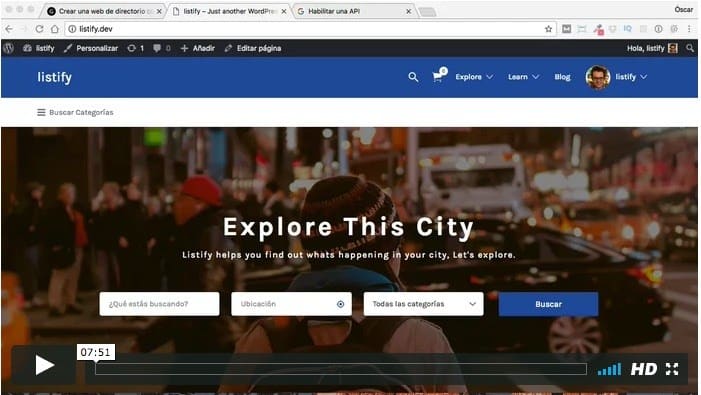Hello guys,
For a few months, Google has required the creation of an API to be able to use its maps on our website.
Even though it's free it's not the easiest thing in the world.
It is a process that usually gives us a lot of trouble, in fact I receive a lot of emails with this error.
To create the API we have to access this page and configure various aspects.
- Verify the domain where we are going to include the map
- Enable the Google services that we are going to use
In this tutorial we will see step by step how to do the whole process without dying trying 😉
Once we have the API configured, we only have to add it in the Listify template configuration, specifically in Appearance –> Personalization –> Map configuration.
Here is the video tutorial:
You can template buy here o free download if you're premium member.
I hope it will be useful to you 😉
regards
oscar