In this tutorial we are going to create a website to sell your book in minutes. I hope you like it 😉
Subscribe to my channel:
GO PREMIUM TO DOWNLOAD THE TEMPLATE
Once we have the DIVI template, what we have to do is go from the desktop area to the DIVI menu -> DIVI Library:
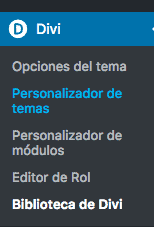
And we click on Import and Export. Here we click on import:
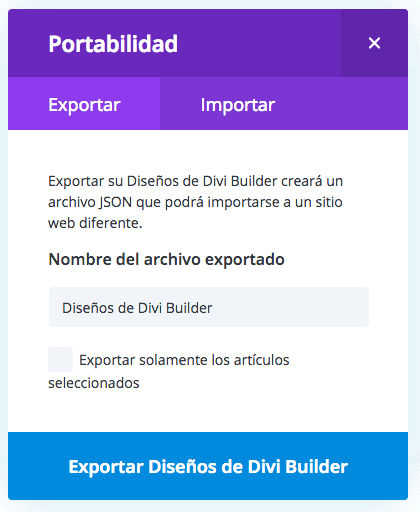
The file that we are going to import is available in the premium area of the web. The file is called DIVI Author.
We unzip the file since the file we have to import is the file called “elegant-authors-master.json”.
Once imported we are going to create a normal WordPress page and from the divi constructor we click on Load from library:
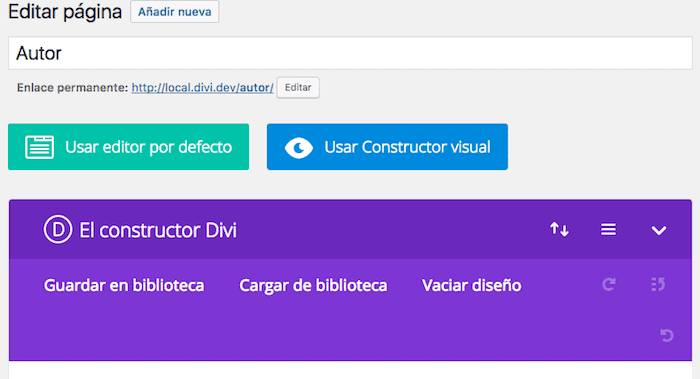
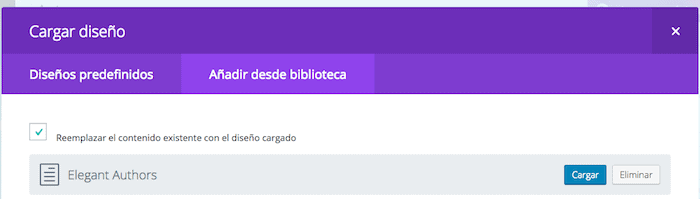
Once loaded we see that all the components are added to our page:
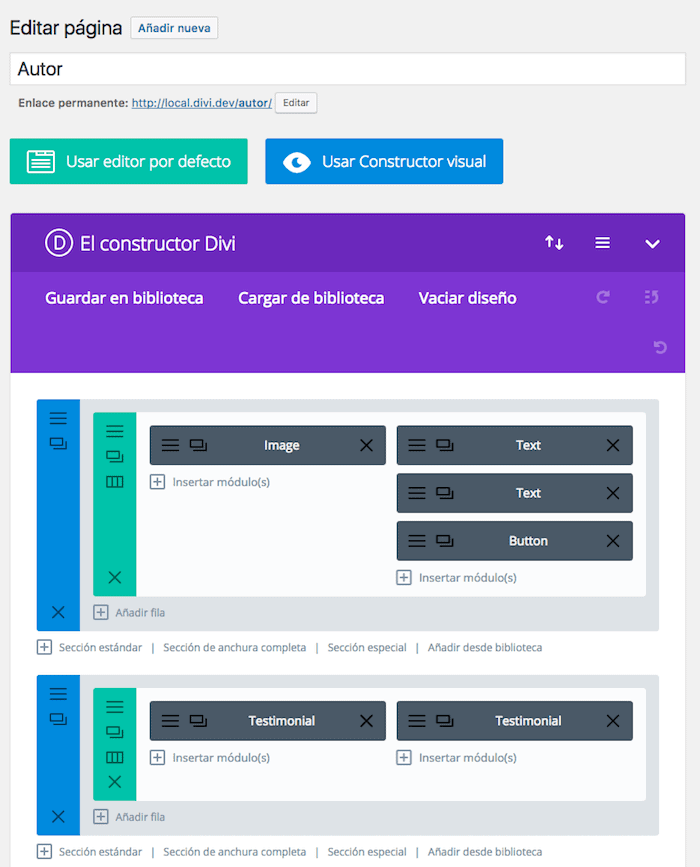
We just need to publish the page and we will have our website to sell books done.
Now we just need to change all the demo content for the real content that I want to add.
I hope it has been useful to you 😉
regards
oscar