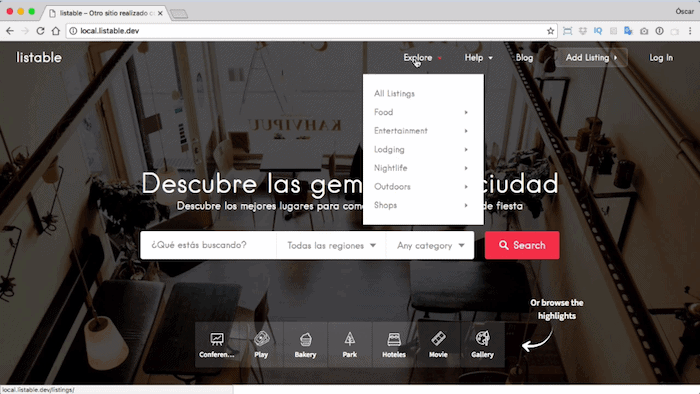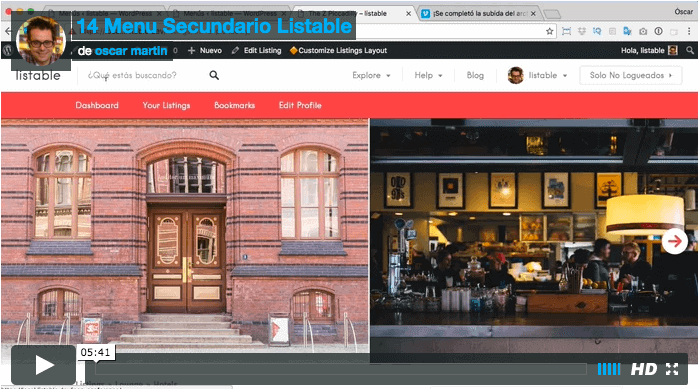Hello guys,
This time we are going to configure the menus in the Listable template.
Although configuring the menus in WordPress is quite simple, the menus of the listable template have several peculiarities.
If you look closely, there is an item in the menu that appears different from the rest:

In addition, different items appear, depending on whether the visitor is logged in or is an anonymous visitor:
Logged in:
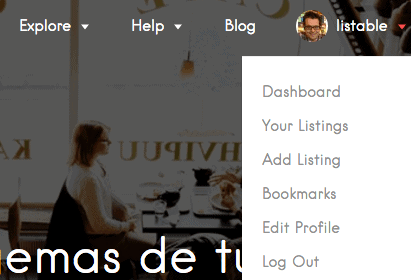
Anonymous:

In the next tutorial we will see how to do it:
In the next tutorial, we will learn how to configure the secondary menu.
The secondary menu is a menu with special options for registered users.
The appearance is as follows:
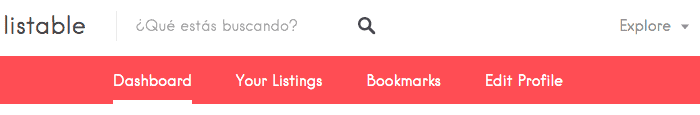
In addition to adding special options for registered users, we will make it appear only on those pages that we want.
14 Set Secondary Menu to Listable
I hope you like it 😉
Oscar