When we have many Pages and Posts in WordPress it can become complicated to manage them.
We will see how easy it is to solve it thanks to the free plugin Wicked Folders
Here is the video tutorial:
Subscribe to my channel:
Once the plugin is installed and activated when we enter the page administration area we will find the following screen
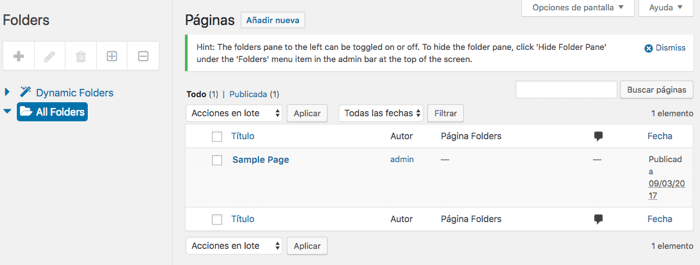
If you want to activate it also in the entries you can activate it in Settings –> Wicked Folders
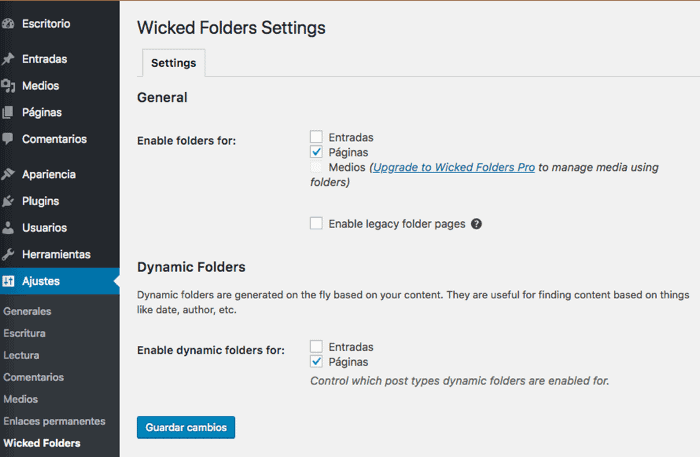
When we enter the pages we see two options:
- Dynamic Folders
- All Folders
The Dynamic Folders the plugin itself already creates some folders that can be useful, to be able to filter our content by author and date:
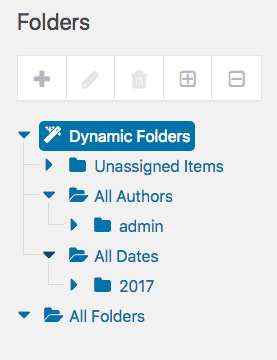
But what is really useful is the ability to create custom folders. We just click on the + sign and create the folder we want. The created folders will appear in the option All folders
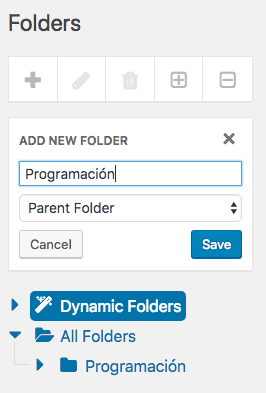
If I now edit a page I can select the folders created to add them to them:
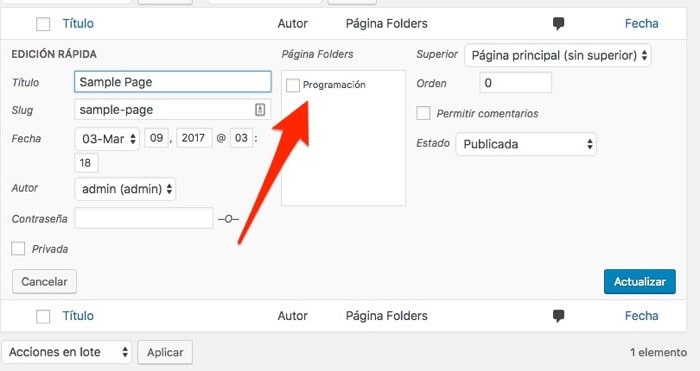
At any time we can edit the folders or delete them through the buttons that are next to adding new folders.
Another very interesting option is that we can hide the entire folder menu at any time. The button has appeared in the WordPress administration bar Folders and inside we have the possibility to hide all the functionality of the folders:
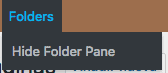
In this way we can organize the pages in folders and find our content much easier.
I hope it will be useful to you 😉
Oscar I am making an online store with wordpress. The question is when I try to export content from an old wordpress store to import it into the new one, it exports them to me as xml, so it doesn't include it, maybe it doesn't have the right program, do you know how I could export it since it only gives me the xml option?
Thank you very much for your help
Hi Mary,
In XML it is perfect, then from Tools -> Import you can import it without problems 😉
regards