Subscribe to my channel:
On some occasions we will want the customer to be able to choose the username and password when placing an order in WooCommerce.
You have probably gone crazy looking for plugins with this functionality but you don't need any plugin, WooCommerce does it out of the box.
If we go to WooCommerce —> Settings —> Accounts and Privacy we see a series of options in the section Account Creation
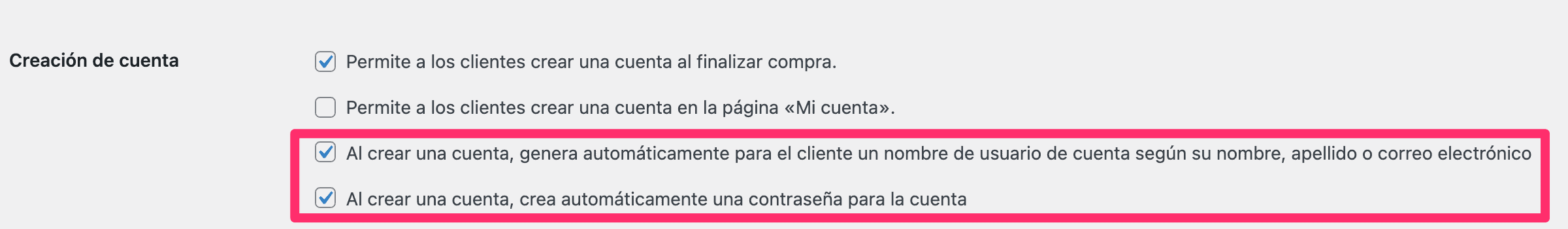
We are interested in the last two options.
If we realize, they are marked as standard.
What it means is that the user does not need to choose a username and password as WooCommerce does it for them.
This option is interesting since it speeds up the checkout of the store but on the other hand we remove the option that the user can choose.
If we want the user to be able to choose a username, we have to uncheck the option:
When creating an account, it automatically generates an account username for the customer based on their first name, last name, or email
If what we need is for the client to choose their own password, we have to uncheck the option:
When creating an account, automatically create a password for the account
So that you can see the final result, let's see an example.
With both options unchecked
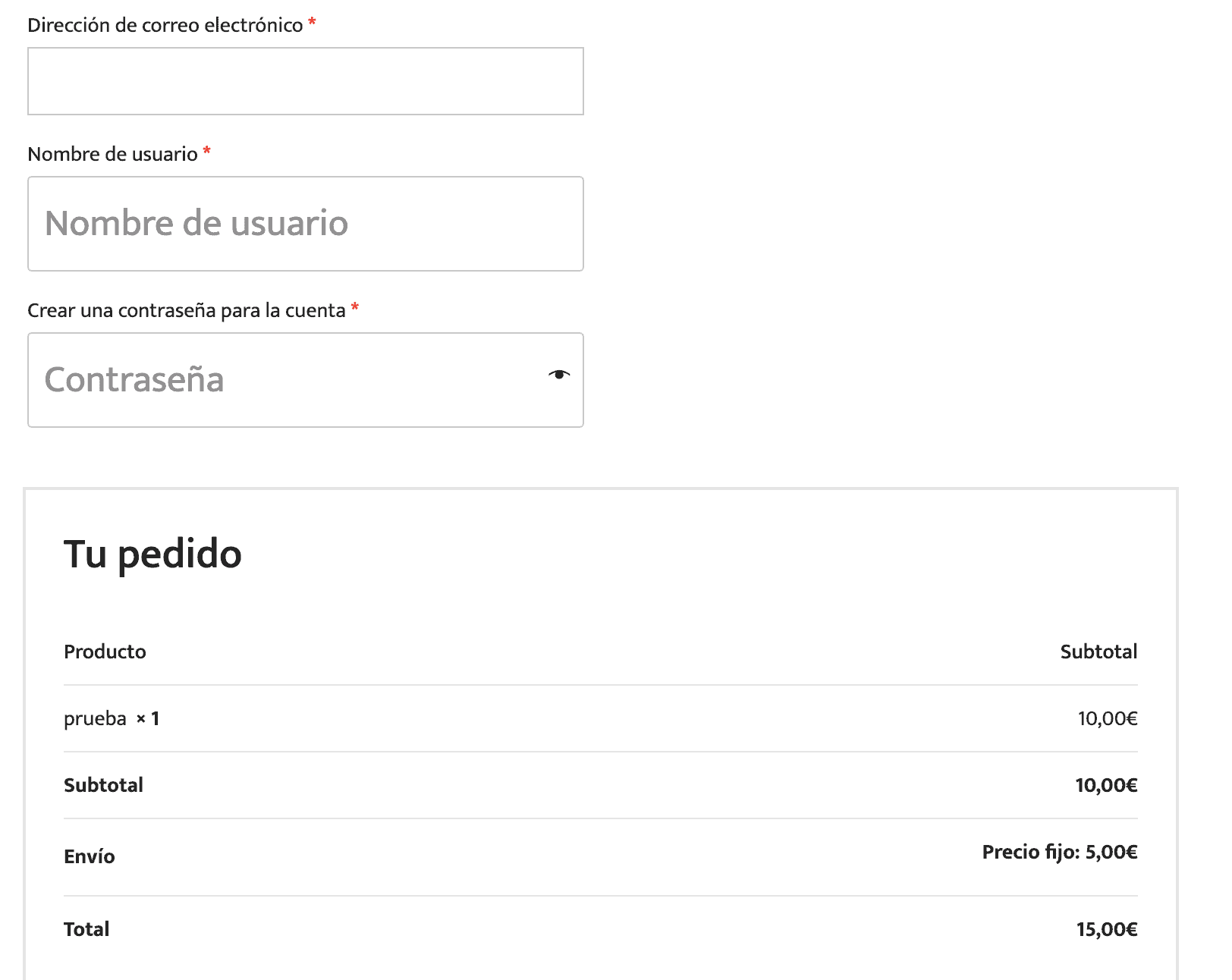
Remember to do the tests without being locked out because if you already have an account, the user and password creation fields will not appear.
As a final reflection. The better we know the standard options, the less plugins we will use.