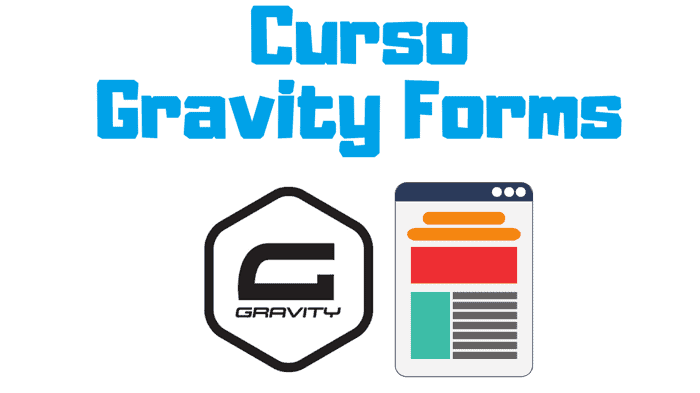
Hello guys,
Today I bring you a course that many of you have asked me for. A course on Gravity Forms, the plugin to create forms par excellence, my love Gravity Forms.
gravity forms It is the most complete plugin to make forms. We can make from a simple contact form to forms with a payment option, intelligent forms that vary the options depending on the answers and endless options that we will see.
You can the plugin buy here
Presentation Gravity Forms Course
In this lesson we present the Gravity Forms plugin, we see why there are a lot of free form plugins, it is worth buying this plugin.
If you want it buy you can do it from here or else, remember that within the course you have it available for free 😉
Creating our first form in Gravity Forms
In this lesson we start to delve into Gravity Forms, the first thing we are going to do is install it correctly.
Once installed we are going to create our first form, we are going to see the different types of fields:
Types of Fields in Gravity Forms
In the course we will see in depth the different types of fields with which we can work:
- Standard Fields
- Advanced Fields
- Input Fields
- Price Fields
In this video we are going to familiarize ourselves with how to work with fields and how we can add them to our form.
To start we will create a simple form like the one that we can find on any web page and we will learn how to add it to our contact page.
We will also see where all the filled forms go to see the content. Something very useful since not all form plugins have this option as standard.
As you have seen, making our first form with Gravity Forms has been easy.
But so far we haven't seen anything, the grace of Gravity Forms is that we can make much more complex forms as we will see step by step.
Among the features that this wonderful plugin has are making multi-page forms with a bar that indicates the progress, adding advanced fields, payment methods, limiting access to the form to certain dates and much much more, as we will see.
Welcome to the wonderful world of Gravity Forms 😉
Gravity forms Standard fields
Now that we've broken the ice with Gravity Forms, let's dive deeper into field types.
This time we are going to see one by one all the types of fields that we can find within the standard field type.
We will see one by one all these fields:
- Text Line
- Paragraph
- drop down
- Selector
- Number
- Casillas
- Selection Buttons
- Hidden
- HTML
- Section
- Página
We will analyze step by step how to use each of these fields
Predefined Options in Dropdown Fields
In this lesson we are going to delve into some of the options that fields offer us.
For example we can limit the number of characters that users can add in a certain field.
In addition, we will see that there are some types of fields that have special options, for example, drop-down fields allow us to add a series of predefined options that will save us a lot of work in the future.
The predefined fields can be countries, provinces, types of work or any type of data that we usually add to our website.
There are even a bunch of predefined fields out of the box for us to use.
In this lesson we will see it calmly.
Advanced fields in Gravity Forms
In this video we will see all the advanced fields one by one, later we will see concrete examples to use them.
The advanced fields we find:
- Name
- Date
- Time
- Phone
- Address
- Website
- File upload
- CAPTCHA
- List
Fields List
Within the advanced fields there is a type of field that deserves a special mention, the list field is one of the most versatile fields that Gravity Forms has.
We will pay special attention to the option Enable Multiple Columns, I love this option 🚀
Example Employment Search Form
In this lesson we will put into practice everything we have learned, we will create a huge form to see how we can pass a real form in Gravity Forms.
In this video you will see the power of creating forms with this plugin.
Consent Field
We continue advancing in our Gravity Forms course, this time we are going to see a necessary field to be able to comply with the data protection law.
In this video we will see how we can use it in a simple way.
Form Confirmation Page
Once we have the form created we need to configure the form confirmation page.
In this video we will see that we can configure it in different ways, we can create a message once the field is filled in, configure an entire page or simply a redirection.
In this lesson we will do it all 3 ways.
Notification Receipt of the Form to the Administrator
Another important part is how we receive notifications if a user has submitted a form.
We can choose who to send it to conditionally, which fields to send and many more options that we will see in detail.
Notification by Email to the User and Conditional
Just as we can send an email to web administrators, we can also send notifications to the user who has sent us the form.
We can collect the email from the form itself, we will see everything step by step.
Conditional Logic
A very interesting option is conditional logic, what does it consist of? We can make new fields appear in our form for the user to fill in depending on the data they have added in other fields.
This is very useful since sometimes we see forms with fields to fill in that do not really correspond to the user.
Using this option we will make forms clearer and confuse users much less.
Appetizers
In addition to having the notifications to find out that a form has been filled out, we have the entries. The entries are each of the forms filled out by the users that are saved by default and we can always consult them. We can also add annotations that the user does not see.
Format in Gravity Forms
In this lesson we will see how we can easily layout our forms.
Gravity forms comes with a series of css classes that are prepared so that we don't have to do it manually.
Create shopping cart in Gravity Forms
In this video we will see how to create a simple shopping cart. On many occasions we will want to sell a product and we do not want to install a plugin like WooCommerce.
For simple types of products they are great.
In this tutorial we will see how to configure it with the Paypal payment gateway.
To be able to follow this tutorial you need the paypal gravity forms extension that you can also find in the premium area.
Discount coupons in Gravity Forms
We can not only sell products but we can also create discount coupons. We will do it thanks to the Coupon extension.
As you can see, this plugin to create forms is much more powerful than we could imagine.
Export and import Gravity Forms inputs and forms
In this lesson we will see how we can export the forms to be able to use them in other pages that we want. Very useful to exchange forms between users or our pages.
We will also see exporting the information added by users. Even filter and only export the data that have data in common, that is, we can use conditional logic.
As you have seen, this plugin is incredibly powerful and we can do great things, even with this plugin we can cover the needs of several plugins at the same time.
Any doubt here you have me.