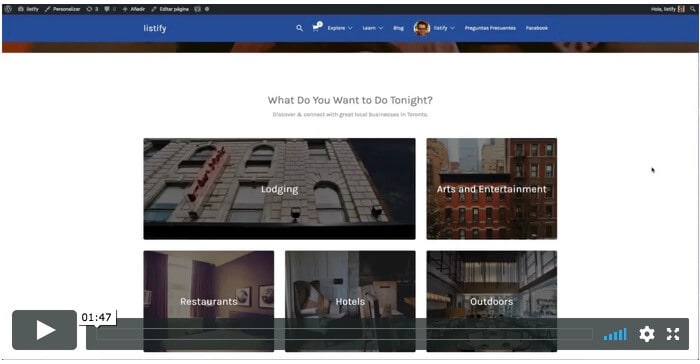We continue with the Listify course and this time we are going to see how we can do so that the representative image of each category is not random and we can specifically choose which image we want.
Specifically, I am referring to the home categories module:
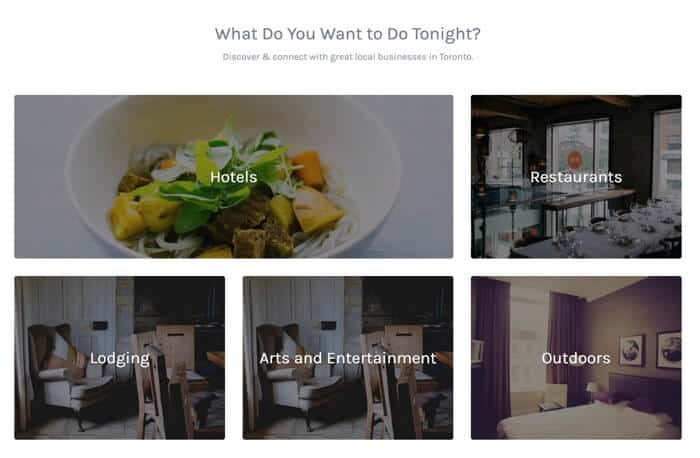
If you refresh the Listify page these images are changed randomly.
It is not random at all as it changes between the representative image of each of the listings in that category.
We can change this easily:
24 Add still images in categories instead of random
As you can see in the tutorial, it can be done quickly and easily 😉
See you in the next tutorial!!!