Subscribe to my channel:
By default in Listify when we want to change a location list we have it difficult.
The only possibility we have is to add a new address but on many occasions Google Maps does not add the pin in the right place on the map.
When we edit a listing, the field to add the address is as follows:
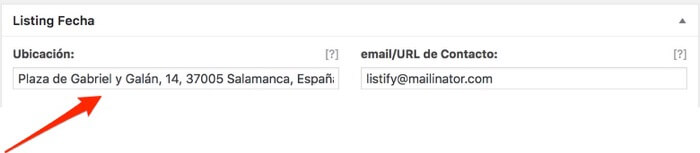
As you can see our only possibility is to add an address.
What we are going to achieve in this tutorial is that in addition to the address, a map appears and we can move the pin as we please.
Visually and putting the point in the place we want, that is, the result will be:

Being able to move the pin on the map itself, a substantial improvement 😉
To achieve this result we are going to use a plugin called extended location
You have this plugin available for free in the Premium Zone or you can buy here for 29 dollars
The operation of the plugin is very simple, it is to install and work.
Once we install the plugin, the previous image appears when editing each listing.
In addition to allowing us to modify the location on the map, it allows us to click on the button that appears to the right of the text field so that the user's address automatically appears:

As you can see, it couldn't be simpler and at the same time powerful 😉
Any doubt here you have me.