Subscribe to my channel:
Hello guys,
In this DIVI 3 tutorial I explain what types of different sections can be created in DIVI 3 and how to create them.
The types of sections that DIVI allows us are:
- Regular them
- Specialty
- Full width
You can see it in the following image:
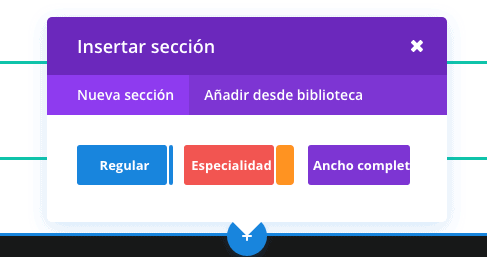
Regular section type in DIVI
It is the most normal type of section and the one that we are going to use on most occasions.
This type of section allows us to create content within our website and distribute it in different columns:
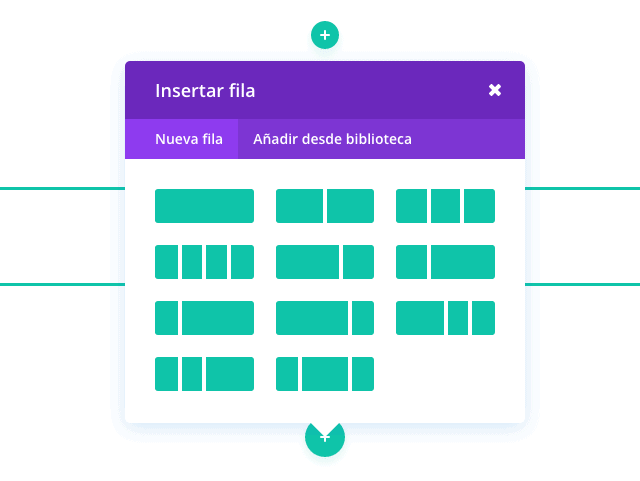
“Full Width” section type in DIVI
In the full width type, unlike the regular section, it allows us to create content without lateral margins. It is a very attractive type of section if we add an image. Unlike the regular section, in the full width section we cannot add the module we want, only the ones that are well suited to this situation:

Type of Section Specialty in DIVI
The type of section is practically the same as the regular one but it allows us to reserve a space to add a sidebar or lateral on the web.
In the following image you will see an orange space, that is where you can add the sidebar:
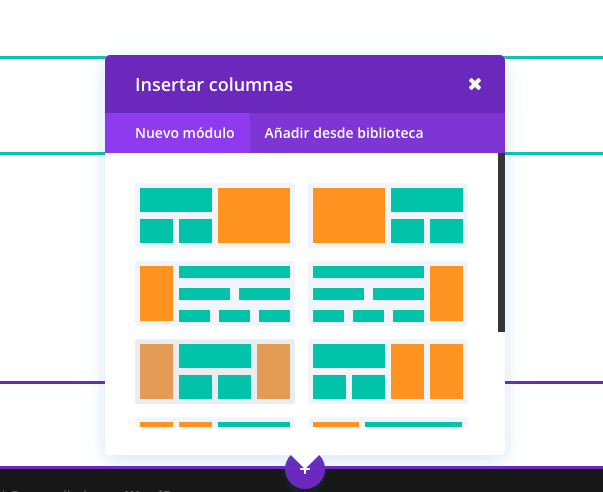
I hope the tutorial has been useful to you 😉
regards
Oscar